LG offers just about every monitor you’ll think of for any need, including this 34-inch UltraWide Monitor which is suited for multitasking. We got ourselves one and here’s what we think so far of this device.

Similar to the 24-inch monitor we’ve previously used, the Ultrawide is also very easy to assemble once you get it right out of the box. Just put in the base, plug it in, and you’re good to go!
A screen that you can simply never miss
Here’s a rundown on what to expect. This display can be a serious replacement for two standard monitors with its wide 21:9 aspect ratio. It eats up a majority of the table I’m using for my home office, but nonetheless is a sight to behold since I now use one monitor instead of two.

The bezels are ultra-thin at most parts, save for the bottom where you’ll have the vents and the lone button that acts as the catalyst for the monitor’s power and menu. While the bezels are thin, the sides are somewhat thicker but are not really that bad.

At the back of the device is a bigger LG logo, as well as ports for two HDMI sources, a 3.5mm audio output, and a DC port for power. These ports are easy to find as they are recessed on the back panel.
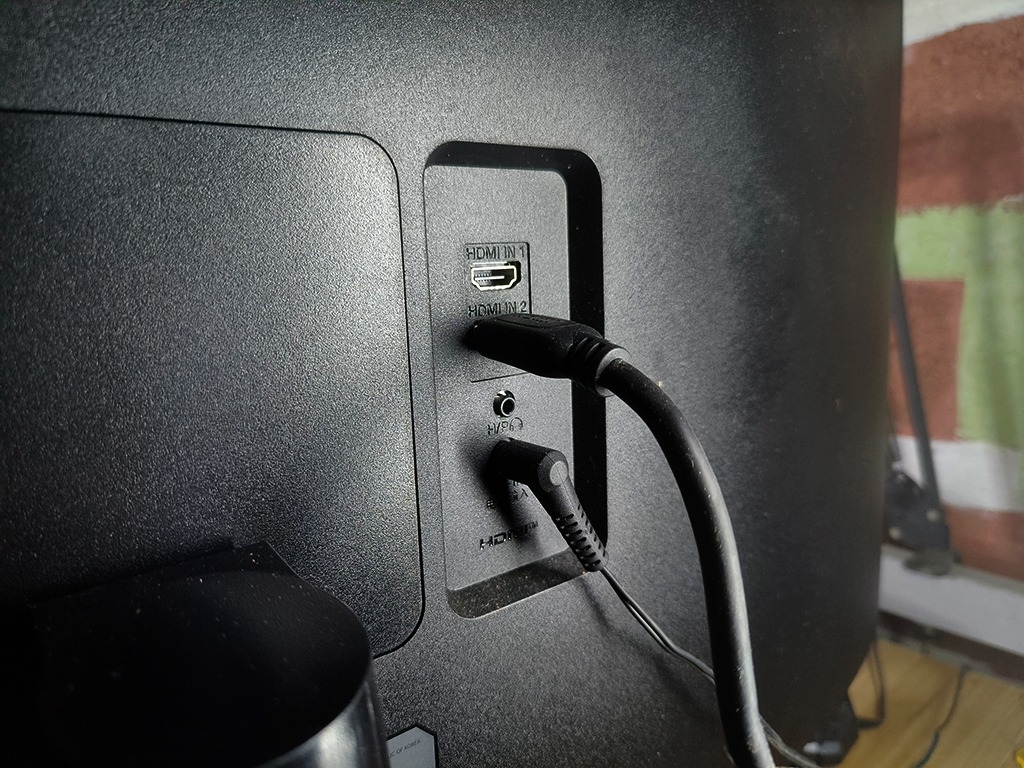
The standard base, on the other hand, has a thick shaft continuing into a curved base. I personally like it as it brings a lot of stability to the display. The display is also VESA mount compatible, should you want to place the display hanging on your table.

It’s actually my first time having this type of monitor at home. The unconventional aspect ratio also reminds you to take care of transporting the display at times. You’ll always need two people to properly carry this if you wish to rearrange your home layout, as the display can easily be dropped off if you’re carrying it alone due to more heft compared to standard monitors.
Rich, Vivid colors
Using this 34-inch Ultrawide simply isn’t that hard. I find myself in awe every day when I use this as there’s so much screen estate, double my previous monitor. At 2560 x 1080px, you’ll really be keen to use multiple windows or side-by-side layouts to maximize the space. I find myself scrolling on another website while I finish my write-ups, or watching Disney+ movies and having chats with friends at the same time.

Like the previous LG monitor I reviewed, the display on this one, too, is superb. The colors are vivid and vibrant, the sharpness is good, and the contrast is good for an IPS display. The colors are all consistent when seeing the display from various angles. HDR 10 also improves the dynamic range of your content, making them more visually appealing.
If you’re into gaming, you can adjust the response time, adjust the black stabilizer, use FreeSync to make your games more visually responsive, and include a crosshair you can use for your FPS gaming. There are also various modes available for various tasks including Vivid, HDR Effect, Reader, and Cinema modes. Additionally, you can also turn SUPER RESOLUTION+ Mode on to upscale your images and videos, improving blurry or unclear areas for a sharper image.
Doing anything in full-screen, on the other hand, is a different matter. You’ll have black letterboxes on the sides, but that gives you enough concentration to actually focus on the visible parts while playing games like Valorant. Watching multimedia content also has them, so you can’t get the full-screen experience since not a lot of videos have a 21:9 aspect ratio as of this writing.
The Ultimate Productivity Display
Using this display has been great so far. I get more tasks done by simply having two side-by-side windows on the monitor, without the need for an extra one just to accomplish the same task. The 95% SRGB rating helps a lot when I do my Adobe Photoshop and Illustrator work, giving near-accurate tones and hues when working on several freelance projects. The Onscreen Control feature also provides monitor options and executes them in just a few clicks.

There’s also a built-in Reader Mode that emits blue light for a more comfortable reading session. This is one feature I really useful especially when I’m reading long documents at night. Removing blue light, as well as having a flicker-free monitor, provides optimal performance and gives great care for the eyes, reducing fatigue in the process.
Final Thoughts
Overall, this 34-inch LG Ultrawide Monitor is a great addition to your home or office with a plethora of features that can make your everyday PC work more productive. With a wide display, more information can be shown and you’ll have a cleaner desk with this single monitor doing work similar to a two-monitor setup.
The best part? It’s quite a bang for the buck. The 34WP500-B is available at LG Stores and authorized dealers, both offline and online, with a PHP 19,899 SRP and comes with a whopping three-year warranty.
Discover more from WalasTech
Subscribe to get the latest posts sent to your email.










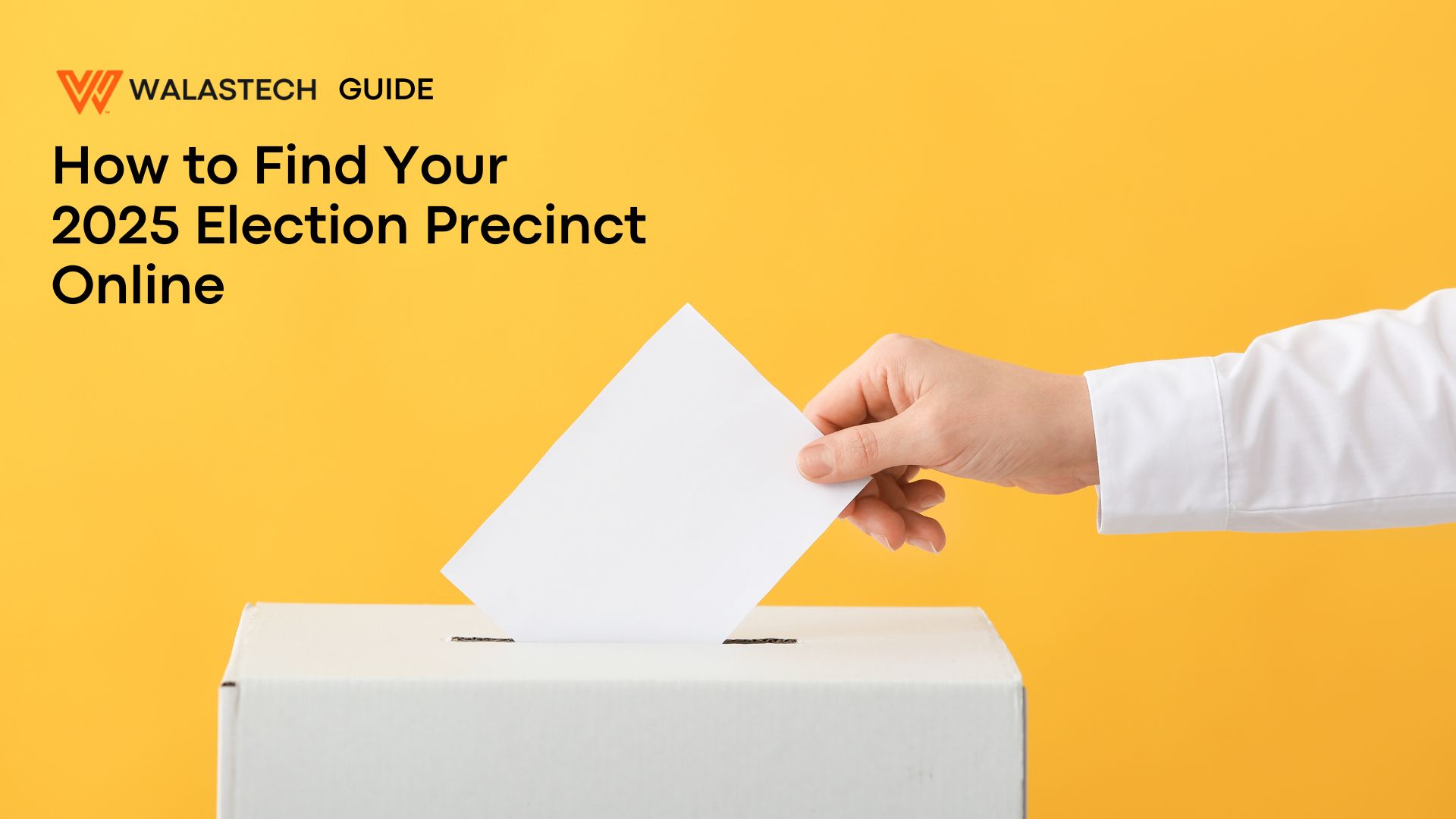









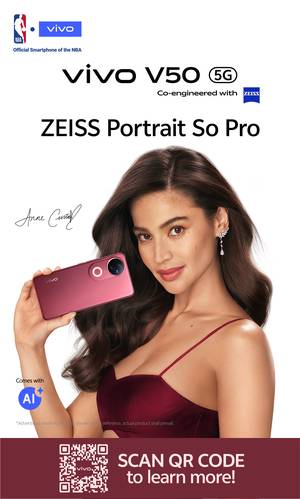
Leave a Reply