The ASUS Republic of Gamers recently launched a new set of laptops powered by AMD’s newest laptop-designed Ryzen processors, and the ROG Strix G15 is no exception. It also features a slew of improvements compared to its predecessor, and here’s our full review.
ASUS ROG Strix G15 specs:
G513RW-HF088W
- 15-inch Full HD display
1920 x 1080 px
100% SRGB
300Hz refresh rate, 3ms response time - AMD Ryzen 7 6800H processor
- NVIDIA RTX 3070 Ti 8GB GDDR6 GPU
- 2 x 8GB DDR5 RAM
- 512GB PCIE4 SSD storage
- Wi-Fi 802.11ax, Bluetooth 5.2
- 4-Zone RGB Backlit Chiclet Keyboard
- ASUS NumberPad
- Dolby Atmos
AI noise-canceling technology
Hi-Res certification
Built-in array microphone
2-speaker system with Smart Amplifier Technology - HDMI, 2 x USB-A, 2 x USB-C (one with support for power delivery and DisplayPort), RJ45 Ethernet, 3.5mm audio ports
- RangeBoost
- Aura Sync Light Bar
- Windows 11 Home
- 90WHrs, 4S1P, 4-cell Li-ion
There are a lot of variants of the Ryzen-built Strix G15 as we’ve covered in a news report earlier this month, but we’re taking a look at the G15 that features 6th-gen Ryzen 7, 16GB of RAM, and 512GB of storage.
An all-familiar look
This year’s Strix does not differ much in style compared to its predecessor, but it does remind you of a more simplified version of the Scar. The laptop still screams RGB with customizable lighting from its keyboard to the light strip at the edge fronting the user.

Here’s a full set of keyboard keys on the device, with dedicated buttons up atop for ROG apps. They’re properly spaced out, and all are backlit with RGB lighting for better typing even when it’s dark. I find myself writing on this keyboard comfortable enough to use for everyday activities even when I’m not gaming. The keys are quiet and a bit mushy but still get the job done. The lighting is bright and vivid, though you’d see bleeding at certain extreme angles, which I don’t mind.

Then there’s the question: can I still use a NumPad on this gaming laptop? This variant of the Strix does have an ASUS NumberPad right on the touchpad, so you can get those spreadsheet data going without the need for an additional peripheral. You can toggle it on or off by press-holding the NumLock button, and use it as a normal touchpad even when it’s on.

The left side features the 3.5mm audio jack and two USB-A ports for your peripherals. The audio jack is similar to those you have with mobile phones, so you may need an adapter if your audio gear has separate jacks for the speaker and microphone.
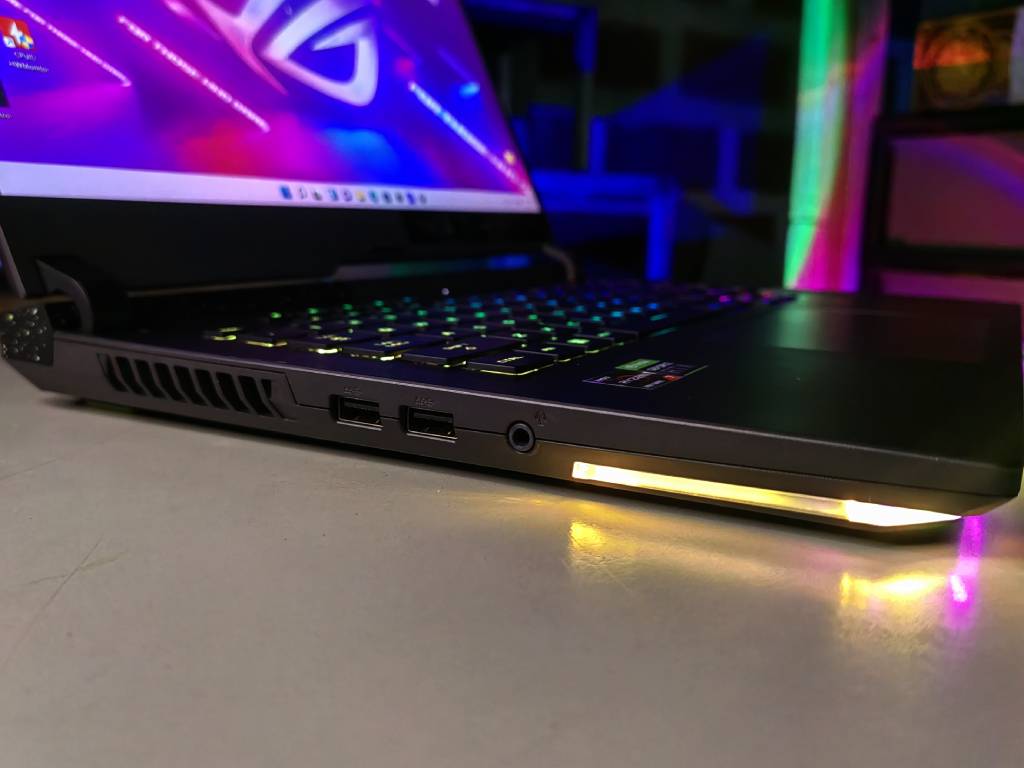
Both sides offer exhaust vents too, and it’s more prominent on the right side due to the lack of ports.

Where are the remaining ports we mentioned earlier? They’re here at the side away from you, with two more exhausts at each side to aid in cooling. Two Type-C USB ports, the HDMI port, the Ethernet port, and the AC port are all here to help you move more freely when you game as they are away from sight and ergonomics.

The entirety of this laptop has a polycarbonate chassis that offers an array of designs — from the half-tones in the back cover with the illuminated ROG logo and the keyboard part, to the paint splash accent beside the speaker. It still feels premium and classy to be brought around and can be a good accompaniment whether it’s work or play.

Display made to play
The device features a 15-inch Full HD display with a 300Hz refresh rate that makes motions so smooth, that you can clearly see the difference after transitioning back to a basic 75Hz monitor. Its bezels are thin enough on the sides to create a near-bezel-less experience. The screen offers good viewing angles, decent contrast, and a good range of brightness. Its colors are vivid as it features 100% SRGB on display, but you’ll need a bit of calibration to make this color accurate if you’ll use this for work that involves colors.

Audio is also great thanks to Dolby Atmos and hi-res audio on its speaker with smart amplifiers. The upward-firing speakers at the cover part can easily fill up a small-sized room with reasonably clear, detailed audio.
Unwavering Performance
All the time we’ve had the ROG Strix 15 is bliss. We can’t say anything less about its performance, most especially when its hardware is one of the top-notch configurations you can purchase today.
Powering this device, as mentioned earlier, is an AMD Ryzen 7 chip with 16GB of RAM and 512GB of internal storage. Windows 11 Home is pre-installed, which is quite the promising OS if updated well in future patches. Several ASUS and ROG apps such as Armory Crate are onboard, which aid in determining your laptop’s performance such as fan speed, customizing your per-key colors and LED strip, and even managing your ASUS account with the latest updates via a one-click update.
There’s also an NVIDIA GeForce RTX3070 Ti GPU onboard, which makes it all the more desirable with playing AAA titles with minimal lags on medium to high settings. Heat naturally comes with more processing requirements in multitasking and gaming as we can feel it from the center to the top of the keyboard, but nowhere it is near levels that make it hard to touch. Here are benchmarks we took from the laptop:












Do note that these tests were done on pure battery only which may explain relatively lower scores than what can this laptop provide, but it is still a lot more powerful than most of the laptops available on the market even with these results.
Connectivity isn’t an issue — WiFi and Bluetooth work excellent, as they are able to capture signals without any hassle.
With all this great hardware, one can notice that there’s no webcam built-in, nor any biometric security for that matter. ASUS ROG is not bundling a webcam with its package box, and bringing one around (or even consistently having it in when you only have limited USB ports) may be a chore for some given that many are still in a remote or hybrid work setup that will require consistent or impromptu video calls with other teammates.
Great Power, Great Responsibility
As with great hardware comes some of its caveats. With a 90Whr battery, you’re bound to have at least 7 hours on average with balanced mode, while significantly less at around 4 hours in performance mode.
You’re given two choices to power this laptop. There’s a bundled 280-watt charger that has a dedicated port at the rear part of the laptop but is quite chunky for a standard charger. Nonetheless, it does the job well in maintaining battery capacity when playing for longer periods of time. When recharging, it fast-charges for around 30 minutes, then trickles as it fills up to 100% for another hour or so. There’s also power delivery through USB Type-C, which is only limited to up to 100 watts.





















4 Comments