When you buy a smartphone or tablet, one of the features you might notice is the refresh rate. This number tells you how often the screen updates the images per second. A higher refresh rate means smoother visuals, but it also drains more battery. However, devices today often come with a technology called “adaptive refresh rate,” which helps balance smooth visuals and battery life. In this article, we will talk about how adaptive refresh rates work, how they help you save battery, and why your device doesn’t always stay at the highest refresh rate.
What Is a Refresh Rate?
The refresh rate is measured in Hertz (Hz). This number tells you how many times the screen refreshes per second. For example, a 60Hz refresh rate means the screen refreshes 60 times in one second. Many newer smartphones and tablets come with higher refresh rates, such as 90Hz, 120Hz, or even 144Hz. A higher refresh rate is great for gaming, watching videos, or even scrolling through social media because everything looks smoother and more responsive.

What Is Adaptive Refresh Rate?
Adaptive refresh rate is a feature that adjusts the refresh rate of your screen depending on what you are doing. If you are playing a video game, the device might increase the refresh rate to 120Hz for smooth gameplay. But if you are reading an article or looking at a photo, it might lower the refresh rate to 60Hz or even lower to save battery.
The idea is simple: not all tasks need a high refresh rate. For example, when you are watching a video at 24 frames per second, having a refresh rate of 120Hz is unnecessary. Lowering the refresh rate for tasks like reading or watching slow-moving videos helps reduce power consumption, which results in longer battery life.
Why Isn’t Your Screen Always at the Highest Refresh Rate?
You might wonder why your device doesn’t just stay at the highest refresh rate all the time, especially when it looks so smooth and responsive. The answer is simple: high refresh rates drain more battery, and you don’t always need them. Here are a few reasons why your device slows down its refresh rate in certain situations:
- Battery Life: The most important reason is to save battery. A screen set at 120Hz will consume more power than one set at 60Hz. By lowering the refresh rate when you don’t need it, your device conserves battery life, helping it last longer between charges.
- Content Compatibility: Not all content benefits from high refresh rates. For example, many videos are filmed at 24 or 30 frames per second (fps). If your screen refreshes at 120Hz, you won’t notice a difference because the video isn’t playing at that high rate. Adaptive refresh rate technology reduces the refresh rate to match the content, making it more efficient.
- Less Demanding Activities: When you are using your device for simple tasks like reading, typing, or browsing static pages, there’s no need for a high refresh rate. A lower refresh rate is enough to keep everything smooth and responsive. Dropping the refresh rate in these cases helps prolong battery life without affecting the user experience.
- Thermal Management: Running a device at a high refresh rate can generate more heat. By slowing down the refresh rate when it’s not needed, the device stays cooler and avoids overheating. This not only helps the battery but also improves the overall performance of the device.
- Processing Power: High refresh rates require more power from the device’s processor. When you lower the refresh rate, the processor doesn’t have to work as hard, which saves energy and reduces battery drain.
When Does Adaptive Refresh Rate Lower the Refresh Rate?
Your device will reduce the refresh rate in several scenarios to optimize power consumption. Here are some common situations:
- Reading: Whether you are reading a book, an article, or browsing a webpage with mostly static content, the refresh rate can drop to save battery. The screen doesn’t need to refresh as often because the content isn’t changing rapidly.
- Watching Videos: If you are watching a video, the refresh rate often matches the frame rate of the video. For example, if you are watching a 30fps video, the refresh rate will adjust to 60Hz or lower to save battery.
- Using Low-Performance Apps: Apps that don’t require fast screen updates, such as note-taking or messaging apps, don’t need a high refresh rate. Adaptive refresh rate technology lowers the screen’s refresh rate in these situations to conserve energy.
Adaptive refresh rate is a smart feature that improves your device’s performance and battery life. By adjusting the refresh rate based on the activity you’re doing, your device can offer smoother visuals when needed and conserve battery power when high refresh rates aren’t necessary. This balance allows you to enjoy a better experience while ensuring that your device lasts longer throughout the day.




















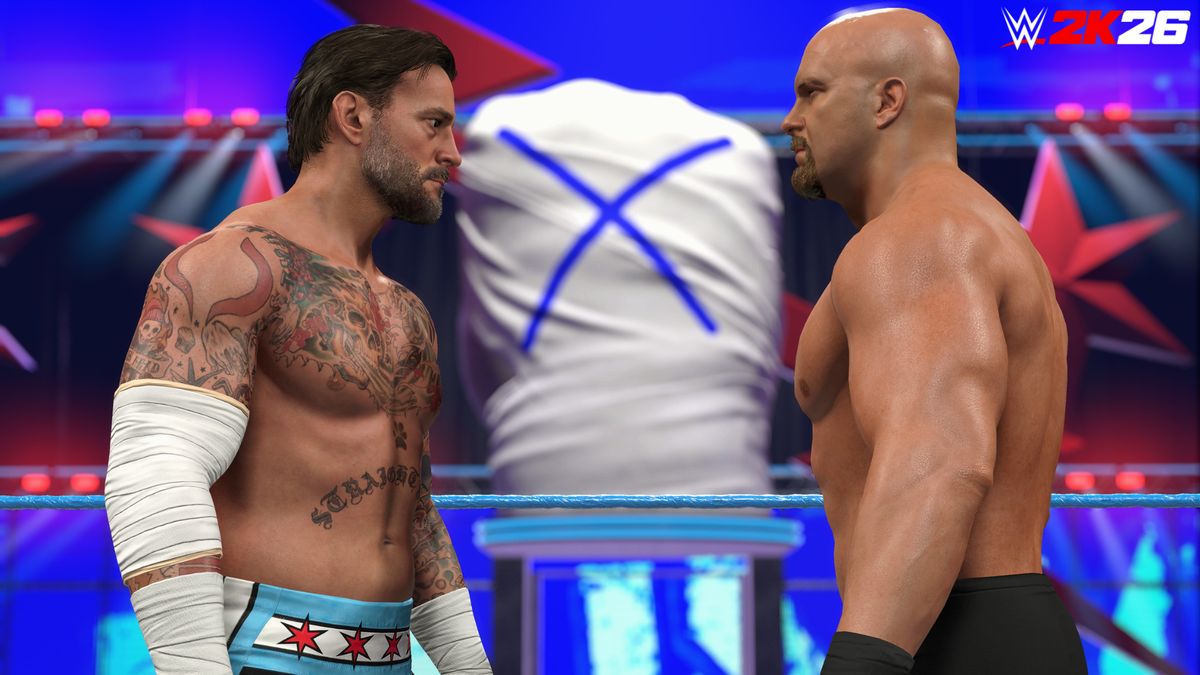



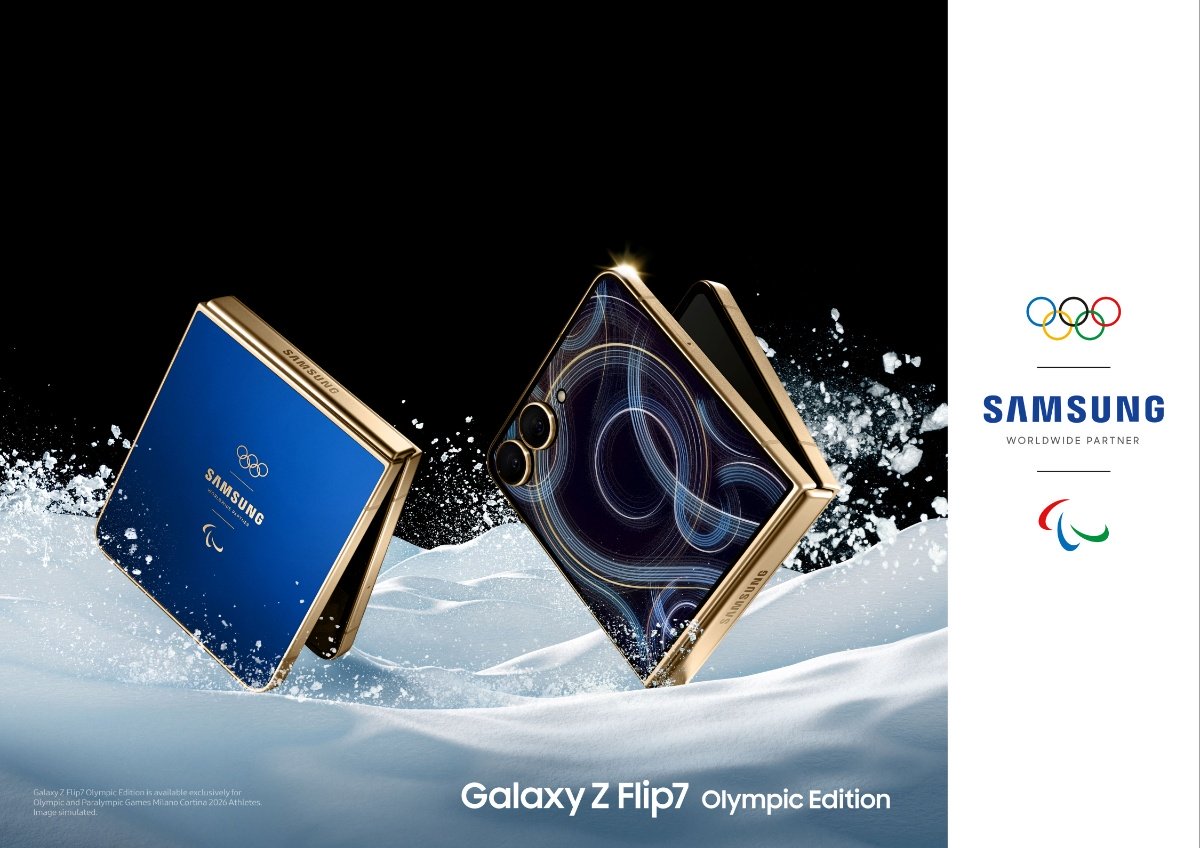
Leave a Reply