This is our review of the Huawei Matebook 14, a laptop you can bring just about anywhere with a 14-inch display in a 2:3 aspect ratio, and an Intel Core i5 chip onboard.

Huawei MateBook 14 specs:
- 14-inch 2K display, 2160 x 1440 px
3:2 aspect ratio, 100% sRGB color - Intel Core i5-1135G7 CPU
- Intel Iris Xe Graphics
- 16GB RAM
- 512GB NVMe PCI SSD storage
- WiFi, Bluetooth
- Fingerprint Scanner (Windows Hello compatible)
- 2 x USB-A, HDMI, USB-C
- 3.5mm audio jack
- Huawei Shark Dual fin fans and dual heat pipes
- Windows 11 Home
- 56Wh LiPo battery
- Color: Space Gray
Design: Consistent and All-Present

Huawei has been designing laptops that evoke that premium look with each unit, and the MateBook 14 is no different. It’s thin, it’s sleek, and it’s quite the looker even in its all-gray glory. The all-metal chassis is still present. It has quite a sleek and slim profile but still offers a complete set of I/O ports.


At the right part, we have two USB-A ports. The USB Type-C, 3.5mm audio, and the HDMI ports are all on the left. There’s also a light indicator should you plug the device in for charging.

Prying open the laptop is easy thanks to Inside is the full-size chiclet keyboard with the trackpad. The keys are backlit with some light creeping out when looked at certain angles and can be toggled off or on with the F3 key. It’s worth noting that the laptop still has the webcam at the function key row, in between F6 and F7. In turn, this makes for more room on the display, making it more bezel-less.
Using the laptop keyboard is just right as the keys are big enough for distinctive typing while they are big and narrow, though I worry a bit at times when using the directional buttons just below the right shift buttons — the top and bottom keys are half the size as the left and right ones, which could make
The power button sits on top of the keyboard and offers a fingerprint scanner for more device security.

Looking at the back of the device, one can notice a lot of grilles for various purposes, as well as two rows of rubber feet for keeping the laptop in place when in use. The two small grilles on the sides are for audio, and they are quite the loud ones.

The longer grille is for the laptop’s exhaust, as seen with fans here in this photo. Huawei calls this the Shark Fan cooling system, which touts greater cooling efficiency compared to previous models.
Additional air vents are also placed in between the laptop body and the display, thereby keeping you away from the generated heat as you use the laptop throughout the day.
At 1.5 kilos, it’s just in the middle when it comes to laptop weight. It feels like a book when I carry one around, and it’s not that hard to hold for long periods of time. The grip provided by the chassis isn’t slippery and the
Display and Audio: More to do, More to see
Huawei set its laptops apart from those available in the market by offering a 14-inch display with a 2:3 aspect ratio at 2K resolution. The colors are very vivid and offer great display contrast and brightness. One may notice the glare this device receives outdoors, so it’s best to keep it under the shade or indoors.

While this aspect ratio may be unusual for some, I got myself accustomed to it since I had the MateView last year. This offers more space to do creative tasks including photo and video editing where there is more height to see tracks and layers. One downside is when watching video content on the device, where 16:9 videos dominate the Internet and give you black letterboxes.
Audio is also good with the laptop. The speakers can easily add noise to a medium-sized room with its loudest volume, and the speakers don’t crank up at that point. It’s a bit bassy, offers good mids, and distinctively emphasizes voice lines when music tracks are played.
Performance: More to Love
We’re looking at the MateBook 14 with bumped internals from last year’s release, but still features the same 11th-Gen Intel Core i5 variant we’ve noticed. The RAM is now upgraded to 16GB, and you still have the same speedy 512GB memory. Windows 11 is pre-installed, and apps such as a single-license copy of Microsoft Home and Office 2019 are also here.

Huawei has also managed to pre-install some features and apps of its own, including the Huawei PC Manager which checks your PC’s status and automatically updates your drivers, and has its own notification center with news, updates, and your most recent copied texts and links on the clipboard. You can also access your Huawei Cloud from here if you’re logged in, as well. The Huawei Control Center, on the other hand, offers Super Device features such as connecting to other Huawei devices and their features.

The small storage capacity can be an issue if you’re one who uses your PC to do multimedia tasks or saves a lot of storage. You can replace the SSD as you ask a qualified technician to pry your laptop open and replace your SSD with one that has a larger capacity, but you may also void your warranty in return as the screw holding it in place has a factory seal.
But that memory? Swift as lightning. Combined with the SSD, booting up the device takes only a few seconds before you see the Windows 11 welcome screen. Opening programs? Just seconds compared to my other laptop and my more powerful PC. Using the laptop to do basic creative tasks such as Photoshop and Vegas is just as seamless as on my PC, though one may clearly need a dedicated graphics card to render more heavy renders.
Here are some benchmarks we took with the device:
- GeekBench – 1,395 (Single Core), 4,762 (Multi-Core)
- CrystalDiskMark – 3,420MB/s (Sequential Read), 2,704MB/s (Sequential Write)
- 3DMark – 1,237 (Time Spy)
- PCMark – 4,576 (Overall), 9,297 (Essentials), 6,240 (Productivity), 4,431 (Digital Content Creation)
Gaming isn’t an issue if you are playing casual titles that do not need a dedicated graphics card. Valorant and Genshin Impact are playable at low settings and lower resolution, though you can see frame skips and lags at the latter more. I tried to play the former at the laptop’s full display resolution and all I got were very bad frame skips but are highly playable when set at Full HD resolution.
When doing heavy tasks or gaming, heat can be felt at the top part of the keyboard near the display, and is quickly cooled once you turn those off. It also helps to give the back part some space when you do those, so purchasing a laptop stand may be of help for the two fans under the laptop to do their job.
The best part? All of these ran on the laptop without any evident noise. Unlike my laptop at full-time work where it does noise up a bit when I open Adobe apps, this laptop does not.
Connectivity: All aboard the ecosystem
More than the laptop’s good WiFi connectivity and Bluetooth connection, can I just highlight how great it is to be in Huawei’s own ecosystem? I’ve had products I’ve reviewed before that I have purchased on my own, and they all work in harmony with each other with the laptop. Huawei calls this the Super Device concept, as a way of connecting all of its AI-powered devices in the most seamless way possible.

Here’s what I’ve really liked with this technology as I used the laptop as my main home PC for the past few weeks:
- Connecting devices to each other is not an issue anymore. I connected my Huawei Freebuds 4 and Huawei Sound Joy to the laptop with just two clicks.
- No need for cables: I was able to wirelessly connect the Matebook into my Huawei MateView for a more expanded productivity experience, though this may be limited to only a Full HD transmission to ensure low latency. I can even use the keyboard and mouse connected to the monitor, so the laptop stays where it is.
- More than just wireless transfers: My Huawei nova 9 offers more than just a WiFi file transfer to the laptop via Huawei share. I can also use the multi-screen collaboration to actually project the phone’s screen activity into the laptop, which makes mobile browsing easier when you’re working on something in the MateBook
That just shows how committed the brand is to keeping their products working without any issues with each other. That also, however, is one of its core weaknesses if one isn’t a purely Huawei user — these extra features are not available outside the Huawei ecosystem.
Battery Life: A Godsend
Using this laptop has been one of the best times of my laptop-led career. A full battery charge, unplugged, can last at around 3.5 hours, on average, doing Internet browsing and photo editing, alongside office app tasks over WiFi. Watching a chip from 100 to 0% will last around 13 hours. Recharging with its compact 66-watt charger can take around 1.5 hours, and you can use the same charger to power up your SuperCharge-packed Huawei phone too (and vice versa).
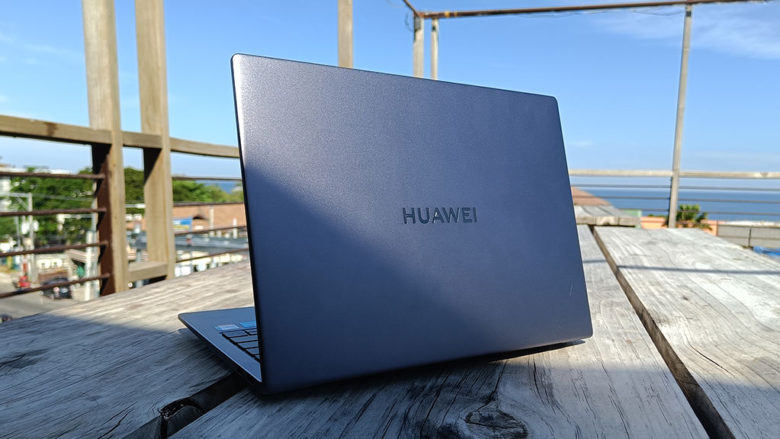

















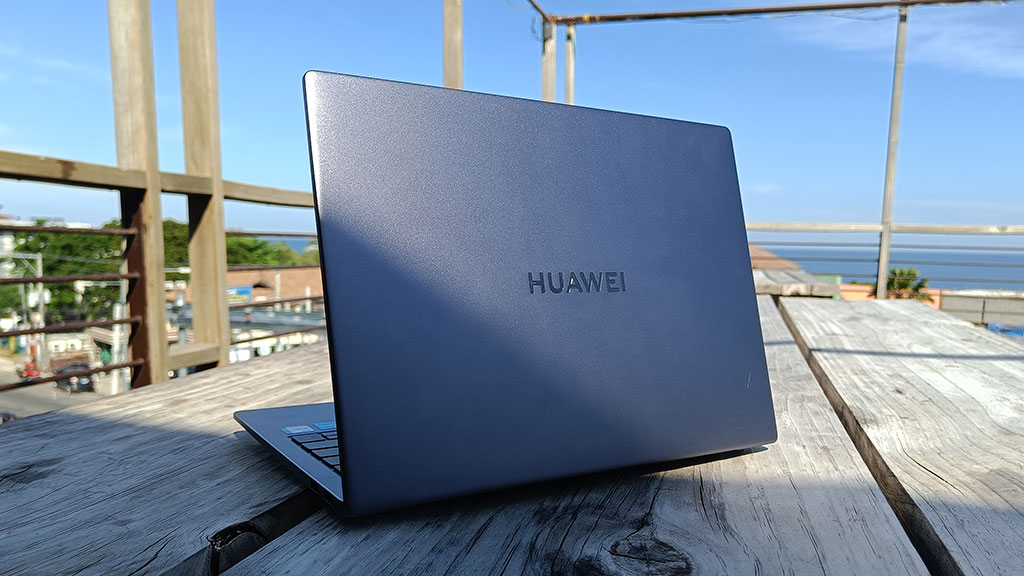


Leave a Reply