ShopeePay, Shopee’s mobile wallet, now offers free and real-time transfers on top of its other free services.

Users can now enjoy free cash-ins and bank transfers in real-time with 35+ banks and e-wallet partners. BDO, BPI, RCBC, Metrobank, Chinabank, UnionBank, and more are included in this partnership powered by InstaPay. In addition, users can link their bank account to their ShopeePay Wallet to do free cash-ins.
InstaPay is an Electronic Fund Transfer (EFT) service that allows customers to transfer funds instantly 24/7.
Meanwhile, verified ShopeePay users can enjoy sending money to any ShopeePay user for free, 24/7, with the option to personalize with thru themed virtual cards. ShopeePay users can also do other cashless transactions, avail discounts on load products, and bills payment cashback.
Ruoshan Tao, Head of ShopeePay Online, Philippines, said, “The digital market of Southeast Asia is rapidly growing, and digital transactions such as online payments and money transfers are also becoming more prevalent. At ShopeePay, we are committed to providing our users with seamless and easy access to digital financial services through a secure and integrated ecosystem. We look forward to continue helping Filipinos embrace digitalization.”
Cash-in on ShopeePay Wallet via InstaPay (with up to PHP 25 cashback on InstaPay fee):

- Tap ‘Cash in’ on your ShopeePay wallet.
- Click the ‘InstaPay’ dropdown.
- View the specific instructions and cash in from your preferred bank.
- You will receive a notification if your cash in was successful.
- If eligible, you will receive the cashback after 7-10 working days.
Transfer money from ShopeePay for free to bank account/e-wallet via InstaPay (must have a verified ShopeePay account):

- Tap ‘Send Money’ on your ShopeePay wallet.
- Select either ‘To Bank Account’ or ‘To E-Wallet’
- Choose the bank/e-wallet you want to send money to and input the required details.
- Enter the amount to be sent.
- Review all details to ensure accuracy and proceed with sending money
Send money to ShopeePay users (must have a verified ShopeePay account):

- Tap ‘Send Money’ on your ShopeePay wallet.
- Select ‘To Shopee User’.
- Enter the phone number or Shopee username to send money to.
- Input the amount to send. You may also personalize your transfer with a virtual card.
- Enter your ShopeePay PIN to confirm the transaction.
To enjoy free cash-ins, transfers, avail exclusive deals on Buy Load, Pay Bills, Scan to Pay, and save on additional fees, Shopee highly recommends users to activate their ShopeePay account and have it fully verified.





















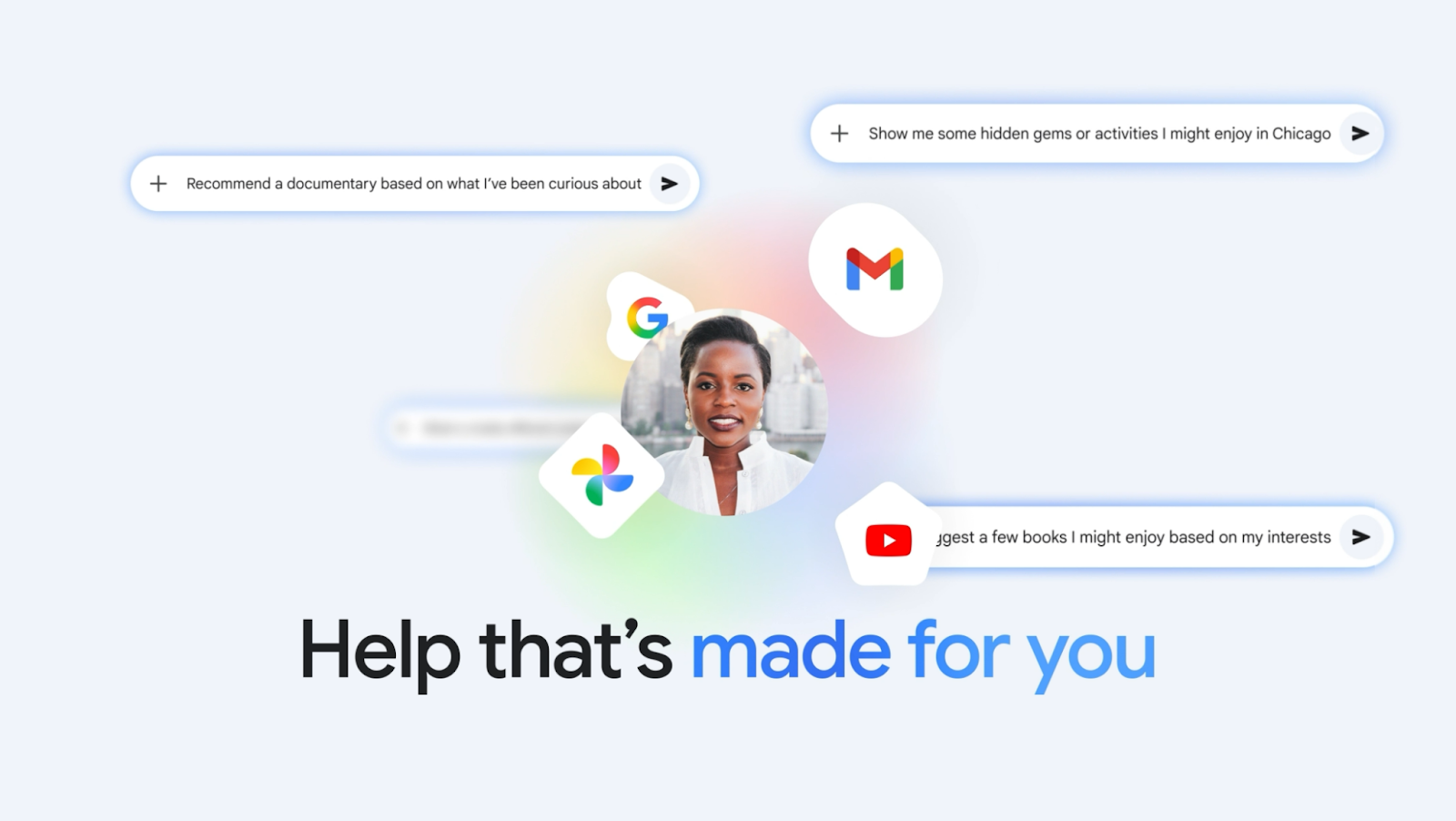
Leave a Reply