OriginOS 6 is now available as a new update to vivo devices, introducing a major redesign and a range of new features for vivo devices like the V60. The update moves away from FunTouch OS and focuses on providing a cleaner interface, smoother performance, and smarter system interactions.

Why it Matters: OriginOS 6 is designed to make the user experience more intuitive and visually consistent. It streamlines menus, refines animations, and adds intelligent features that adapt to how users interact with their device. The update emphasizes clarity, efficiency, and customization.
Redesigned Interface
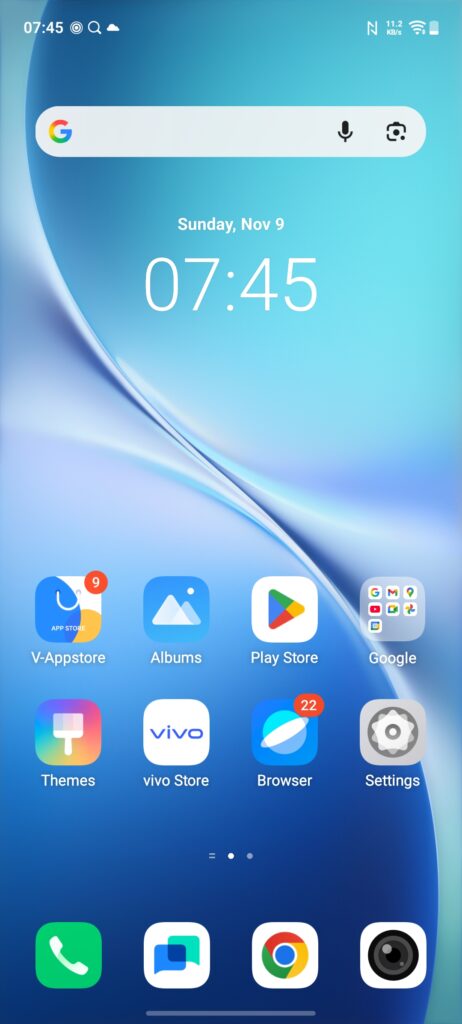
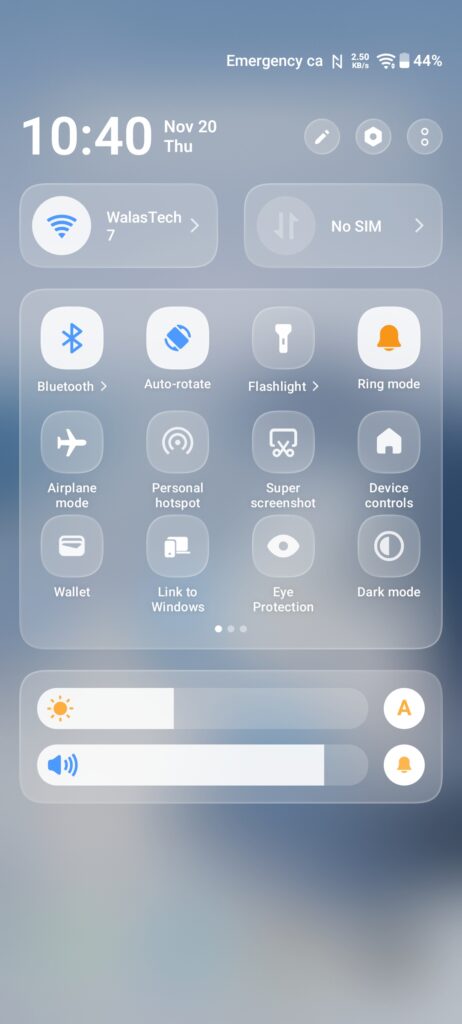
The first thing users will notice is the refreshed interface. OriginOS 6 introduces a layered design with soft gradients and translucent effects, giving the home screen and system apps a sense of depth. System icons are updated for clarity, and animations are smoother and more fluid. Compared to FunTouch OS, the interface feels more organized, lightweight, and visually consistent across different screens.
Customization and Home Screen Features
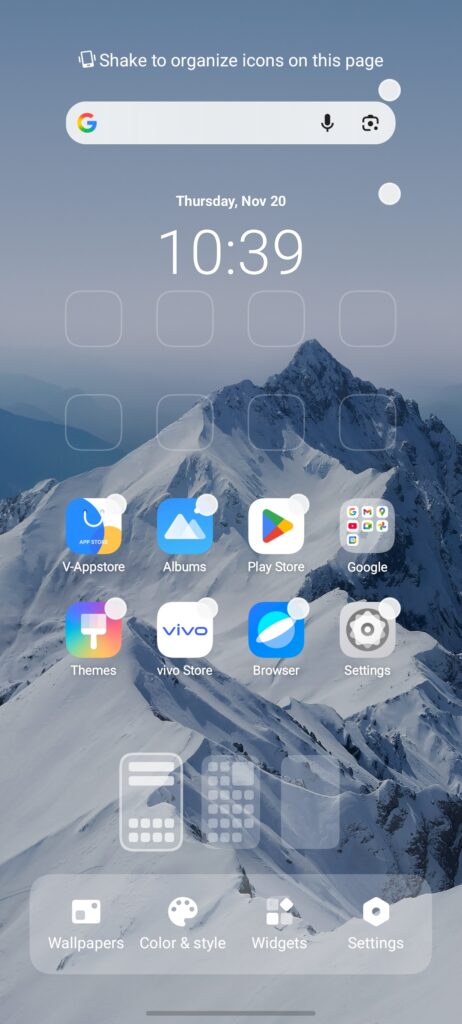
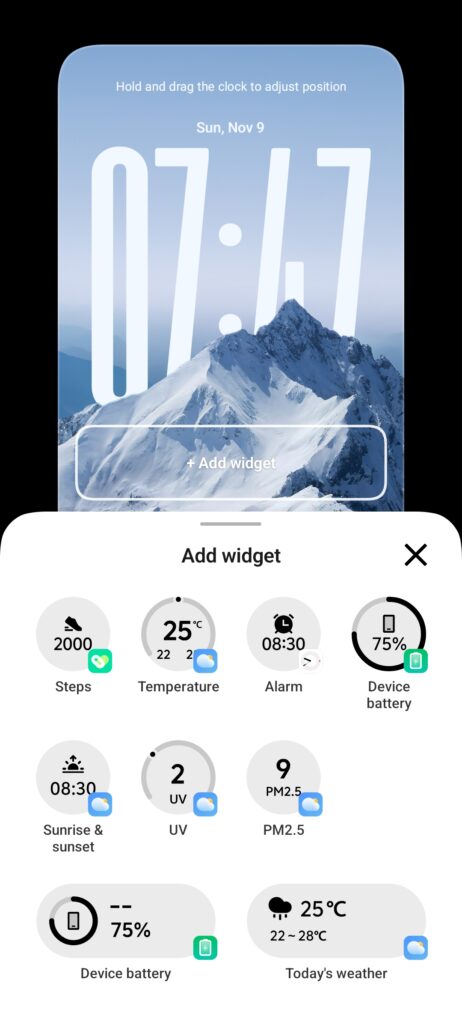
OriginOS 6 brings new options for personalization. Users can resize and reposition widgets freely, even on the lock screen, while the Flip Card feature animates home screen elements when the phone is tilted. The control center has been reorganized to provide faster access to frequently used settings and notifications, making navigation more intuitive and efficient.
Performance and Smoothness
The update improves overall performance by optimizing resource management and rendering. Animations remain stable even during multitasking, app launches are faster, and gesture navigation feels responsive. Users can switch between apps and scroll through menus with smooth transitions, creating a seamless experience across the device.
AI and Smart Features
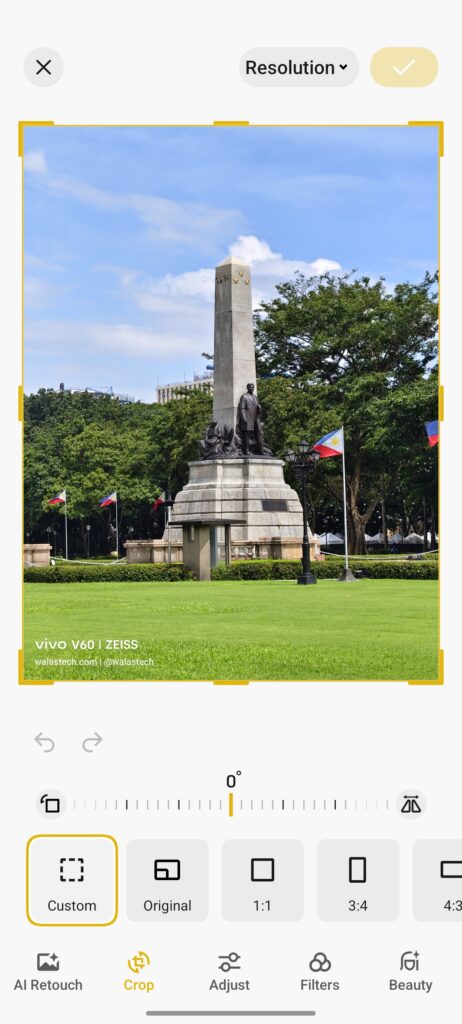
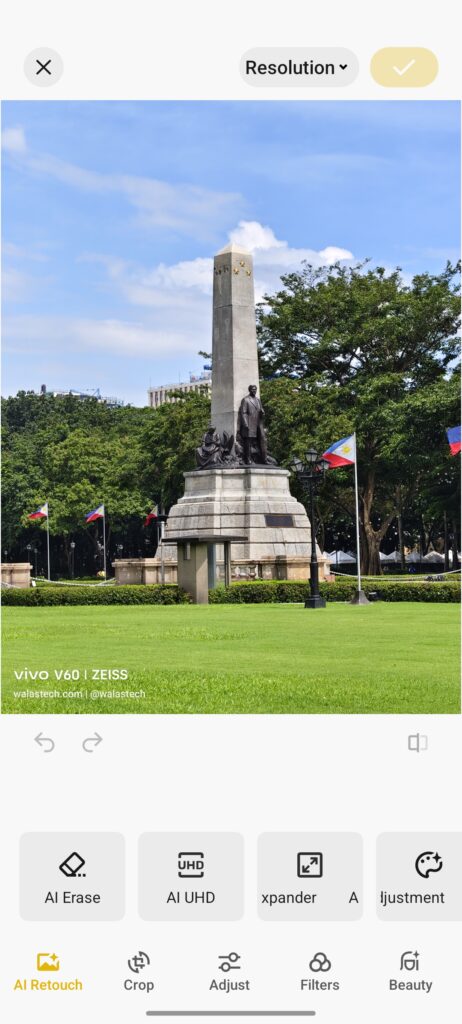
OriginOS 6 enhances the user experience with AI tools. Features such as AI Retouch let users remove or enhance parts of images directly, while Origin Island provides live, contextual updates and smart suggestions based on usage patterns. These tools aim to make the phone more responsive to everyday tasks and help users get more done without extra effort.
Privacy and Organization
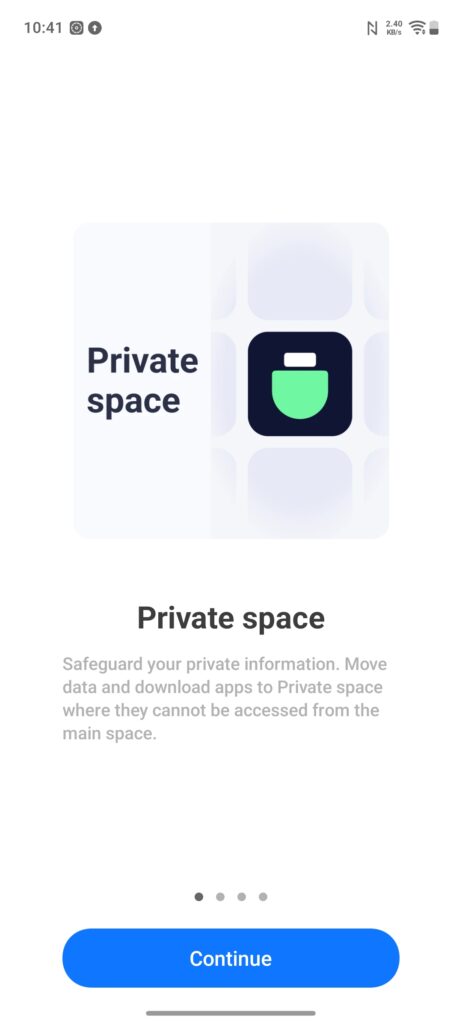
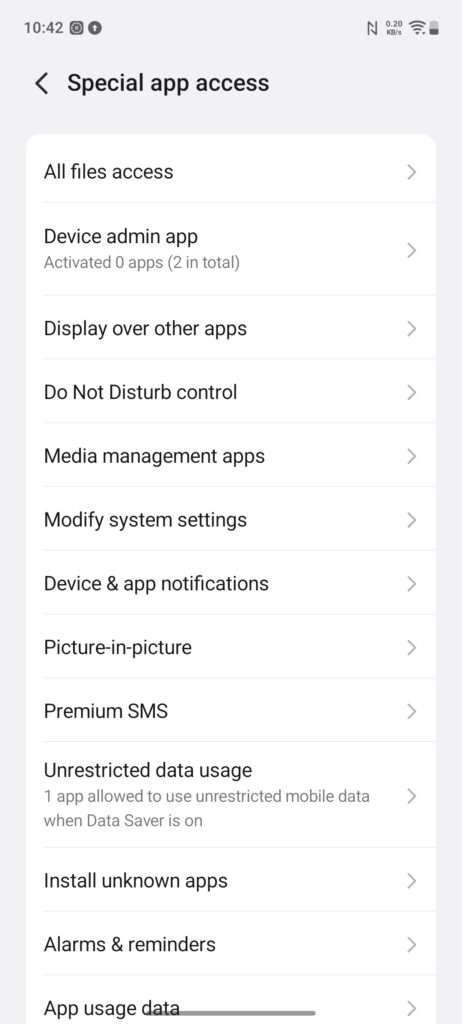
Privacy and organization are also strengthened in OriginOS 6. A dedicated private space allows users to separate work and personal content, while permission and notification controls have been simplified for clearer management. This gives users more control over their data while keeping the system organized.
Battery and Efficiency
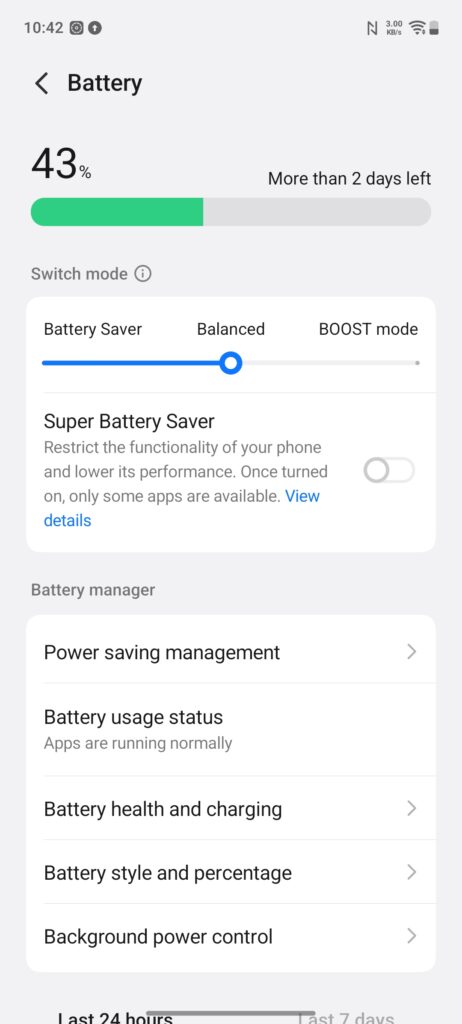
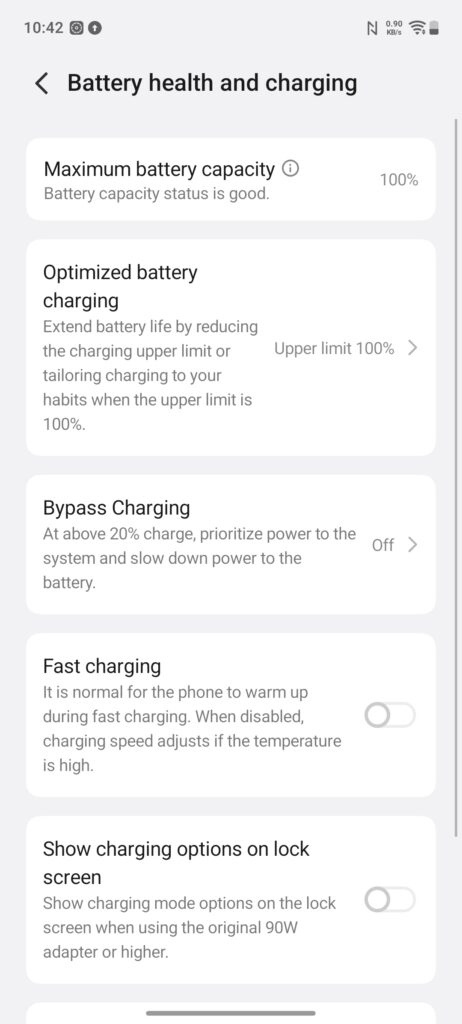
Battery and system efficiency have been enhanced as well. OriginOS 6 intelligently manages background apps to conserve power and includes features like Bypass Charging, which helps reduce heat during active use. These improvements support consistent performance throughout the day.
The Rundown

Updating to OriginOS 6 brings a cleaner, smoother, and smarter experience. The interface feels lighter and more consistent, animations run more fluidly, and system interactions are more intuitive. Customization options allow the device to feel personal, while AI features help simplify common tasks. Overall, the update represents a significant step forward in vivo’s software design and sets the stage for future updates.
Will OriginOS 6 redefine the way users interact with their devices and set a new standard for software on vivo phones?




















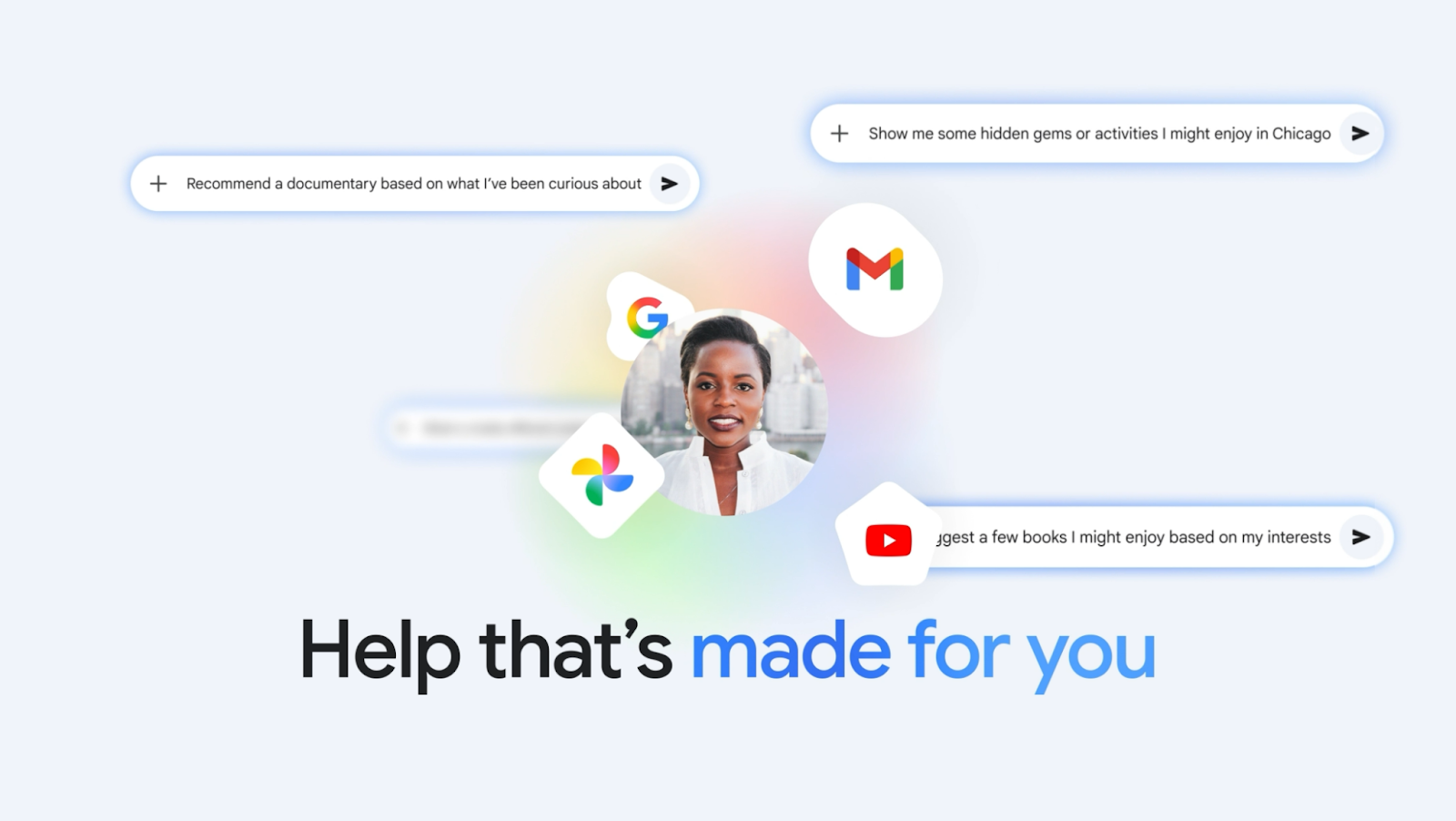

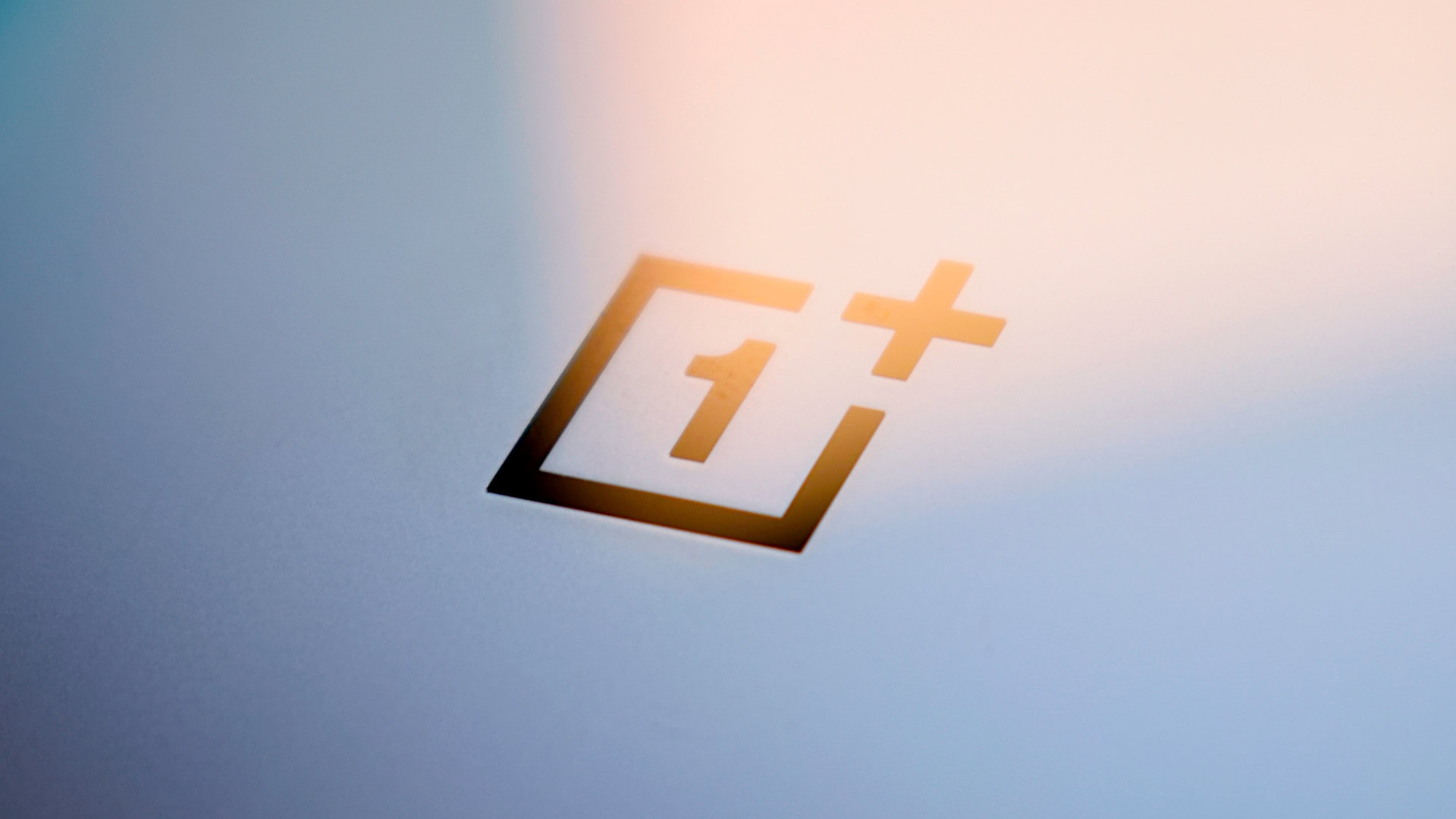
Leave a Reply