Netflix has revealed its plans to combat account password-sharing by initiating a home WiFi-based login policy, which it revealed on a new support page.

In a story first published by The Streamable, the popular video streaming platform aims to combat those who freeload on other accounts and hopefully get new subscriptions as the company will also roll out a feature to export account profile history, bookmarks, and settings. Here’s a snippet from the said support page:
Who Can Use a Netflix Account Now? Netflix accounts are still shareable, but only within one household. To ensure that your devices are associated with your primary location, Netflix is now asking users to connect to the Wi-Fi at your primary location, open the Netflix app or website, and watch something at least once every 31 days. Can You Still Share Netflix With Someone Who Doesn’t Live With You? No, accounts are only meant to be used within one household. Netflix will prompt users who try to sign into your account elsewhere to sign up for their own account instead and block their access until they do. Netflix will NOT begin automatically charging account holders whose information is used outside of their homes. Can Other Users on Your Netflix Account Save Their Profiles? Yes, Netflix offers users a profile transfer feature that will allow them to migrate their show recommendations, watch history, and more to their own account if they decide to create one. This will give password sharers the opportunity to preserve their profile if they sign up for their own Netflix accounts. Can You Still Use Netflix While Traveling? Signing into Netflix outside of your home may lead to the device in use being blocked from Netflix. This could prevent you from signing into new devices while traveling, but Netflix has devised a workaround. Traveling users who want to use Netflix on a hotel smart TV, company laptop, etc. can request a temporary code from the service when signing in. This will give them access to their account for seven consecutive days. How Can You Prevent Netflix from Blocking Your Devices? Signing into home Wi-Fi at least once every 31 days on your devices will make them “trusted devices,” which Netflix will remember and leave unblocked. If your device has been blocked incorrectly, you’ll need to contact Netflix in order to get it unblocked. How Will Netflix Know if You’re Not in Your Home/Primary Location? Netflix uses information such as IP addresses, device IDs, and account activity to determine whether a device signed into your account is connected at your primary location. If your device is being used outside your home by someone you haven’t authorized, you can sign into your account and sign out on all other devices, then change your password.
Netflix has consistently warned users in the past months about such practices, leading to the creation of more stringent measures which are said to be rolling out this year.


















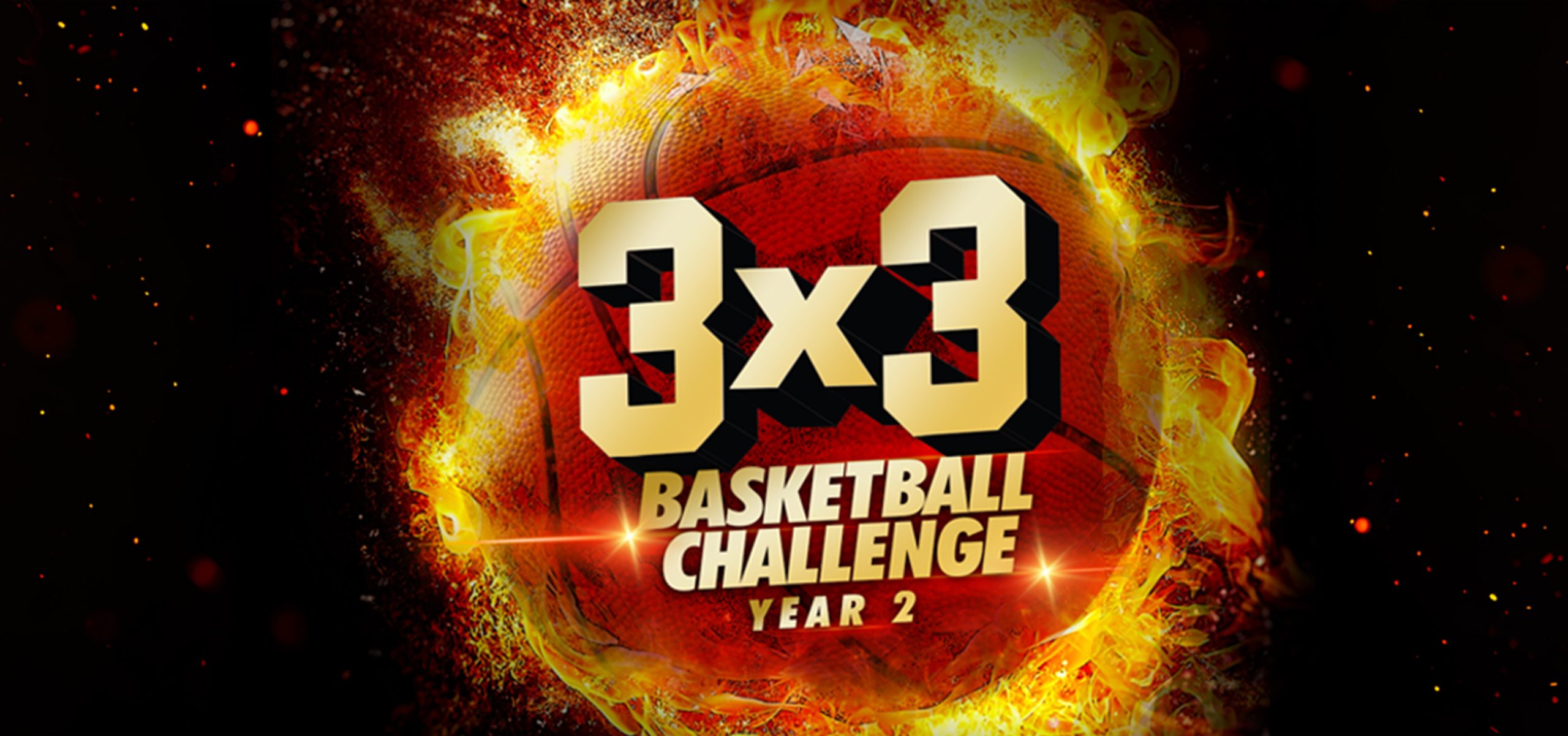




Leave a Reply