The Samsung Galaxy M33 5G is the newest addition to Samsung’s M-series of smartphones equipped with ultra-fast 5G connectivity, smooth screen refresh rate, a multiple camera system, generous storage, and a capable processor. Now let’s find out in this review if these specs are capable enough to call this smartphone a proper midrange smartphone.

Samsung Galaxy M33 5G specs:
- 6.6-inch FHD+ TFT Infinity-V display, 1080 x 2048px
120Hz refresh rate - 2.4GHz Octa-core processor
- 8GB RAM with RAM Plus
- 128GB internal storage
expandable up to 1TB via microSD card - Quad rear cameras with LED flash:
50MP f/1.8 main camera
5 MP f/2.2 ultra-wide camera
2MP f/2.4 macro camera
2MP f/2.4 depth camera - 8MP f/2.2 front-facing camera
- 5G, 4G LTE, dual nano-SIM
- WiFi 802.11ac, Bluetooth 5.1, GPS, Glonass, Beidou, GALILEO, QZSS, NFC
- 3.5mm audio port
- Dolby Atmos support
- Side-mounted fingerprint scanner
- USB-C port
- One UI 4.1 (based on Android 12)
- 5000mAh battery
25W fast charging - Available Colors: Blue, Green, Brown
Design: Nothing special
The Galaxy M33 5G looks like your typical Samsung midrange smartphone with rounded corners and sides. At the front are a flat 6.6-inch FHD+ TFT Infinity-V display with acceptable screen bezels (except for the huge chin), an unnoticeable call speaker, and an 8MP front-facing camera in a teardrop set-up.

The right side is quite crowded as it houses the volume buttons, the power/lock/unlock button that also doubles as the fingerprint scanner and the Google Assistant button. While on the left side is where the SIM tray located that houses two nano-SIMs and a microSD card slot.

Its frame is made out of matte plastic, so no fingerprints here. The same material is also used on the clicky and tactile buttons. While the power/lock button/fingerprint scanner is big enough to scan fingerprints and unlock the phone. It’s always-on and accurate but unlocking will require a split-second response.

At the top is a second microphone for noise cancellation, while at the bottom is a headphone jack that supports Dolby Atmos, the primary microphone, a USB-C port, and the mono loudspeaker. Sadly, there’s no stereo speaker here.

Holding it feels a little slippery though. The sides are curved and matte as well as the plastic back cover. I would recommend getting a case here. Just one advantage is that the phone looks and feels durable because of the material and its weight of 198 grams.

Our review unit is the Brown color which slightly resembles the Note20 Ultra’s Mystic Bronze – just darker. It shines when hit by light but not the reflective type thanks to its matte finish. There’s nothing special here though, just a typical smartphone trying to steal some looks.

The cameras are housed in a square camera bump leaving the LED flash at the bottom of it. A Samsung logo can also be found at the bottom part of the back. Again, there’s nothing special here. You might get bored just looking at it.
Display: Typical Samsung
If you’re a long-time Samsung user, you’ll feel at home with the 6.6-inch FHD+ TFT Infinity-V display. For a 1080p display, this smartphone produces vivid and vibrant colors, as well as good contrast and sharpness. Brightness is fine but not too bright for outdoor use. And the only special here is the 120Hz refresh rate. It’s not a variable refresh rate mind you, either you stick to 60Hz or 120Hz.

Unfortunately, there is no always-on display here. Samsung could have also put an AMOLED display but that could also make the price higher. There is also no option to adjust the colors to natural or vivid in the settings panel.
Audio: Loud enough
The Galaxy M33 5G only has a single down-firing loudspeaker which is loud enough in most listening situations – listening to music, watching YouTube videos, streaming Netflix shows, etc. However, placing it at a 100% volume level will make the sound crack. So Putting it on 80% to 90% will do. Mids and lows are decent but no bass is present. And since this is a single mono speaker, it is very easy to muffle just by putting a finger on it.
Thankfully, there is a 3.5mm headphone jack as well as Bluetooth that also supports Dolby Atmos. I hate to break it to you but the experience is not groundbreaking, although calls sounded loud and clear on the call speaker and voices were picked up nicely on the primary microphone.
Cameras: Not about the megapixels
Found at the back of the Galaxy M33 5G is a quad-camera system housed on a square camera bump with an LED flash. It is composed of a 50MP main camera, a 5MP ultra-wide camera, a 2MP macro, and a 2MP depth camera. Aside from the typical portrait mode this one also has a Fun mode that includes Snapchat filters, a Pro mode, and Night mode, among others.

While the 8 MP front-facing camera covers the basics such as beauty mode, portrait mode, and Fun mode.

Photos produced by the main camera are okay. Vivid and vibrant colors are present as well as good dynamic range and contrast but lack a little sharpness. While the ultra-wide camera gets the job done – producing ultra-wide shots. But don’t expect anything too much as the photos taken by this camera are not that good in terms of quality.
Portrait mode is a little hit or miss depending on the subject, while photos using the macro mode are used for sharing on social media. Night mode is also good in brightening up photos but in terms of sharpness, it’s a no-go. Though the camera suggests using night mode if it detects a low-light scene which is a plus. Selfies are of good quality with the right amount of sharpness and light entering the sensor. Beauty mode can be manually tweaked as well or turned off if you are not fond of using it. Here are some sample shots:
The Galaxy M33 5G can shoot videos up to 4K 30fps which is surprising considering its price point, making it on par with its competitors. The only added feature for taking videos here is the Super Steady mode which eliminates the need for a tripod. However, it will lower the resolution to compensate for the unnecessary shakes. Here’s a sample clip:
OS, UI, and Performance: Hard to justify
One UI 4.1 based on Android 12 gives life to the Galaxy M33 5G. If you’re a long-time Samsung user, you’ll find your way out here. Now let’s start complaining: it’s cartoon-ish for my taste, boring, has a lot of bloatware apps, and sluggish. I don’t know if it’s just my review unit but the phone is unresponsive and slow most of the time and does not respond to touches easily. Scrolling, given that this has a 120Hz display is choppy at times. I think the processor is to blame here or Samsung just really needs to optimize their hardware and software for things to work smoothly.





A 128GB internal storage is available for the user out of the box, but can still be expanded via the microSD card slot. Good thing, a part of the internal storage can also be used for RAM expansion if the 8GB onboard memory is not enough.
Talking about performance, again, it’s slow and sluggish. Optimizations are greatly needed. Accidental presses are present too especially on the edges of the screen. It’s easy to get the phone warm just by taking a few pictures, scrolling the web, and social media. What more if we run repeated benchmark tests?
Aside from the fast and always-on fingerprint scanner, a face unlock option is also available. It can easily detect the face and unlock the phone in an unsecured way since it just uses the front-facing camera and nothing else.
Signal coverage is great since this is 4G and 5G connectivity. Internet speeds will still vary depending on the network you are connected to, same with WiFi.
Battery: Big and Bold
The 5000mAh battery contributes to the weight of the Galaxy M33 5G, no doubt here and I am not complaining. In my typical daily use which includes hours of web browsing, scrolling on Facebook, Twitter, and Instagram, and watching YouTube videos over WiFi, the phone lasted 5 to 6 hours of screen on time with auto-brightness turned on. But things drastically change when using LTE/5G.
Charging times are great too – if you have the right charger. Good thing I have a third-party 65W charger that can charge this at its maximum 25W, which Samsung calls Super Fast Charging. 0% to 100% can take about an hour to an hour and 15 minutes. But if you do not wish to recharge this at a faster rate, the fast charging can be disabled on settings and turn on Adaptive Battery and Protect Battery to prolong the battery lifespan.






















Leave a Reply