Apple has brought significant updates to their most famous and powerful operating systems: iOS and macOS. watchOS brings a lot to the table in terms of health and active wellbeing.

iOS 15

iOS brings Portrait Mode to FaceTime that gives the natural bokeh to the background. With spatial audio, voices in FaceTime calls will sound as if the person you are talking to is right in front of you. Microphone modes will separate the user’s voice from the background noise to make it clearer. On Group FaceTime, Grid View is now an option as well as SharePlay just like on iPadOS.

Focus mode delivers more flexible notification management to iOS thru its pre-set modes. Users also have the option to create their own mode of Focus mode. Notifications now have the option to appear according to priority and the least important notifications get to be grouped on a notification summary so the user can check it at a later time.

Just like on iPadOS, Live Text intelligently detects texts, numbers, and handwritten text on pictures. While Visual Lookup detects scenes, animals, and objects on photos. Spotlight search also gets enhanced results through the information stored on the iPhone.

Apple Maps also gets an improvement that helps the user to get more accurate directions when navigating. Safari on iOS gets a simplified interface that makes it easier to use with one hand. Tabs can now be grouped and extensions can now be installed and everything will be in sync on all your devices that runs iOS, iPadOS, and macOS.

Apple Wallet gets more convenient thanks to Ultra-Wideband. Users can now use car keys registered on Apple Wallet to securely lock and unlock their supported vehicle, house, office, or hotel room. License or state IDs will soon be available to be stored inside the wallet in participating US states.

Privacy is still at the top of iOS as more privacy controls have been made available to the user. On-device speech recognition ensures that no information comes out of the device thru Siri commands. App Privacy Report gives an overview of what apps have been granted access to location, photos, camera, and other stuff on the iPhone. Mail Privacy Protection ensures that IP addresses are hidden and stops senders from learning whether an email has been opened. The weather app also gets a redesign with more comprehensive information on the current weather as well as more easy-to-understand visuals. Notes add Tags to make it easy to find and categorize.
Other features include Shared with You, iCloud+, sharing tab for the Health app, support for “Hey Siri” on third-party HomeKit accessories, additional features on Find My, Live Translate, “For All of You” feature on Apple TV app, more seamless iPhone set-up and improved Move to iOS, and other accessibility features. The developer preview of iOS 15 is available today and the public beta will be available next month. Supported devices start with the iPhone 6s and later.
macOS Monterey

Safari on macOS gets more refined thanks to its revamped tab design that lets the users create grouped tabs and add extensions. This will sync across Mac, iPhone, and iPad for a more seamless experience.

Shortcuts on iOS and iPadOS comes to macOS to help users automate tasks. While Notes gets more convenient with Quick Notes and Tags. Focus Mode on macOS lets users choose their notification preference on any time of the day. The Focus Mode set on Mac or on any Apple device will sync on all devices.

FaceTime gets new features that will rival other third-party video calling services and includes spatial audio. SharePlay lets users share what is happening on their screen whether they are watching a movie or just simply listening to music. Shared with You will make it easy for users to find any file type that is shared with them by another Mac, iPhone, or iPad user right from a Shared with You tab within the Apple apps.

Universal Control lets users control any Mac or iPad with a single mouse and keyboard just by simply placing them side-by-side. So drag and drop on different devices is even more seamless. And AirPlay to Mac will simply playback anything on the Mac to whatever is playing on the iPhone or iPad.
Other features include new Maps interface, Live Text on Photos, iCloud+, spatial audio for AirPods Pro and AirPods Max, more privacy controls and features, and other accessibility features. The developer beta is available starting today and the public beta will be available next month. macOS Monterey will be available in all Mac models.
watchOS 8

The new update enables Apple Watch to unlock cars, homes, hotel rooms, or offices that support digital key cards all thanks to Ultra Wideband support. Participating states in the US will also be able to use the wallet feature inside the Apple Watch to store digital driver’s licenses as well as state IDs.

The Home app was also given a new look that is made specifically for watchOS. More convenient access to accessories and controls can be found. HomeKit-enabled cameras at home can also be controlled thru the Home app.

New workout types were also introduced for the Health app like Tai Chi and Pilates that are supported by multiple motion sensors and heart rate sensors built inside the Apple Watch. Breathe app now becomes the Mindfulness app where it lets users focus on their mindfulness and relax. A new interface and visual representation of breathing and focusing welcome users.

Sleeping Respiratory Rate is now available on watchOS where users can monitor their respiratory rate while sleeping using the accelerometer built inside the watch. This data can also be synced and viewed on the iPhone for more detailed information.

Photos as watch face also got an update with Portraits. The watch detects the face of the person in the picture and detects the background which separates it from and creates a depth of field effect that gives an impression of a 3D-like watch face.

Messaging on the Apple Watch now combines the use of Scribble, dictation, and emoji all within the same message. Dictation is still an option and users can also send GIFs. Contacts app is now available as well.

Focus Mode is also available on the watch as part of the new notification management. Focus for Fitness is available when starting a workout on the Apple Watch. Privacy is also built-in on watchOS as every information is encrypted inside the Apple Watch: Health data, Cards in Wallet, and IDs.
Other features include multiple timers, Always-on display support for more Apple Watch apps, Find Items and Find Devices that work with the Find My network, redesigned Music app, new weather notifications, Family setup, additional Apple Fitness+ features, and other accessibility features. The developer beta is now available and a public beta will be available next month. watchOS 8 is available starting from Apple Watch Series 3 or later paired with iPhone 6s or later, running iOS 15.
Health

Aside from the user’s Health Data, they are now given the option to share it with their family members, doctor, or even caregiver. With privacy built-in, users can still choose the information they wanted to share.
Trends were added to highlight long-term changes in health and keep track of their health data over time. While Walking Steadiness uses custom algorithms to assess the balance, stability, and coordination of the body through the built-in motion sensors on the iPhone.
All health data is encrypted inside the iPhone and other Apple devices and can be accessed using a passcode, Face ID, or Touch ID. Even Apple does not have any access to the information.
Privacy

New mail privacy features include masking IP addresses and preventing senders from knowing when they open an e-mail. Unwanted tracking in Safari using Intelligent Tracking Prevention also stops trackers while browsing websites. This will also help in hiding the user’s IP address. App Privacy report is now built-in to give users a summary of which apps have access to information inside the iPhone.
With on-device speech recognition, Siri’s voice commands never leave the device and stay inside encrypted. This will also allow for faster responses and faster processing of voice commands. This will also allow for more offline voice commands without the need to connect to the internet.
iCloud+ includes new premium features to the iCloud with no additional cost. This includes Private Relay, Hide My Email, and expanded HomeKit Secure Video support.
Other features include secure paste, enhanced limited photo library access, and share the current location.
Developer Tools

Xcode Cloud is a new cloud service designed for Apple developers. This can automatically build apps in the cloud to free up the developers’ Macs for other tasks.
Live competitions, movie premieres, live-streamed experiences, and many more are coming to apps and games and it is now easier to discover these on the App Store. More page tools are also included so that developers could have new ways to connect to users.
Swift now features built-in concurrency where developers can easily write code that works in parallel. This can make them write codes fast, modern, safe, and with fewer mistakes. SwiftUI has given a new interface as well. With Swift Playgrounds, users will be able to create codes using their Mac or iPad and learn more about coding.
New Augmented Reality tools and features will now let developers create high-quality, photo-realistic 3D models of real-world objects just by taking photos shot on iPhone, iPad, or DSLR. With RealityKit 2, developers can create more realistic and complex AR experiences with improved visual, audio, and animation control.
New APIs and tools will help game developers create the next generation of games. Metal texture compression tool supports all the latest formats and optimizes them for Apple silicon. A new Virtual Game Controller on the iPhone and iPad provides an easy method to optimize games that build in Game Controller support.
Other features include Xcode 13, SharePlay, third-party video-calling, new options and features to Messaging, new camera APIs, TestFlight for Mac, StoreKit 2, Safari extensions, spatial audio, ShazamKit, and third-party navigation.





















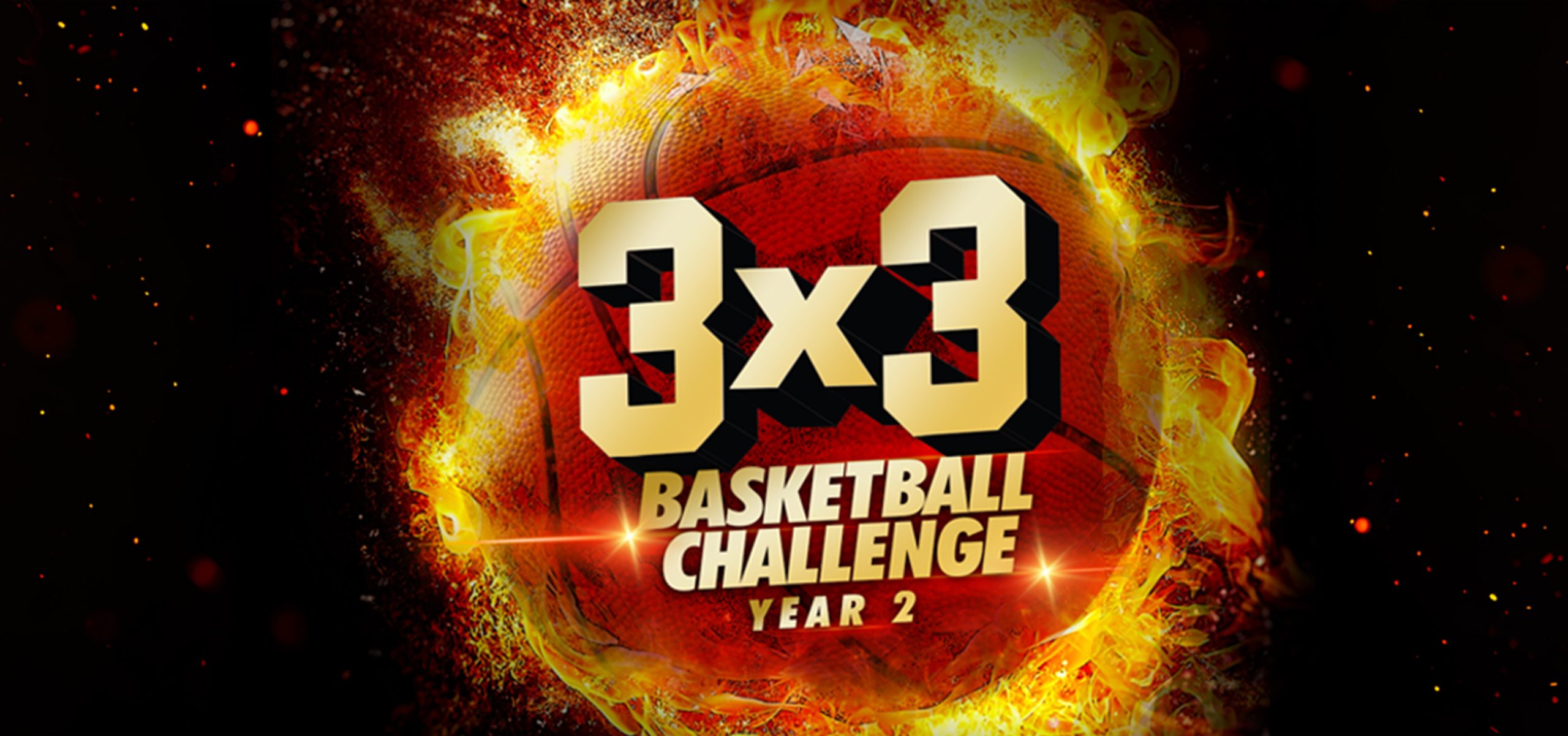

Leave a Reply