There’s a certain kind of laptop that doesn’t try to impress you right away. No dramatic lighting. No loud branding. You open the lid, start typing, and before long, you realize that it’s been three hours and you haven’t thought about the laptop once.
That’s how it’s been with the ASUS Vivobook S16. It quietly slipped into my routine: emails in the morning, documents in the afternoon, a bit of music, a couple of shows. Nothing spectacular happened. Nothing broke, froze, or needed explaining. It just worked, and it kept going.

Before I knew it, a full day passed on one charge.
I’ve been using the ASUS Vivobook S16 for a few days now. I wasn’t expecting to notice much, but a few things stood out early on—mainly the size, the weight, and how long it stays on without asking for a charger.
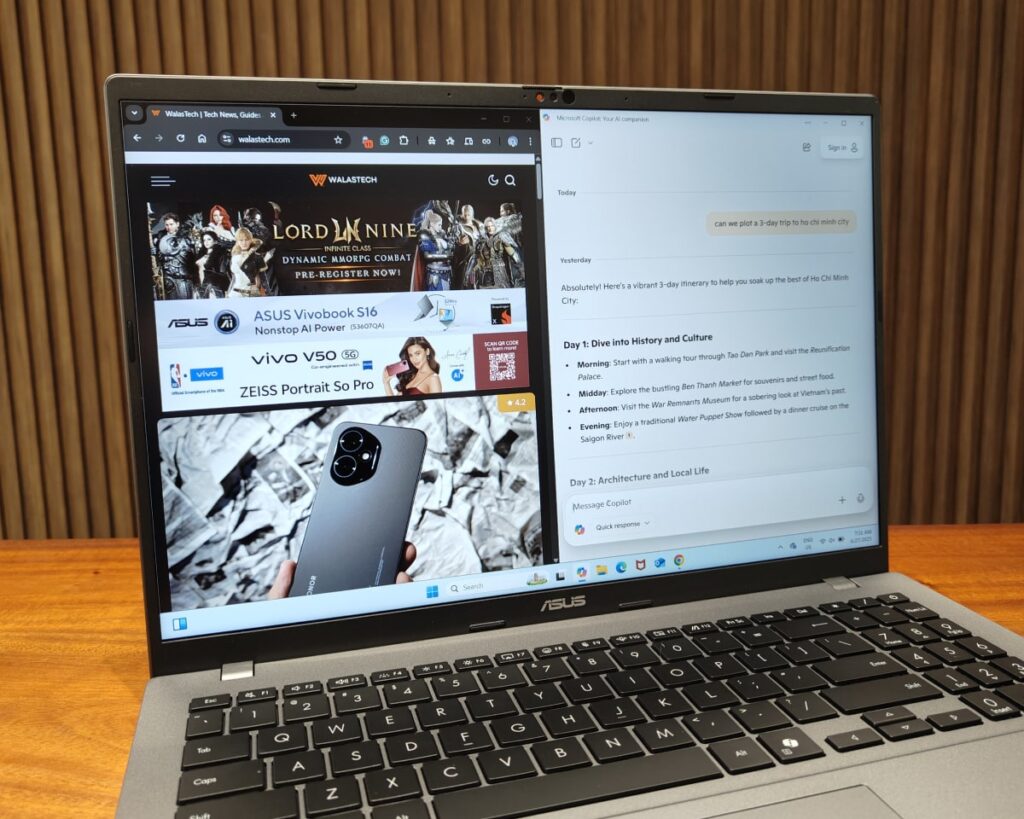
The screen is a full 16 inches, but the laptop itself doesn’t feel oversized. It’s slim and fairly light—just over 1.7kg. I’ve carried it around in a basic backpack without really noticing the weight. No sore shoulders, no awkward bulge in the bag.
On my first full day using the Vivobook 16, I followed my usual routine: morning emails, video meetings, switching between documents and spreadsheets, and then some downtime scrolling and watching videos at night. I didn’t plug it in once. According to ASUS, it can last up to 20 hours, and based on my experience, that doesn’t feel like an exaggeration. The 70Wh battery keeps going.
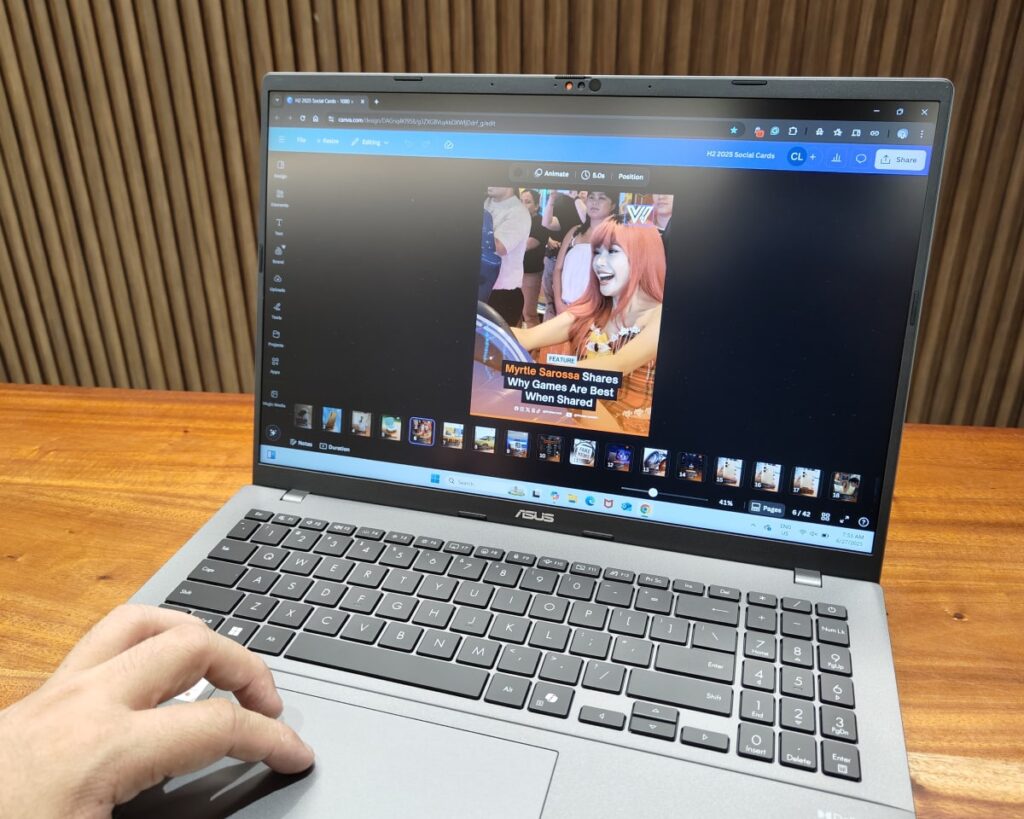
Performance-wise, I didn’t run anything demanding. Mostly office apps, browser tabs, and the occasional photo edit. The laptop uses an Intel Core Ultra 7 225H processor and 16GB of DDR5 RAM, which probably explains why things felt smooth. I didn’t think much about it while working—and that’s a good thing.

There’s also a dedicated Copilot key that launches Microsoft’s AI assistant. I’ve used it a few times—for summarizing long texts and generating outlines—but it’s not something I reach for constantly. Still, having it just one press away is convenient. It’s there if I need it, but it doesn’t get in the way if I don’t.
I’ve mostly been using the laptop on a desk by a window, and the screen handles reflections pretty well. It’s an FHD display, with a 16:10 aspect ratio that makes it easier to fit two windows side by side. The colors are decent, and I haven’t felt the need to adjust anything.
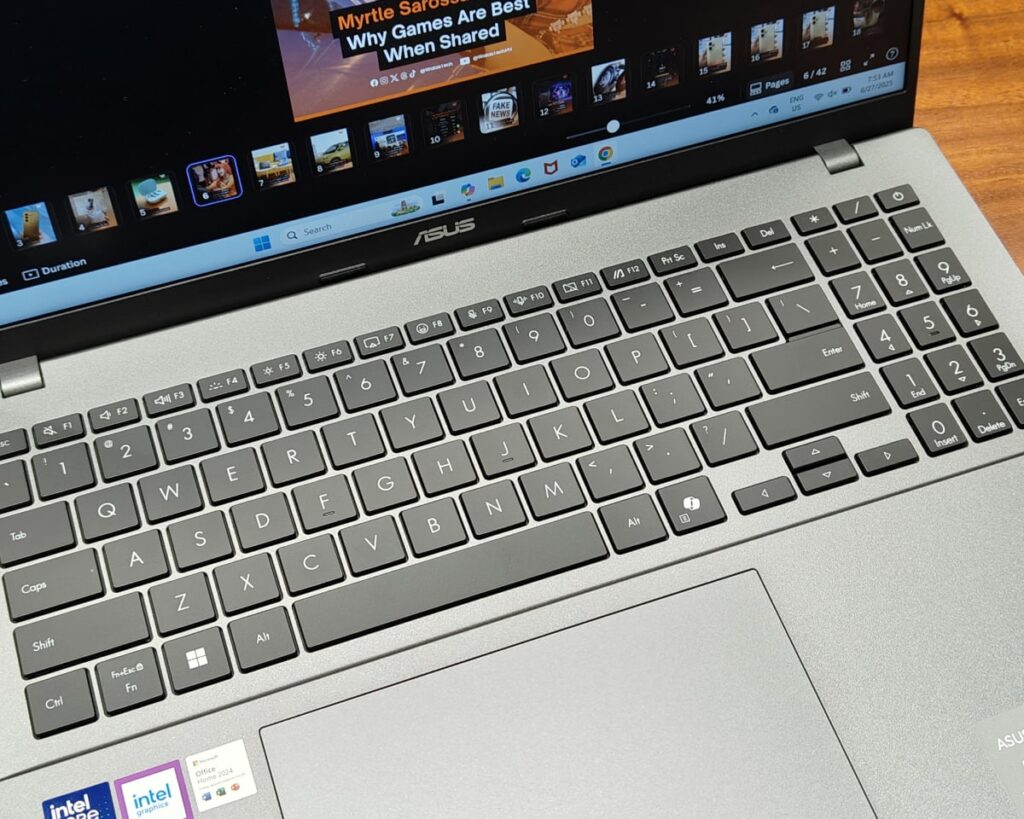
There are other small touches I’ve started to appreciate. The keyboard is backlit, and the layout feels familiar. The camera has a privacy shutter, which I always slide shut out of habit. Facial recognition login works quickly, and I haven’t used a password since setting it up. There’s a good mix of USB-A and USB-C ports, plus HDMI, which means I haven’t had to dig out a dongle yet.
It comes with a lifetime access to Office Home 2024, a year of Microsoft 365 Basic, and even a backpack. The finish on my unit is matte gray—nothing flashy, which suits me fine.
The Vivobook S16 comes with ASUS’ 2-year international warranty and 1-year accidental damage protection for added peace of mind. You can check the coverage details here. It’s now available at ASUS Exclusive Stores and authorized partner retailers nationwide—see the full list here.

At PHP 65,995, the ASUS Vivobook S16 is in that middle ground—not exactly cheap, but not high-end either. It’s being pitched as a value-for-money AI laptop, but what I’ve found is that it just stays out of the way. It starts fast, lasts long, and hasn’t slowed me down.
I know there are AMD and Snapdragon versions of the Vivobook S16, and even a smaller 14-inch model, but this one works for me. Big screen, light frame, no nonsense.

I wouldn’t call the Vivobook S16 a breakthrough or a game-changer. But for someone like me, who just needs a machine that handles work, study, and downtime without making a fuss, it fits right in. It doesn’t demand attention—and maybe that’s the point.
The more I used it, the less I thought about it. And honestly, that’s a good place for a laptop to be.
























Leave a Reply