Lenovo recently launched new tablets for the home, including an eight-inch tablet called the Smart Tab M8 HD. It highlights being a centerpiece for the home with its far-field microphones and Google Assistant software, as well as its ability to be docked at the side. We got a unit from our folks from Lenovo to try it out, and here’s what we thought in our full review.

Lenovo Smart Tab M8 HD specs:
- 8-inch HD IPS LCD display, 1280 x 800 px
- 2.0GHz quad-core MediaTek Helio A22
IMG GE8300 GPU - 2GB RAM
- 32GB storage, with expansion via microSD card
- 5MP rear camera
- 2MP front camera
- 3.5mm audio port
- 4G LTE, Single SIM (nano)
- Wi-Fi 802.11ac, Bluetooth 5.0, GPS, A-GPS, GLONASS, Beidou
- FM Radio, Dolby Audio Speakers
- MicroUSB 2.0
- Android 9 Pie
- 5,000mAh battery, 10W charging (dock, direct to cable)
- Color: Iron Gray
The box is simple but heavy, mainly due to the number of components that are packaged in. Once opened, you’ll see the tablet itself, along with a dock, a MicroUSB cable, a 2A power brick, a SIM ejector tool, and some documents for guides and warranty.

Design: Extra mechanisms for extra features
From the get-go, this tablet feels sturdy and well built. The aluminum back offers a premium-like experience, straying away from the polycarbonate shells we’ve seen in this price range. The back has the logo at the upper-right part and the lone 5MP rear camera.
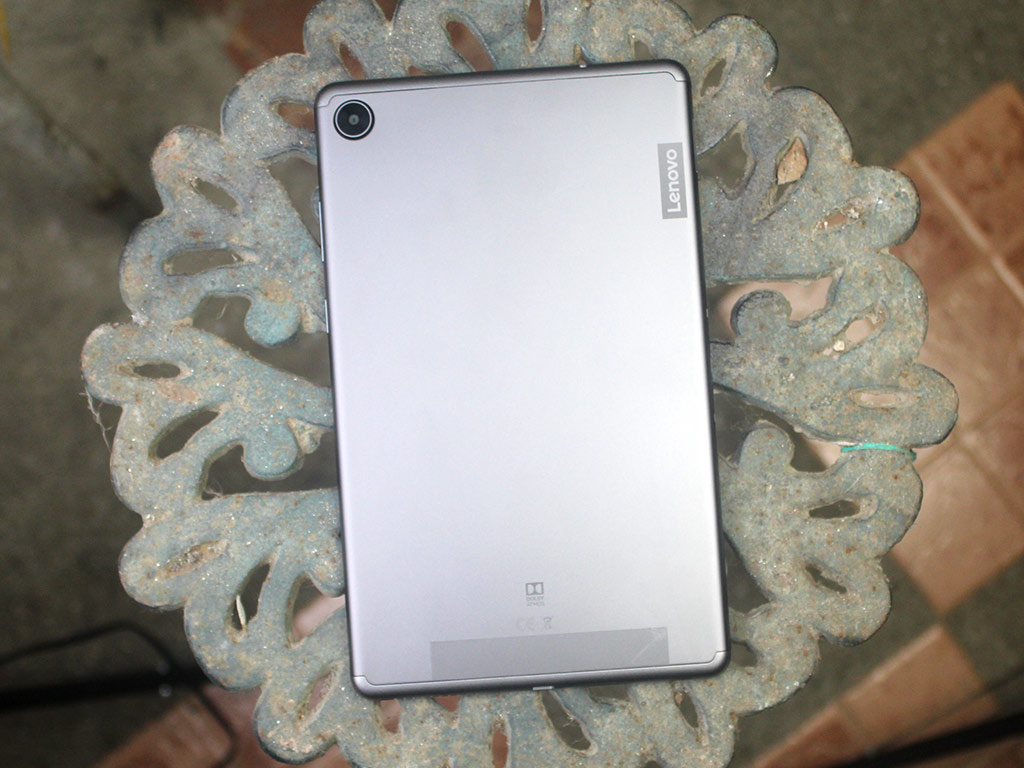
Both short ends of the tablet has a loudspeaker grille, but one offers the microUSB port.

The longer sides have more components in them. One has the power and lock button, as well as the volume keys. They offer a pleasant, linear feeling when pressed.

On the other side is the SIM/microSD card slot tray, and a mechanism for the tablet to be docked into its charging station — two pins create the connection needed for electricity to flow in and charge the device, while the two holes at the sides shoots into prongs at the dock to offer a more stable placement.

It may be a small slate, but it’s easy to hold and it’s slim despite carrying a 5000mAh battery inside. It doesn’t feel that heavy as well, we can still use the tablet on most operations even with the one hand, and the idea of having a dock for it makes it even easier to keep it at a neat place when it’s not being used.
Display: Decent and Vibrant
At the front of the device, we have an all-glass panel with an eight-inch WXGA display. The bezels are thin enough to make it bigger, and I appreciate the larger bezels on the shorter sides for better grip when in landscape orientation. There’s also the 2MP front camera at the upper-middle part.

The display presents itself with mostly vibrant colors, decent brightness, and good contrast. It’s also ok for viewing on most angles. You may find the sharpness a bit less desirable when binging on multimedia content, however, as the tablet only amounts to 189 pixels per inch, but is genrally okay for daily activities.

Our audio experience is decent too. It features Dolby Atmos, which makes up for a more spatial surround sound. Listening to it in its loudspeakers is generally decent, but it’s lacking bass. We recommend hooking it up to an Atmos-compatible audio gear like the COWIN E7 Pro or the Sony MDR-HW700DS to fully appreciate the audio experience.
Since this is a device boasting Google Assistant as its core feature, we tried shouting the magic Google Assistant keyword at different distances from the tablet. When it’s not noisy, the tablet easily picks up the nuances thanks to its far-field microphones — and we think that’s a nice thing to have especially if you’re doing something and you need a quick info search.
Camera: It’s not a star feature
The Smart Tab M8 features a 5MP rear camera and a 2MP camera. Tablets aren’t really known for camera prowess unless you’re in the mid-to high-range price range, so it’s understandable to see the camera struggle in low-light scenarios. Photos produced, when done in environments with abundant light, are surprisingly decent for social media sharing. See sample photos below:
You can record videos with the rear camera up to Full HD resolution at 30 frames per second rate. It doesn’t have much stabilization, so you’d find them shaky when you move around. It also looks a lot smudgier than when taking photos. Here’s a sample clip:
Performance: More and more
Under the hood is a 2.0GHz quad-core MediaTek Helio A22 chip with an integrated IMG GE8300 GPU, plus 2GB RAM. There’s also 32GB of storage which is expandable with a microSD card slot, and it runs on Android 9 Pie.

Looking at it by paper, I expected it to be sluggish but I was surprised that it still performs decently for casual use. It’s good enough for quick online browsing, document typing, or watching videos on YouTube. It’s not for super-heavy apps as we encounter lags and stutters when we tried some. You’re also stuck with SD resolution in NetFlix because this lacks the DRM feature you need to stream in HD.
I still wonder — why Android 9 Pie, though? There were no updates to the device when we connected it to the Internet, which made us wonder. Anyway, here are some benchmarks we took:
- AnTuTu – 31,139
- 3DMark SSE – 488 (OpenGL ES 3.1)
- PCMark Work 2.0 – 4,812 (Performance)
- Geekbench 5 – 167 (Single-Core), 470 (Multi-core)
WiFi, Bluetooth, and GPS work fine as we checked them. Its accelerometer is also good since we tested changing orientations a lot of times during our testing with the device. Mobile signal reception in our area is at par with our daily drivers despite its metal build, but this may differ in your area.
Battery Life: A Super Stunner
Of all things that this device has, it’s the battery that surprisingly takes the sweetest spot. On standby, this can last for more than a week even without charging. When used, we had around 15 hours of browsing time over WiFi, and 10 hours of watching videos on YouTube. It takes around 21 hours and 18 minutes when we did our video loop test. Recharging it through MicroUSB or the dock is no different as they both are rated at 2A. It will take around two hours for the device to be fully charged from 0%.





















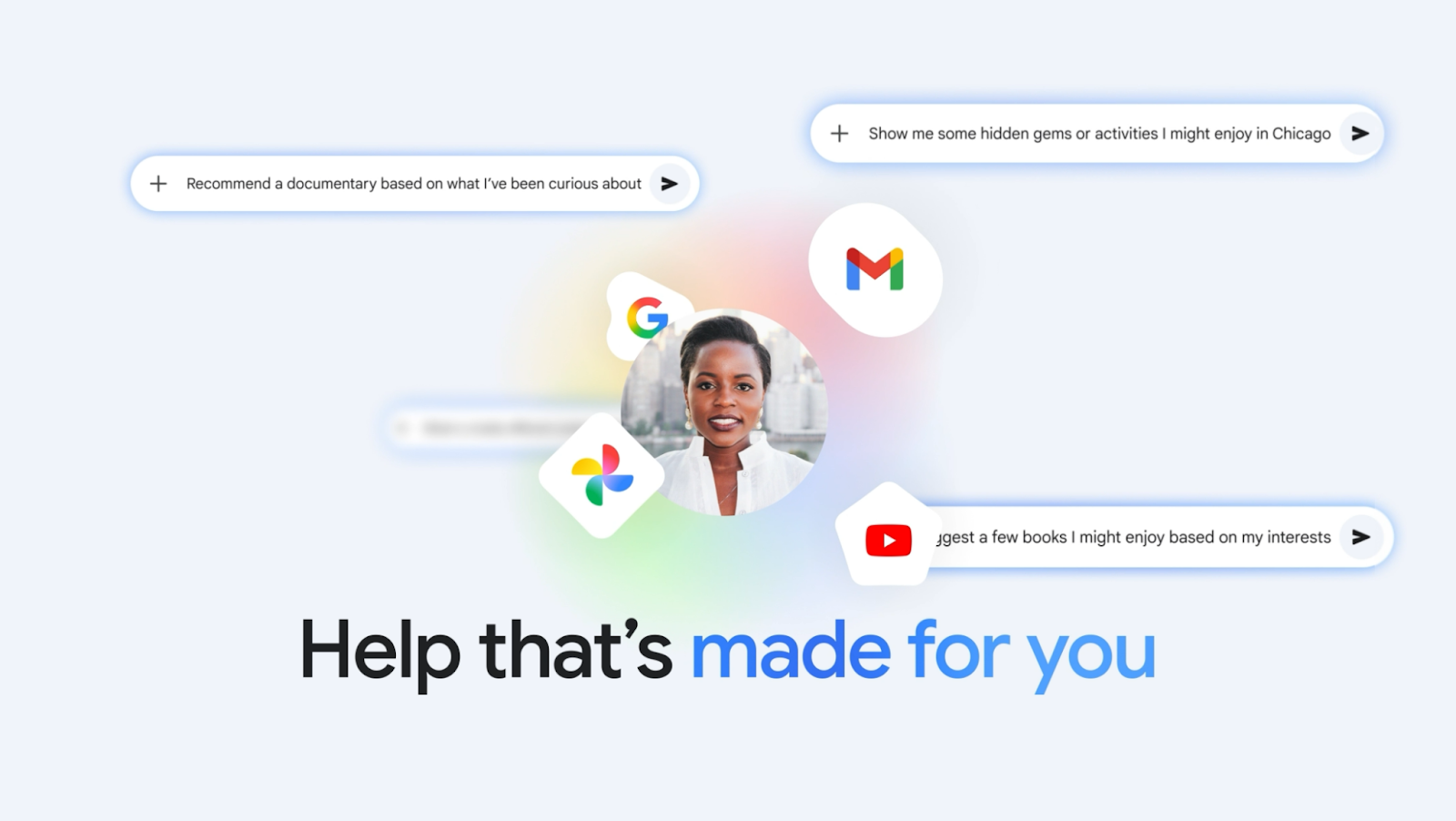
Leave a Reply