You’re looking at one of Samsung’s newest foldables in town, the Samsung Galaxy Z Flip3 that features dual displays, dual cameras, and dual batteries. It’s a lot more affordable compared to last year’s Z Flip series, and here’s our full review.
Announced last August, Samsung’s new half-folding phone touts upgraded and strengthened design, a better display, and more features said you’ll love.
Samsung Galaxy Z Flip3 5G specs:
- 6.7-inch FHD+ Dynamic AMOLED 2X (22:9) Infinity Flex Display
2640 x 1080 px, 425ppi
120Hz Adaptive refresh rate
Corning Gorilla Glass Victus - 1.9-inch Super AMOLED display
260 x 512 px, 302PPI - Qualcomm Snapdragon 888 SoC
- 8GB RAM
- 128GB or 256GB UFS 3.1 internal storage
- Dual-rear cameras with LED Flash:
12MP f/1.8 Dual Pixel main
12MP Ff/2.2 Ultra-wide
Gorilla Glass DX - 10MP f/2.4 front camera
- 5G, Nano SIM w/ e-SIM
- WiFi 6, Bluetooth 5.2, GPS, A-GPS, GLONASS, BDS, Galileo, NFC
- USB-C, Fingerprint scanner (side)
- IPX8 water resistance
- Armor Aluminum body
- OneUI 3.5 (Android 11)
- 3,300mAh battery
- 183g
- Colors: Phantom Black, Cream, Green, Lavender
Design: Folding Wonder
Samsung really made the Z Flip3 compact and neat as it is. The Armor Aluminimum construction made it easier to bring around, much more to use in everyday scenarios. The 6.7-inch Infinity Flex display is the main visual of this device and has the 10-megapixel front selfie camera up atop.

The sides are rounded for a better grip when it’s unfolded. The upper right part has the volume buttons and the flattened side fingerprint scanner, which acts as the power/lock button. You can only use it, though, to turn on the device as Samsung opts to have you turn off or restart through the notification bar.

The other side has the SIM tray for a nano-SIM card. There’s also an option for eSIM if you register through a telco. No options for additional storage here, but you’re getting a lot for even the 128GB storage model.

At the bottom are the microphones, the USB-C port, and a down-firing loudspeaker. Antenna bands are conspicuously placed at the sides as well, for better signal reception.

The great part with this device is you’re getting the fun of having clamshells like back in the mid-2000s, where you’ll have to close the device to have a more compact phone. This is part of the phone’s back, with two camera lenses and a small 1.9-inch display on the only glossy part strengthened with Gorilla Glass DX. Other parts of the back are of a matte finish, where fingerprints and smudges aren’t easily seen.

I find the convenience of having a phone this small, as it reminded me of my old phones back in Elementary and High School that focuses more on portability and features. The foldability of the device also brings in a lot more possibilities to how we use our today’s smartphones, which we’ll discuss later on.

Despite being folded and having a width of around 16mm when in this form, it’s not that hard to hold. It’s also as light as the candy bar phones of today thanks to its Armore Aluminum chassis, which provides a stronger material for the phone itself while not being so heavy.
Display and Audio: Two times the charm
There are two displays to this foldable baby, and the star of the show is the 6.7-inch Dynamic AMOLED Infinity Flex display that can equally fold when the device is closed. The crease is still there but it’s not as evident as its previous iterations, and it packs a lot of great saturation, contrast, and brightness that it can be seen and operated during high noon outdoors.

As you fold the display, there’s also a small 1.4-inch Super AMOLED display that acts as the phone’s notification panel, as well as a quick access area to key features including weather and music.
This is also one of the first foldable from Samsung, along with the Z Fold3, to support S-Pen through the display. We do not have an S-Pen provided with the unit, but we were able to identify that the surface of the display is smooth enough for a pen to write in.
Flex Mode, or the purpose of folding the phone to a right or obtuse angle also makes way for key features to adjust to appropriate sections of the screen, making it more worth the purpose. We found ourselves leaning onto this mode for doing tasks hands-free or that require the use of a separate phone stan, such as taking photos or watching multimedia content. Thanks to the Dynamic 120Hz refresh rate, scrolling on the phone is easy, and animations look a lot smoother.

As for audio, the stereo speaker setup makes the loudspeaker experience worthwhile. The call speaker acts as the second loudspeaker and they are loud enough to fill out a quiet medium-sized room with clear and punchy mids and faint bass. There’s no headphone jack, so it’s best to use a USB-C to 3.5mm converter for wired audio or go wireless with Bluetooth audio gear.
Camera: Less is More
Samsung only has three cameras for the Z Flip 3 — a dual rear setup of two 12-megapixel DualPixel sensors (the main camera and an ultrawide lens) within the glossy area covered by the Gorilla Glass DX at the outer part, and the 10-megapixel sensor inside when you use the bigger display. Calling it a selfie camera doesn’t sound technically right with this phone since you can also use the two rear cameras to take a selfie with the 1.4-inch secondary mirror as your viewfinder, and you can do this by tapping the lock button two times. Like this:

Photos taken with the Z Flip produce images that look nicely detailed and colorful. In well-lit environments like a day outdoors or with good indoor lighting, photos processed by the phone resulted in vivid colors, good contrast, and decent dynamic range. The phone takes longer shots in low-light scenarios to compensate for the light loss. There are options to digitally zoom here up to 10x, but we find the lack of a telephoto lens not that much of an issue. Here are some sample photos:
Videos, on the other hand, offer realistic colors, brightness, contrast, and dynamic range. Here’s a sample clip:
Overall, Samsung’s cameras on the Z Flip3 offer nothing but the best of Samsung’s photography optimizations to compensate for the rather less-than-usual camera setup, which we welcome.
Performance: Amazing All-rounder
One UI is the interface you’ll see and navigate with when you open the device, and it just has this certain magic that Samsung has on their interfaces — very well-thought interfaces for one-hand operation, minimal visual treats, and colorful icons grace your screen. You’re left with around 100GB of space if you plan to buy a 128GB variant like the unit we have, and sadly there’s no option to expand the storage via a microSD card.
Flex Mode allows for greater, well, the flexibility of apps as you tilt the phone towards certain angles. Sadly this isn’t supported by all apps and is mainly for the essential ones such as camera, YouTube, and even viewing videos through the Gallery.

The phone offers more than just your daily tasks as all apps we’ve browsed were smooth sailing and without any lag or issue. It heats up at the camera part very quickly when you use the phone in more stressful scenarios such as multitasking or gaming, but is nowhere near intolerable levels. Here are some of the benchmarks we took with the device:
- Antutu – 694,756
- GeekBench – 1,090 (Single-Core), 3,577 (Multi-Core)
- PCMark – 15,381
- 3DMark – 5,230 (Wild Life), 29.7 Average frame rate
Samsung Knox protects the device from threats. There is also a Knox vault for all your more personal stuff. Face and Fingerprint locks work really well even with greased hands or low-light environments.
5G is available with the device, along with support for eSIMs if you are on a postpaid plan. Connectivity-wise, we did not find any hiccups browsing through mobile data or wifi, or listening to music and transferring files via Bluetooth.
Battery: It’s just as expected
As with its form factor, Samsung only managed to put in a 3,300mAh battery capacity on both sides of the back part. Undeniably smaller, if we compare it to other flagship phones in the market.
At best, the Samsung Galaxy Z Flip3 can only have 8 hours and 10 minutes with a 120Hz refresh rate setting, as tested with PCMark’s Battery Test. Toggling to 60Hz manages a longer battery life at 14 hours and 36 minutes, which is still decent considering we had around 10 hours of use on medium to heavy use (calls, SMS, mobile browsing through Data and WiFi) on the default 120Hz rate.

Recharging the device is surprisingly average for a flagship too. 0% to 45% takes around 30 minutes while getting to a full charge would take an hour and 18 minutes.






















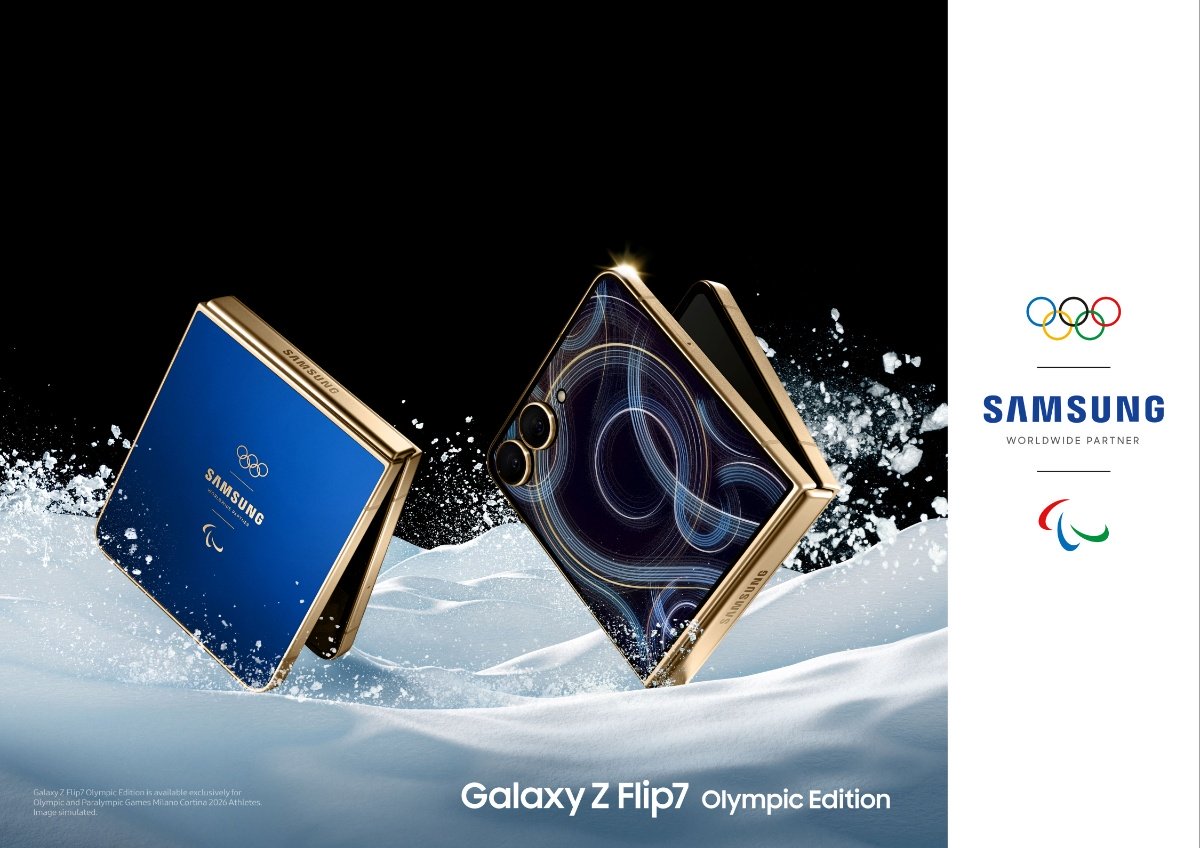


Leave a Reply