Getting around Metro Manila via train is now more convenient with GCash’s new Commute QR feature. Whether you’re riding the MRT-3 or other supported train lines, this guide will help you understand how to use your GCash app to pay for your ride using just your phone.
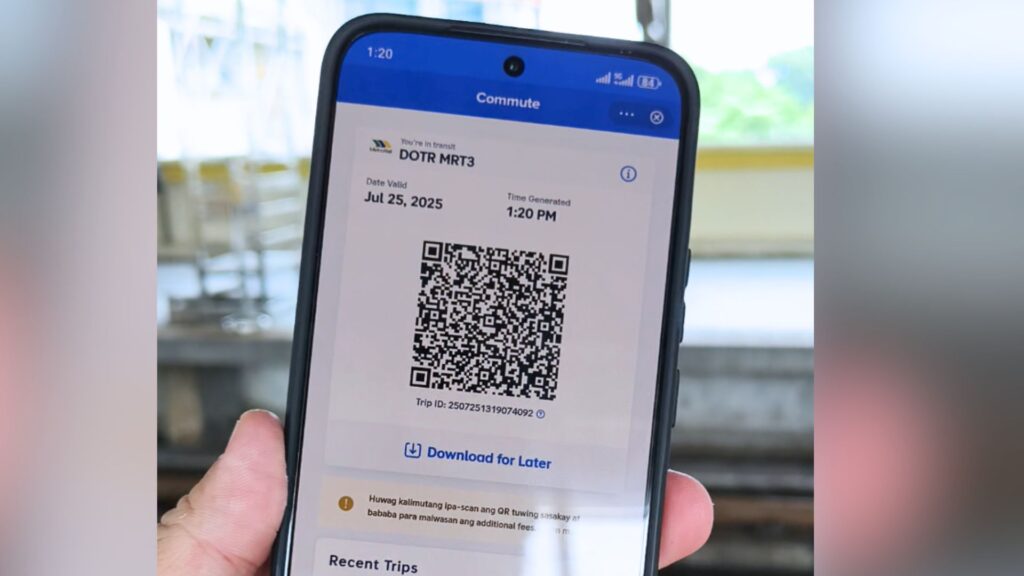
Why It Matters: Train rides are part of the daily routine for many commuters in Metro Manila. With GCash’s Commute QR, there’s no need to bring cash or tap cards. Just scan and go, making your commute more seamless and contactless.
Here’s a step-by-step guide on how to set up and use the Commute QR:
1. Open the Commute Feature in the GCash App. Launch your GCash app. On the home dashboard, find and tap the “Commute” icon under the “Explore the App” section.
2. Agree to Share Your Info. For first-time users, GCash will ask to share your GCash number, name, and email with the Commute QR service.Read the details and tap “I Agree” to proceed.
3. Go Through or Skip the Tutorial. A short tutorial will appear to explain how the system works: just scan the QR code at train entrances and exits.You can tap “Next” to continue the guide or “Skip” to go straight to the QR code screen
4. Generate Your Commute QR Code. After setup, your personal Commute QR will be shown. This is valid only for the current time and date.
A prompt will read: “This is your Commute QR. I-scan ito sa mga entrance at exit na naaayon.”
5. Scan at Train Stations. At the train station (e.g., MRT-3), go to the QR-enabled entrance gate and scan your Commute QR code.
Similar to how it is being implemented in transport apps like Angkas and Grab, GCash will temporarily hold a fixed amount (maximum fare of ₱28) from your wallet once the QR is generated.
Do the same when you exit. GCash will deduct the correct fare and return any excess amount to your wallet.
7. Review Past Trips (Optional). You can tap “Recent Trips” or “Other Ways to Commute” to view your commute history or explore other transportation options.
Reminders Before You Ride:
- Make sure you have enough balance in your GCash wallet before generating a QR.
- Your Commute QR is for personal use only. Don’t share it with others.
- The QR code is valid only for a limited time, so generate it right before your trip.
Planning to try this feature on your next train ride? Let us know how your experience goes.






















Leave a Reply