OPPO introduces a more convenient way of repairing its devices with its Send-in Repair Service. This will allow OPPO users within NCR to easily send their OPPO devices for repair to any OPPO Service Center at their own home via the courier of their choice.

“As a brand committed to delivering the best devices to our consumers, we’re also equally committed to ensuring we offer the best possible customer care services possible. We understand the difficulties and the anxiety of our consumers whenever they have to travel outside of their homes at this time so we’ve introduced a contactless customer repair service through the Send-in Repair Service that gives our users a safer and more convenient way to have their OPPO devices checked,” says Aaron Gueverra, OPPO Philippines Aftersales Assistant Director.
How to use the Send-in Repair Service
OPPO Service Website or MyOPPO
- Go to the OPPO Support website and browse through OPPO’s Convenient Services for Send-in Repair.
- Fill out the required details
- Once done and the application is successful, the customer can now view the Send-in Repair order and the information where they should send their OPPO device for repair
Ship to the nearest OPPO Service Center
- Once the device have been sent to the service center, it will be checked by a certified OPPO technician for repair.
- After the repair is complete, the OPPO service center will ship back the device to the customer’s address and will cover the shipping expense.
The Send-in Repair Service is currently available to all OPPO users in the National Capital Region.
Discover more from WalasTech
Subscribe to get the latest posts sent to your email.








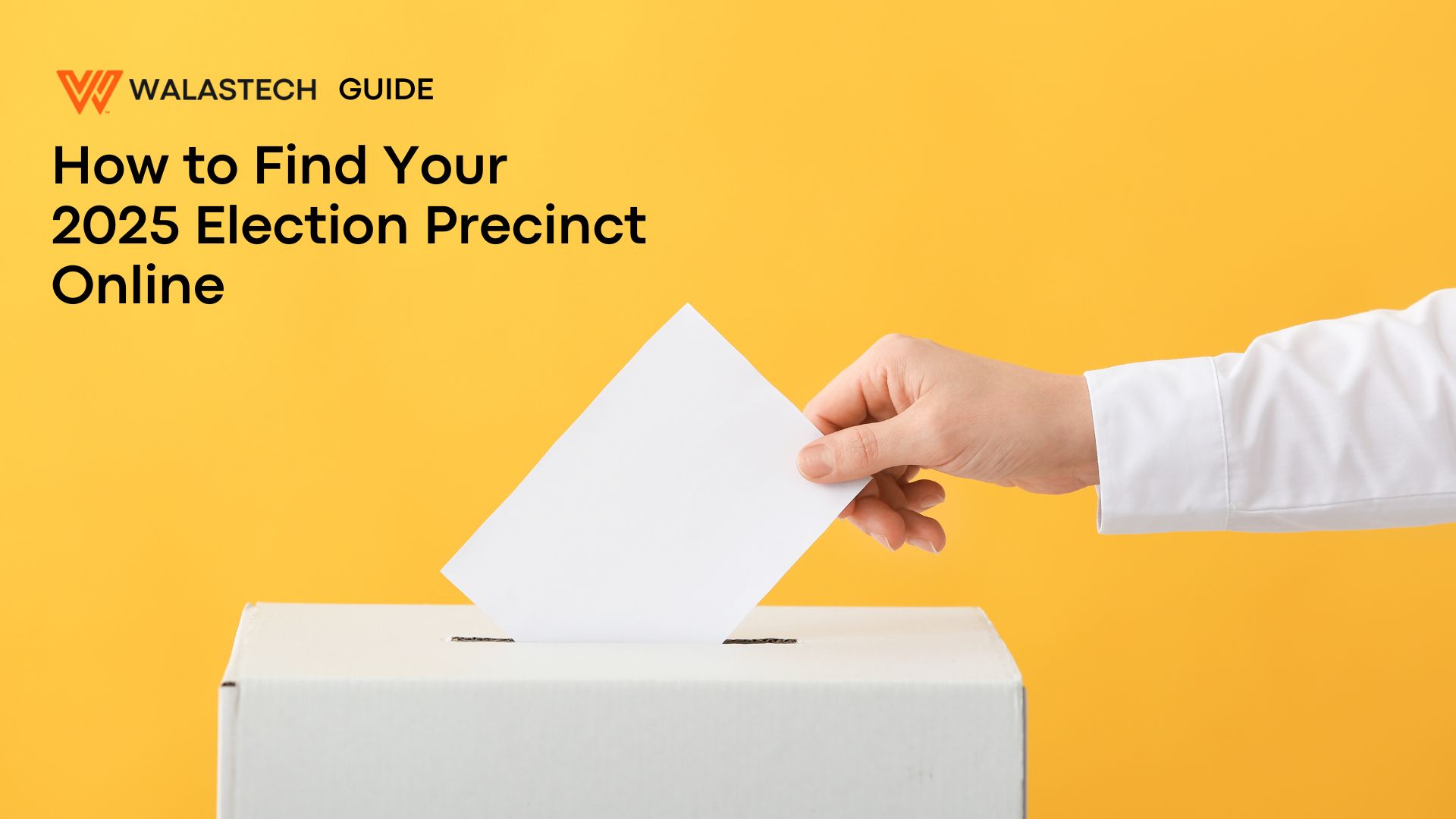









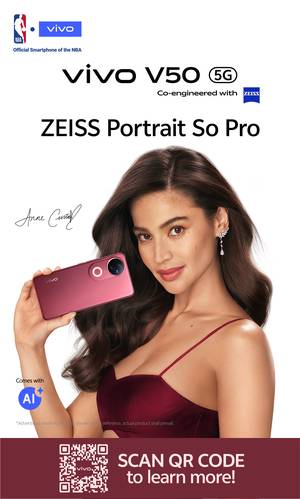

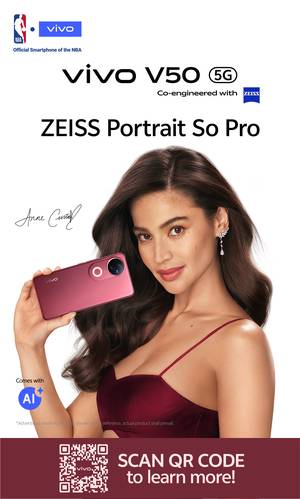



Leave a Reply