Apple takes the iPad on a whole new level with iPadOS 15. This year, they have focused on improving the iPad’s multitasking capabilities, home screen widgets, web browsing, app development, productivity, and more.

With the new update, iPad users now have more ways to multitask. A quick-access button has been added on top of an app window where there are options to perform a Split View or Slide Over with just a tap. A shelf has been added at the bottom that can be accessed with a swipe up where users can add multiple windows of apps and Split View apps and simultaneously switch over them. New keyboard shortcuts have also been added to compliment the new multitasking features.

A fresh look at the iPad’s home screen welcomes users as widgets now take over the home screen and not just on one side like on iOS. Widgets also have new sizes made especially for the iPadOS to maximize the large screen. App Library, which we first saw on iOS, is also coming to the iPad which automatically arranges and categorizes apps and groups them together for easy viewing and browsing.

FaceTime was also given an update that could compete with other video calling services. Grid view and SharePlay were the new features wherein the former gives the users the option to see faces in a proper grid view while in a call. SharePlay includes playing/sharing music while on a FaceTime call, watching a TV show or a movie, or simply sharing your own screen. SharePlay also extends this experience to the Apple TV where playback of the content is possible. Lastly, FaceTime is also coming to Windows as well as on Android devices.

Safari gets a new tab design and allows users to group them for a cleaner look. Web extensions are now supported on Safari for iPad for a more desktop-like experience. While with Quick Note, taking down notes on the iPad has been made easier by swiping from the corner of the screen. Tags have also made it easier to categorize and find notes.

Notifications and Do Not Disturb came together for a new feature called Focus. With this, users have the option of what notifications they wanted to receive by choosing from the pre-set Focus modes (work, personal, sleep, and do not disturb). Users also have the option to make their own custom Focus mode and also be able to set priorities for notifications.

Photos just got smarter with more accurate detection of the picture’s content, most importantly text. For example, you took a picture of a phone number or a handwriting, Live Text could detect it and dial the number directly from the picture or give you the option to highlight, copy, and paste the handwritten text on the picture to your notes, messages, or presentation. Animals, food, objects, and scenery can also be detected on photos thru the new Visual Look Up.

Translate comes to iPadOS after seeing first on iOS. Direct translation and auto-detection from a typewritten text or voice is now possible and supports multiple languages. Live Text in photos also supports translation. And with Swift Playgrounds, developers can now create apps directly on the iPad for iPhone and the iPad itself.

Other new features include Universal Control, Shared with You, Memories on Photos, enhanced Maps interface and usability, new Privacy options, on-device speech recognition thru Siri, iCloud+, and other accessibility features. The developer preview is now available and the public beta will be available next month. The iPadOS 15 will be available starting from iPad mini 4 and later, iPad Air 2 and later, iPad 5th generation and later, and all iPad Pro models.





















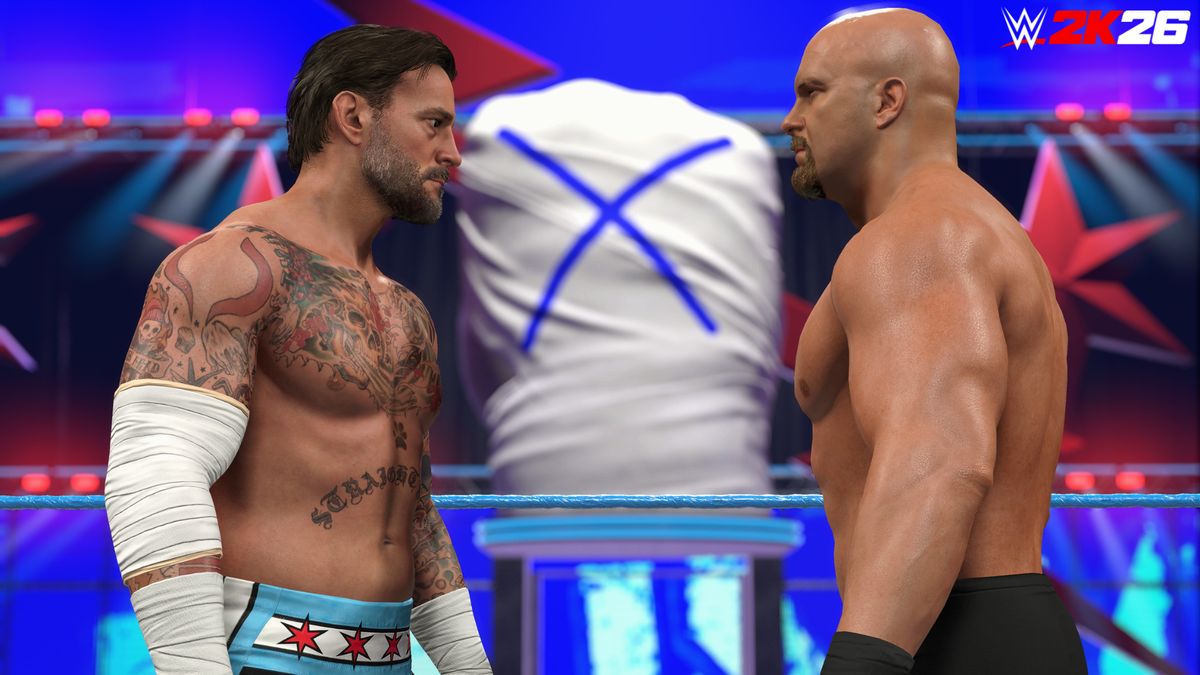

Leave a Reply