Microsoft is gradually introducing a new feature to Windows Insiders across all Insider Channels, allowing users to utilize their Android phone or tablet camera in any video application on their Windows 11 PC. This feature aims to provide flexibility and ease in enjoying the high-quality camera capabilities of mobile devices on PCs.
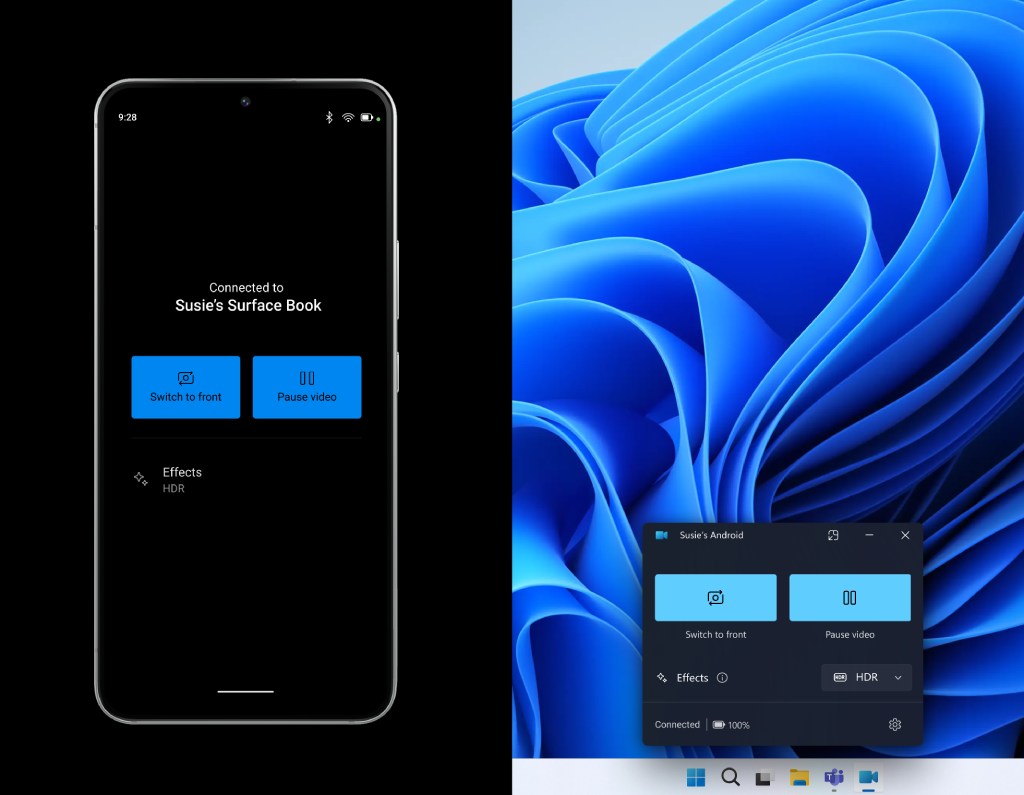
With this functionality, users will have the ability to seamlessly switch between the front and back camera of their mobile device, pause the stream during interruptions, and utilize effects provided by their specific mobile model.
This new feature further synergizes Microsoft and Google’s ecosystems as more Android functionalities are integrated into the Windows PC ecosystem.

To access this feature, users need to ensure their mobile device runs on Android 9.0 or later and that their Link to Windows phone application is version 1.24012* or higher. Additionally, users must navigate to Settings > Bluetooth & devices > Mobile devices on their PC and select “Manage devices” to grant access to their Android phone. It’s important to note that a Cross Device Experience Host update, available in the Microsoft Store, is required for this feature to function properly.






















Leave a Reply