Huawei recently released a new laptop called the Huawei MateBook D14 BE, which stands for Budget Edition. This new laptop is a compact performer, as it’s lightweight enough and designed to offer the latest Windows 11 experience in a portable package. With impressive specifications and thoughtful design, could it be the good tech for you? Here’s what we thought about the device in our full review.

There’s no BE version anywhere. This laptop was, if not one of the first, had its first launch here in the Philippines with the aim of giving users a premium-like, feature-packed laptop experience without spending too much.
Design and Build Quality:
The MateBook D14 BE combines style and portability. Measuring just 17.2mm in height and weighing 1.39kg, it’s remarkably compact. The minimalist design and non-backlit chiclet keyboard give it a modern and premium feel. This laptop’s svelte profile ensures that it easily slips into backpacks or bags, making it an ideal companion for those frequently on the move.

Let’s take a look at the sides. The left side has two USB-A ports, a 3.5mm audio jack, an HDMI port, and a USB-C port that can deliver power to the device.

The right part has the RJ45 connector, a USB-A port, and a Kensington security slot.

The bottom of the device has grilles for exhaust, as well as rubber feet to keep the laptop steady when used.

The cover holding the display is just so similar to other Matebook laptops with just the Huawei monogram placed at the center part. A grove is felt when you try to open the laptop with your hands, and you can extend the lid up to 180 degrees.
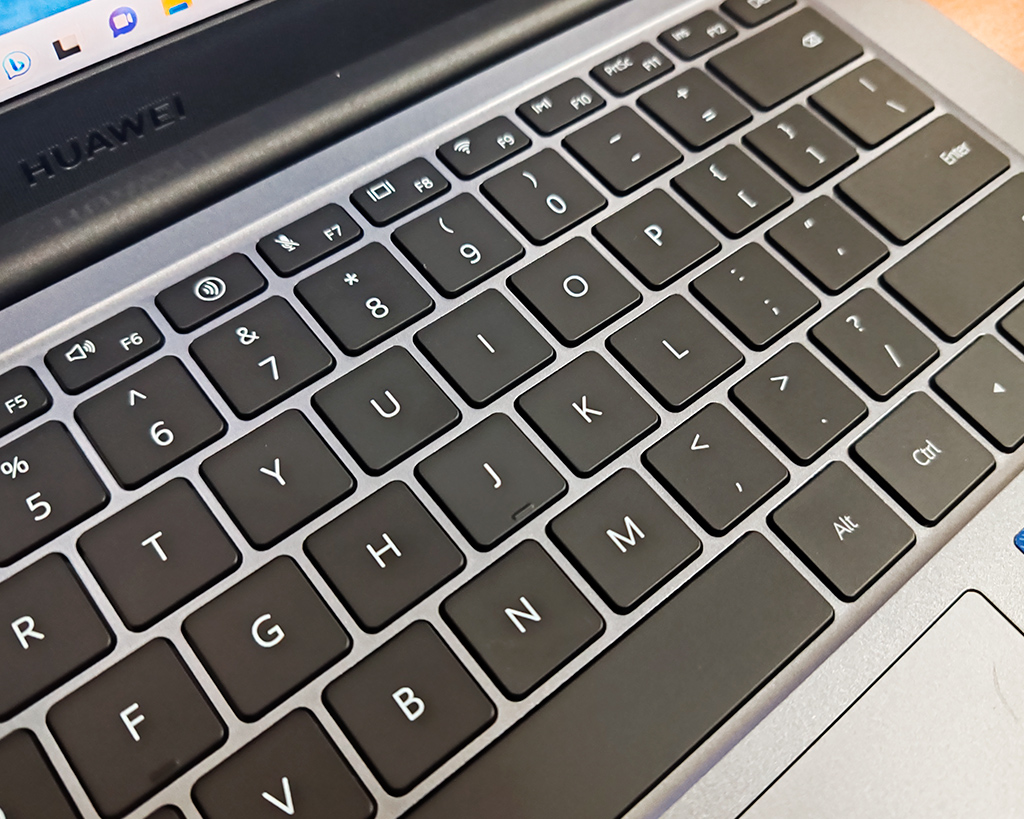

The laptop also boasts a comfortable keyboard with 1.5mm key travel, suitable for extended typing sessions. The power button also includes a fingerprint sensor for added security. The smooth touchpad supports multi-touch gestures, ensuring smooth navigation. The configuration is spacious enough to not feel cramped when typing with the keyboard or navigating with the touchpad.

Here’s why we thought the design was thoughtful: This is one of Huawei’s first attempts to break into a more affordable laptop market and present a no-nonsense laptop with sleek cuts on a polycarbonate shell. This resulted in the laptop having that lighter feeling compared to common Huawei Matebooks with a metal chassis.
Display, Camera, and Audio
The laptop features a 14-inch flicker-free IPS display with a Full HD resolution of 1920 x 1080 pixels. While it provides crisp visuals, the 250 nits maximum brightness might be limiting for outdoor use. The 45% NTSC color gamut suits most daily tasks but may not satisfy professionals needing precise color accuracy.

The HD camera is adequate for video conferencing with decent details enough for you to be seen by the person you are talking to. There’s also a built-in camera guard to cap the lens when you’re not using it. You can also calibrate your look before you hop on to your video conference call with the dedicated camera software, and can even instruct the camera to follow you around with the Auto Center feature, though this makes your video a bit pixelated compared to normal usage. If you’re one who needs to read stuff while on camera, an Eye Contact feature lets your eyes stay on screen even as you move it down to read or do something. Creepy but a bit useful.

The dual speakers offer decent audio quality for daily use but may not provide the depth and richness for an immersive multimedia experience.
Performance:
Equipped with a 12th Gen Intel Core i3-1215U processor with 8 GB of RAM and a 256 GB NVMe PCIe SSD, and coming with Windows 11 Home right out of the box, the MateBook D14 BE handles standard office and productivity tasks well. The laptop offers sufficient memory and storage for everyday use.
However, for demanding workloads and multitasking, users may encounter limitations. The Intel UHD Graphics are suitable for basic graphics tasks and simple games that don’t need too much video rendering, but not intensive gaming or creative applications.

Nevertheless, users who multitask heavily or store extensive media libraries may find themselves wanting more capacity. Luckily this is one of Huawei’s first laptops to offer outright expansion with free slots for memory and storage, which you can do by unscrewing the bottom lid and inserting compatible memory and storage.
Huawei’s featured applications like Super Device, Huawei PC Manager, and Display Manager enhance the user experience, offering convenient customization and optimization options.
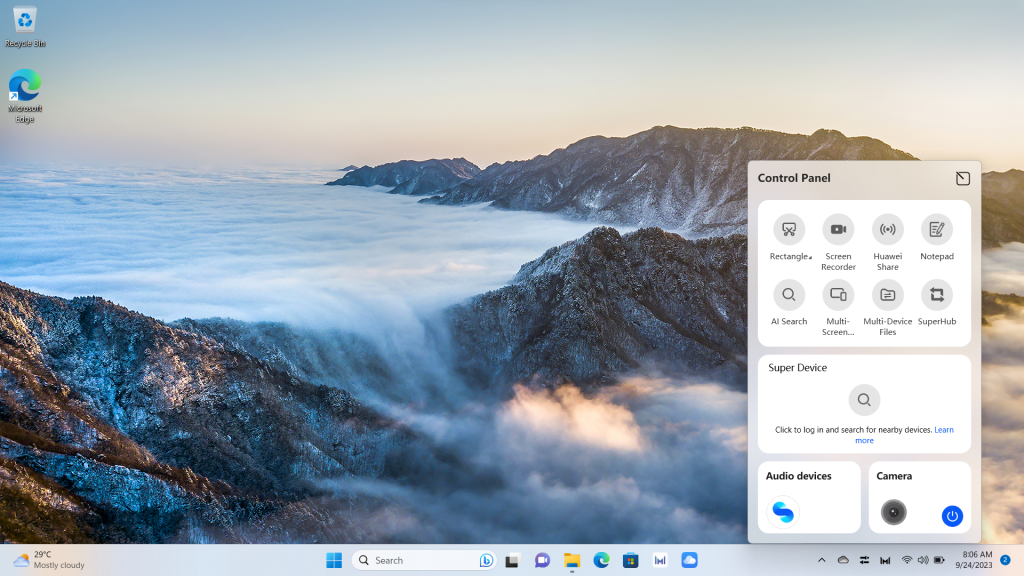
Super Device is a game-changing experience for those who aren’t that into Huawei devices – I have a huge Huawei ecosystem of devices at home, and all of them connect seamlessly in a wireless connection.
- I can use the Huawei Mateview as a secondary display without much lag input.
- I use my Huawei Nova 8 smartphone to connect to the Mateview and operate it on your laptop, without the need to hold the phone.
- It’s also easy to pair the Freebuds 4 earbuds that I have and switch between devices that I use.
There’s also Super Hub, which collates all your copied data and stores it there temporarily until you close it or turn off the PC. Pretty useful if you need something you recently copied and pasted onto some new document you’re working on.
The PC Manager is also one of the best built-in laptop management apps around, with a very smooth and seamless way to check on your device and update its drivers automatically. You can also connect with your paired Huawei devices through this app, as well as check on your Huawei account.
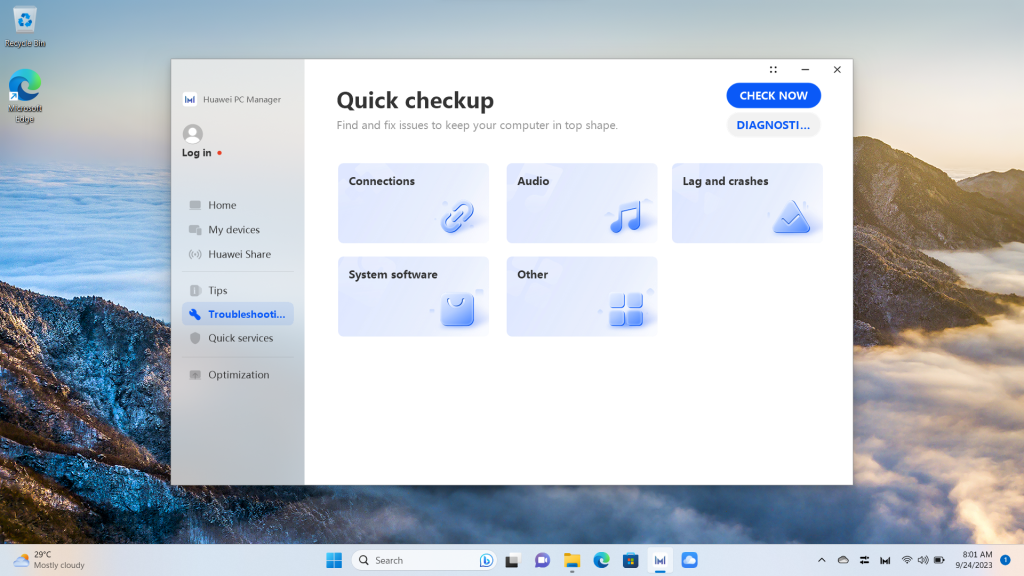
The MateBook D14 BE offers comprehensive connectivity with Wi-Fi 6, 2×2 MIMO, and Bluetooth 5.2. Its array of ports includes a versatile USB-C, two USB 3.2 Gen 1 ports, a USB 2.0 port, HDMI, RJ45, and a 3.5mm headset and microphone jack. I’m surprised that they were able to fit in a built-in RJ45 for wired connections, as this will be very helpful in getting lower latency and more consistent speeds. The USB 3.2 speeds are very useful too, as you would get faster transfer speeds when you transfer files to your flash drive.
The laptop’s metalline antenna also increases signal coverage increase by 20%, as well as upload and download speed by up to 50% compared to other laptops. Combined with the abovementioned WiFi specifications, this greatly helps especially if you have areas where your laptop table is a bit far from the WiFi router. We were able to test it at home, and I was able to connect well in my parents’ room, an area that isn’t very accessible by our home WiFi.
Battery:
The laptop features a 42 Wh lithium-polymer battery, providing respectable battery life for daily use. The battery was able to give me four to five hours of average use without charging, and this includes the laptop being connected to the Internet while I work on online stuff including Canva, Facebook and Meta tools, some Microsoft Office applications (which, by the way, has Student Edition versions here for free upon boot), a few casual gaming, and online calls via Microsoft Teams.
The added benefit of 65W fast charging allows for quick recharges, with a single recharge taking around an hour to finish.
Discover more from WalasTech
Subscribe to get the latest posts sent to your email.










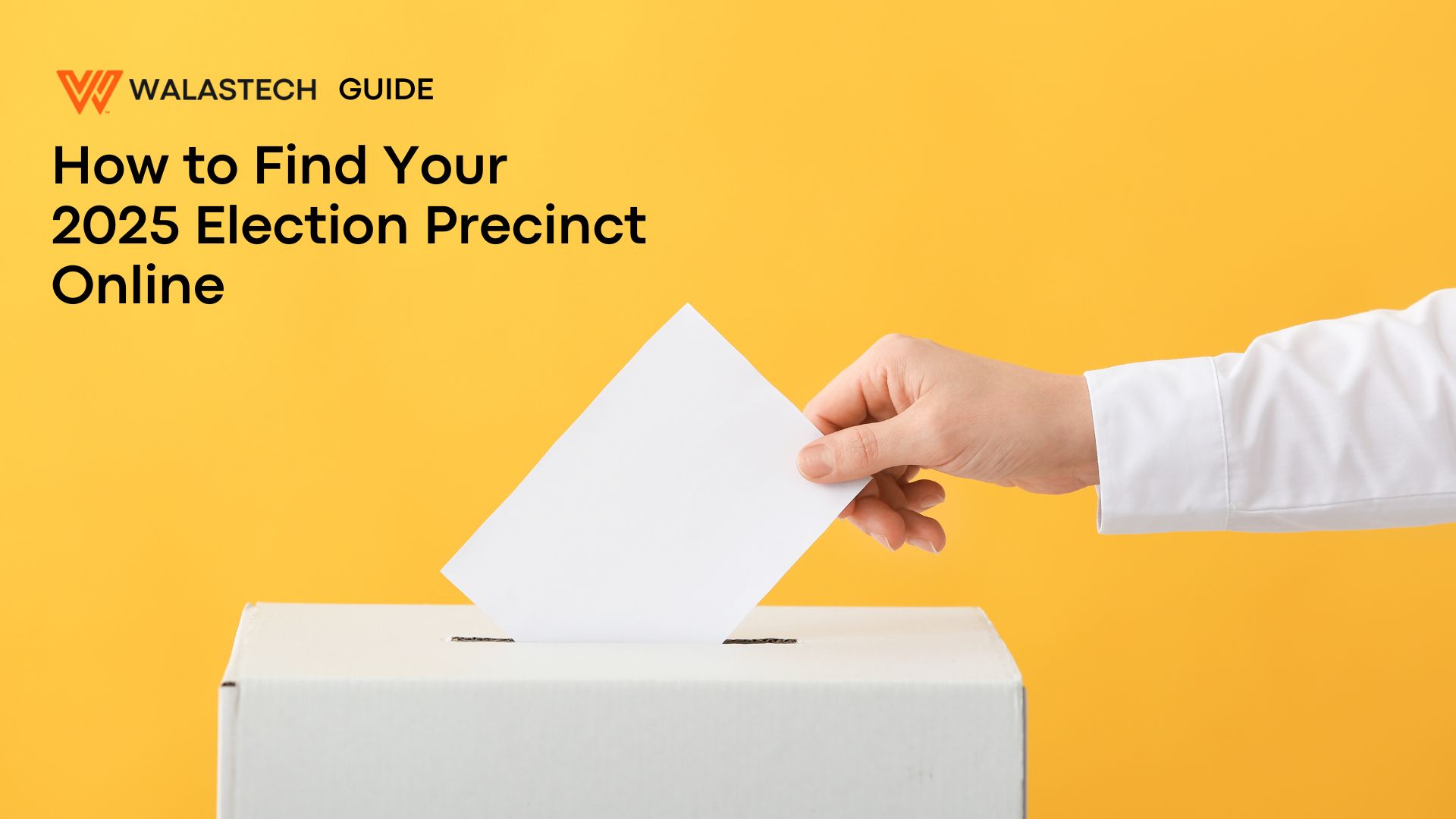









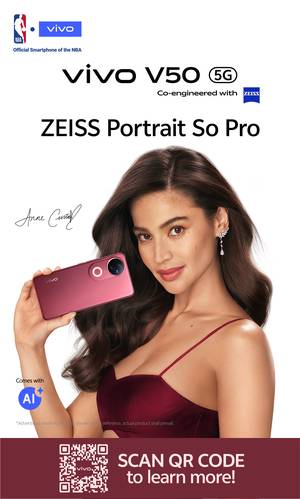

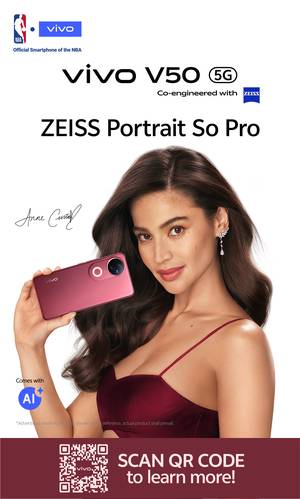


Leave a Reply