Can a single screen really replace both your work monitor and your entertainment setup? The 32-inch Samsung Smart M7 Monitor (2025) wants to be that, and is designed as an all-in-one solution for people who want a single display that covers productivity, entertainment, and casual gaming. It combines the strengths of a 4K UHD monitor with the convenience of a smart TV, powered by Samsung’s Tizen-based Smart Hub.

With streaming services built-in, support for Microsoft 365, and modern connectivity features, the M7 aims to be more than just a screen. Here’s our fill review.
Samsung Smart M7 Monitor Specifications
- Display: 32-inch VA panel, 4K UHD (3840 x 2160), 60Hz refresh rate, HDR10 support
- Brightness: 300 nits (typical)
- Contrast Ratio: ~3,000:1
- Color Coverage: Approx. 97% sRGB
- Viewing Angles: 178° horizontal/vertical
- Audio: Dual built-in 5W speakers
- Connectivity: 2x HDMI 2.0, 1x USB-C (65W power delivery, data, display), 2x USB-A, Bluetooth 5.2, Wi-Fi 5
- Smart Features: Tizen Smart Hub OS, access to streaming apps, Microsoft 365, Samsung DeX support, Adaptive Picture, Eye Saver Mode
- Controls: Remote control with voice assistant (Bixby, Alexa support)
- Mounting: VESA 100×100 compatibility
- Design: Slim bezels, tilt-adjustable stand
- Colors: Black
What’s in the box? The package sent to us by Samsung Philippines is a retail unit, and consists of the monitor display, the stand and the base, the rechargable remote control (by both USB-C and solar power), user guides, a power supply adapter, and an HDMI cable.
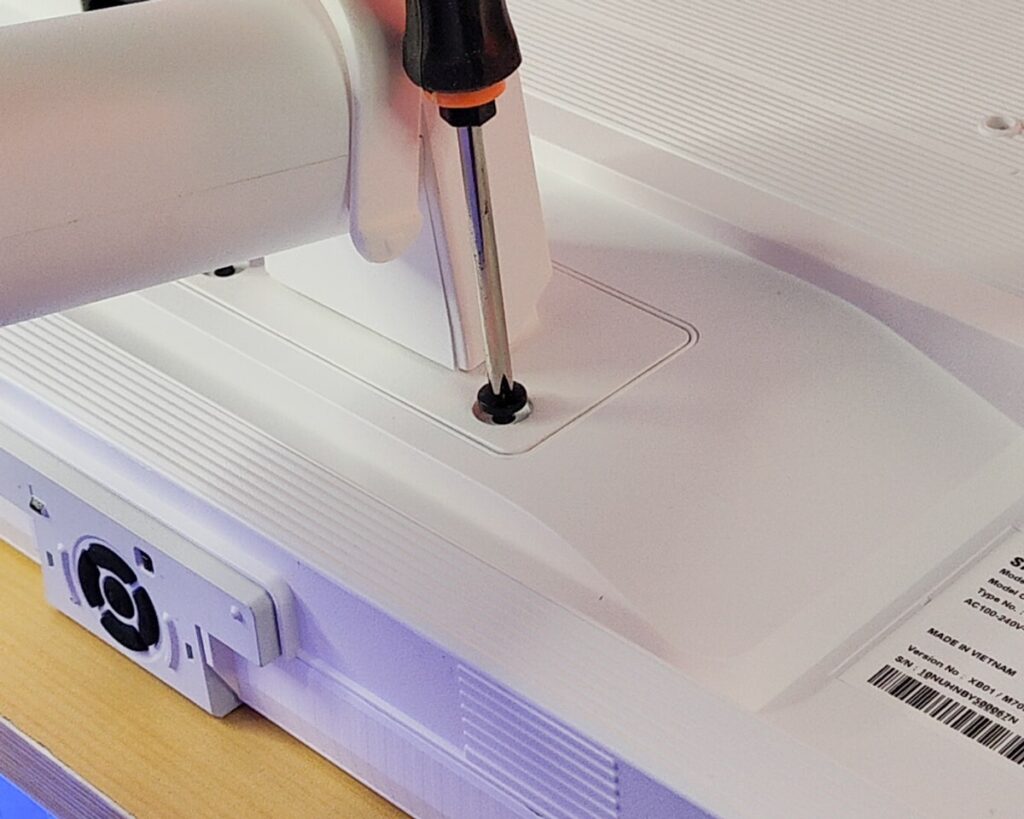
Setting it up is pretty straightforward. Just connect the stand to the base, then screw the stand at the back of the display once you’ve assembled it. Connect the power cable, and set it up using the Samsung Smarthings App. Yes, you need WiFi to be able to fully enjoy the monitor and continue setting it up on the get-go.
Design and Construction
At first glance, the Samsung Smart M7 Monitor looks like a minimalist 4K display. Its slim bezels and simple matte-black finish give it a modern, understated style. Samsung opted for a clean approach, making the monitor fit naturally into both a home office and a living room setup. Measuring 32 inches, it sits in the sweet spot for productivity, providing plenty of screen real estate without overwhelming a desk.
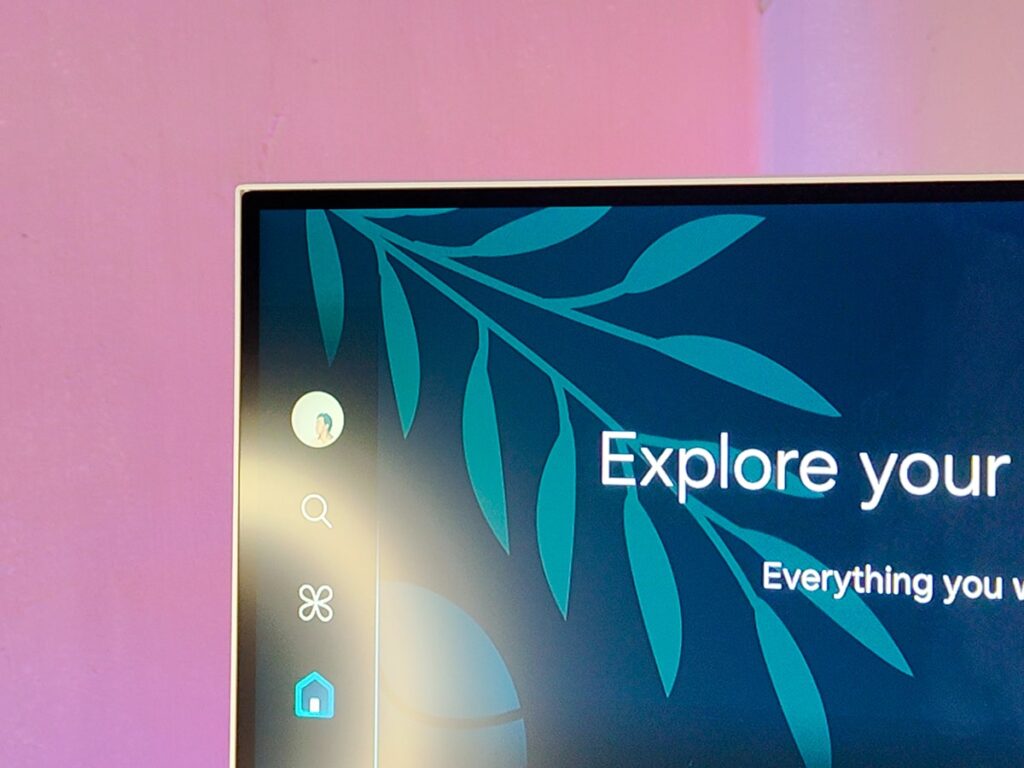

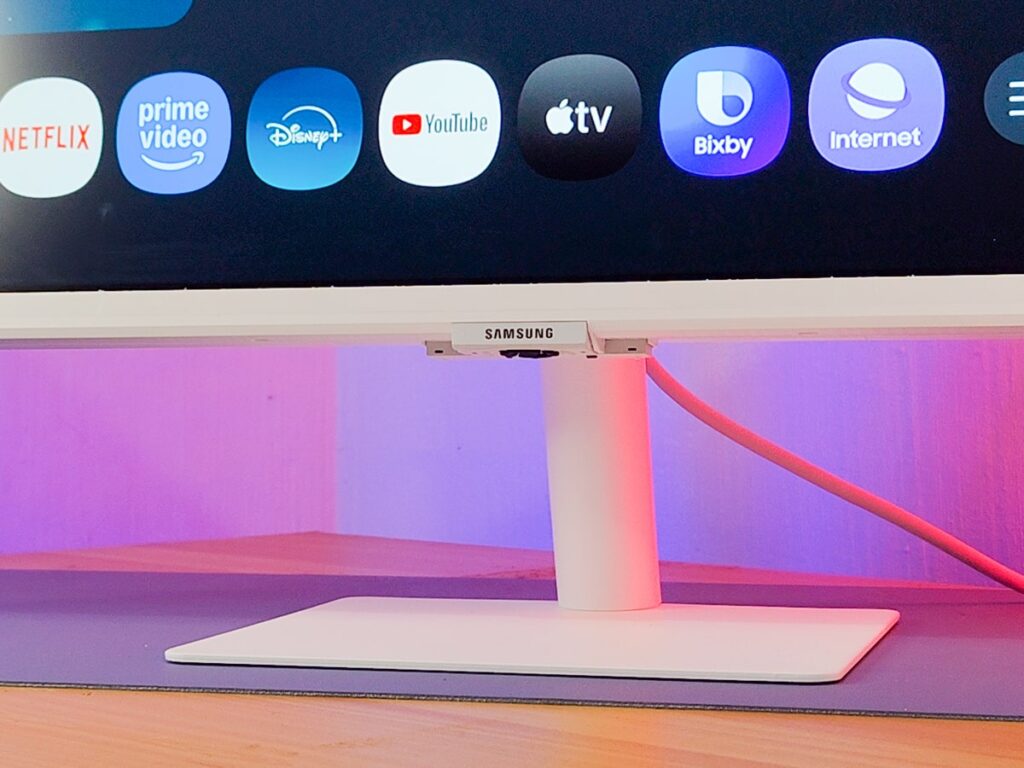
The stand allows tilt adjustment but does not include swivel, height adjustment, or pivot, which might matter for users who want maximum flexibility. However, its VESA mount support means that users can easily place it on a monitor arm or wall mount to achieve their preferred viewing setup. The back panel has a smooth and discreet finish, housing the HDMI, USB, and power ports neatly.
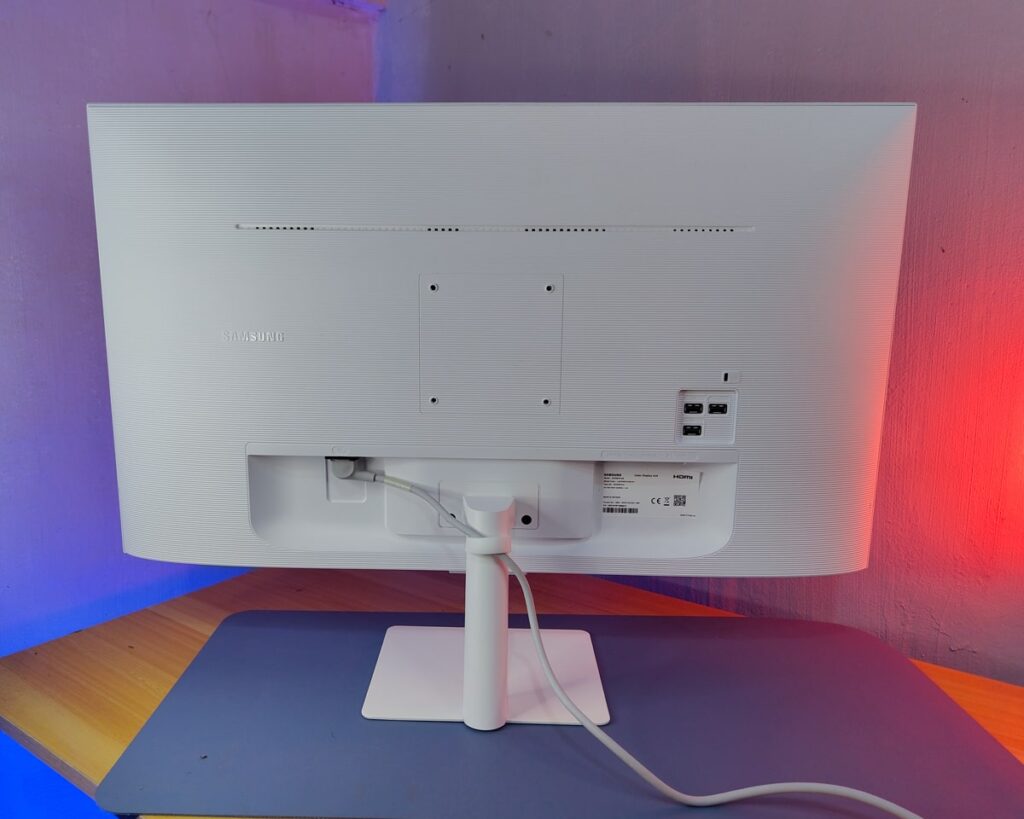
Connectivity options include two HDMI 2.0 ports, two USB-A ports, and a USB-C port that supports 65W power delivery. The USB-C port is particularly convenient for laptop users, as it enables a single cable to handle display output, data transfer, and device charging. There’s a four-directional joystick at the bottom of the monitor to control settings manually, if you don’t feel like using the remote or the wireless control via the Samsung Smarthings app.
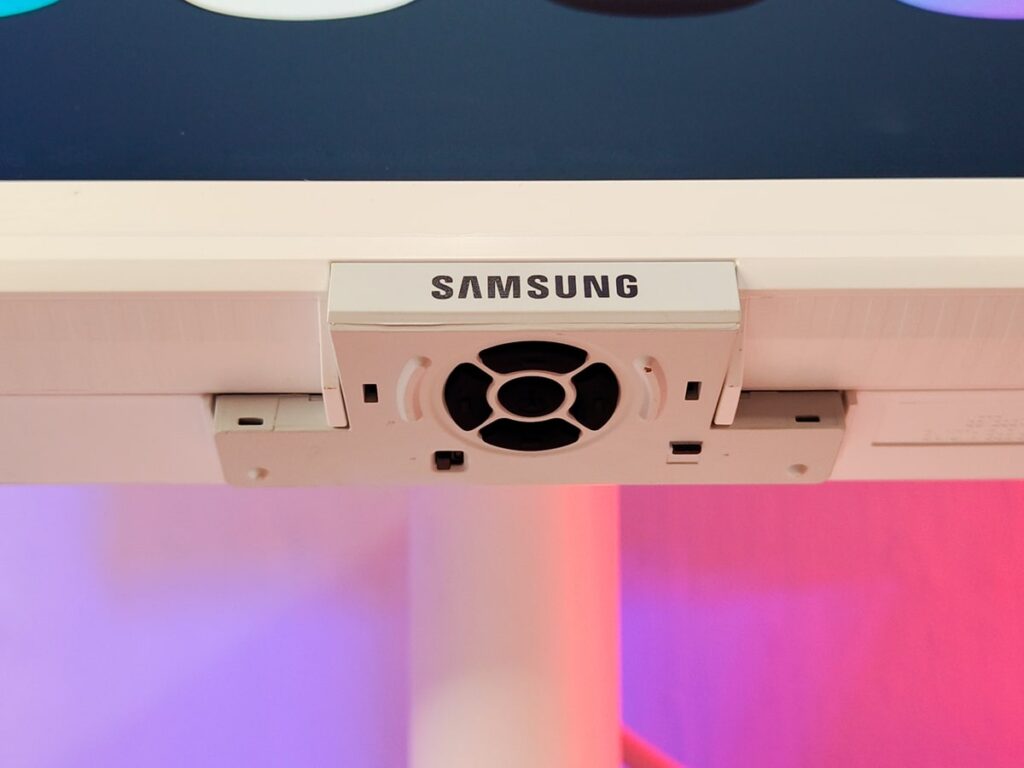


Despite being lightweight, the M7 feels reasonably sturdy for everyday use. While it does not have the premium build of high-end professional monitors, it strikes a balance between practicality and affordability. The included remote control feels like a small but significant addition, especially when using the monitor’s built-in smart features.
Display and Performance
The 32-inch 4K UHD panel is the centerpiece of the Samsung Smart M7 Monitor. With a resolution of 3840 x 2160, text appears sharp and clear, which is particularly useful for productivity tasks such as reading, editing documents, and working with spreadsheets. The VA panel provides excellent contrast, with deep blacks and bright highlights. This makes it well-suited not only for office work but also for movie watching and streaming.

Brightness levels, rated at around 300 nits, are adequate for most indoor environments, though they may not compete with premium HDR displays in very bright rooms. HDR10 support is present, adding depth and detail to high dynamic range content, though its effect is more modest compared to dedicated HDR-focused displays.
Color reproduction is solid, with nearly full coverage of the sRGB color space. This makes the monitor suitable for general creative work such as photo editing and design, though professionals who require wider color gamut coverage may prefer higher-end models. The colors also change when you look at the monitor at certain angles, and the best view so far is when you just look at it head-on from the front.
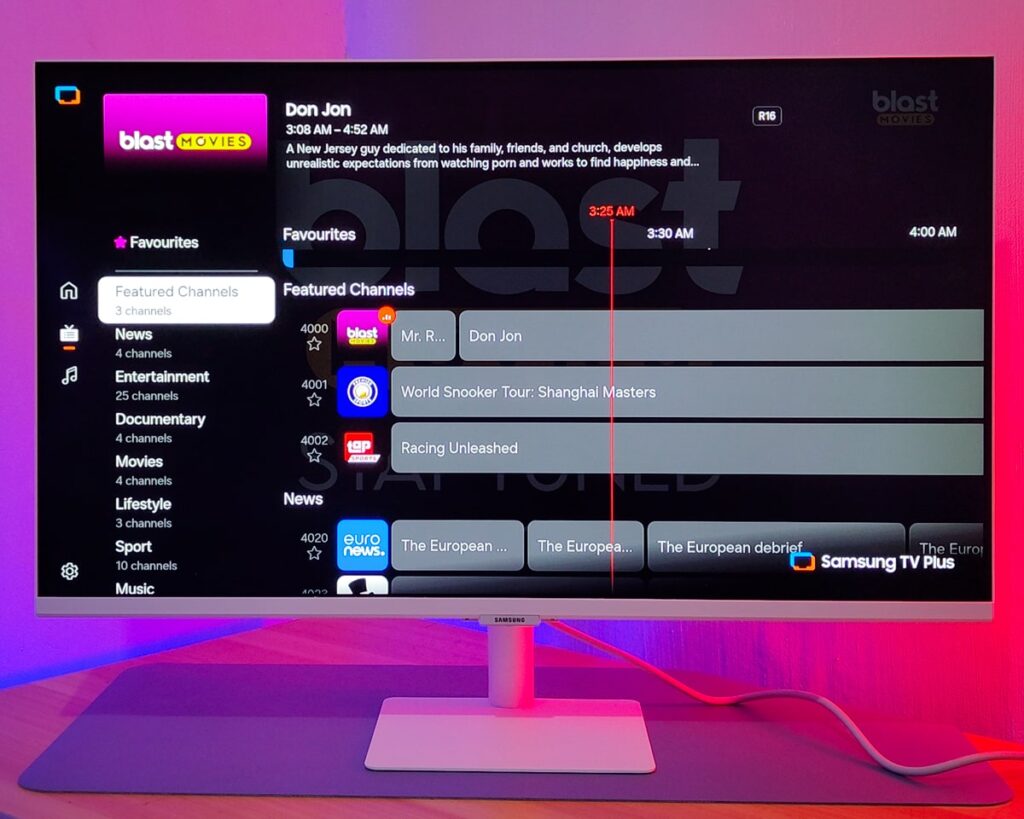
Samsung’s Smart Hub with Tizen OS brings smart TV-like functionality to the monitor. Streaming apps such as Netflix, YouTube, and Disney+ are built in, making the monitor useful even without a PC connected. For productivity, Microsoft 365 support allows users to access cloud documents directly, and Samsung DeX provides a desktop-like experience when paired with compatible Galaxy devices.
The Samsung TV Plus streaming service has great content too. Once you have set up the monitor and everything has been updated, Samsung TV Plus offers different live channels that showcase movies, music, and TV shows for free. I am particularly fond of the Survivor Channel and the Kpop Stingray channel that just blasts random Kpop music. The only local stream available is the Bilyonaryo Channel, and we hope to see more local publishers and networks jump in to what is currently a limited number of offerings.
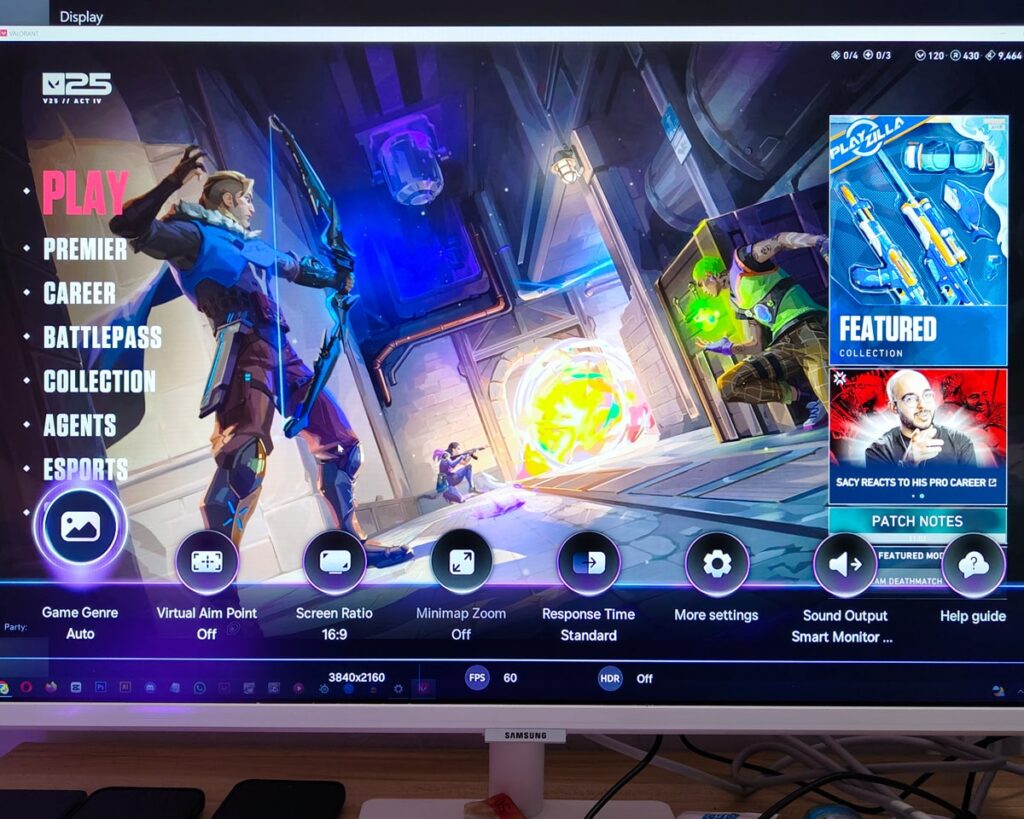
Performance across these features is smooth. Navigating menus, switching inputs, and using apps feels intuitive, aided by the remote and voice assistant integration. For casual gaming, the 60Hz refresh rate and low input lag make it suitable, with Game Mode trying its best to make it a game-worthy monitor to play on. I’ve tried it with Valorant and it is quite serviceable, despite being limited to 60 frames per second. Wireless features include Bluetooth 5.2 for accessories and Wi-Fi 5 for app and OS integration.
The built-in dual 5W speakers are serviceable for basic tasks such as calls, video streaming, and casual media playback, and the loudest volume can easily fill up a room. For more immersive sound, especially in gaming and movies, external speakers or headphones would be a better match.
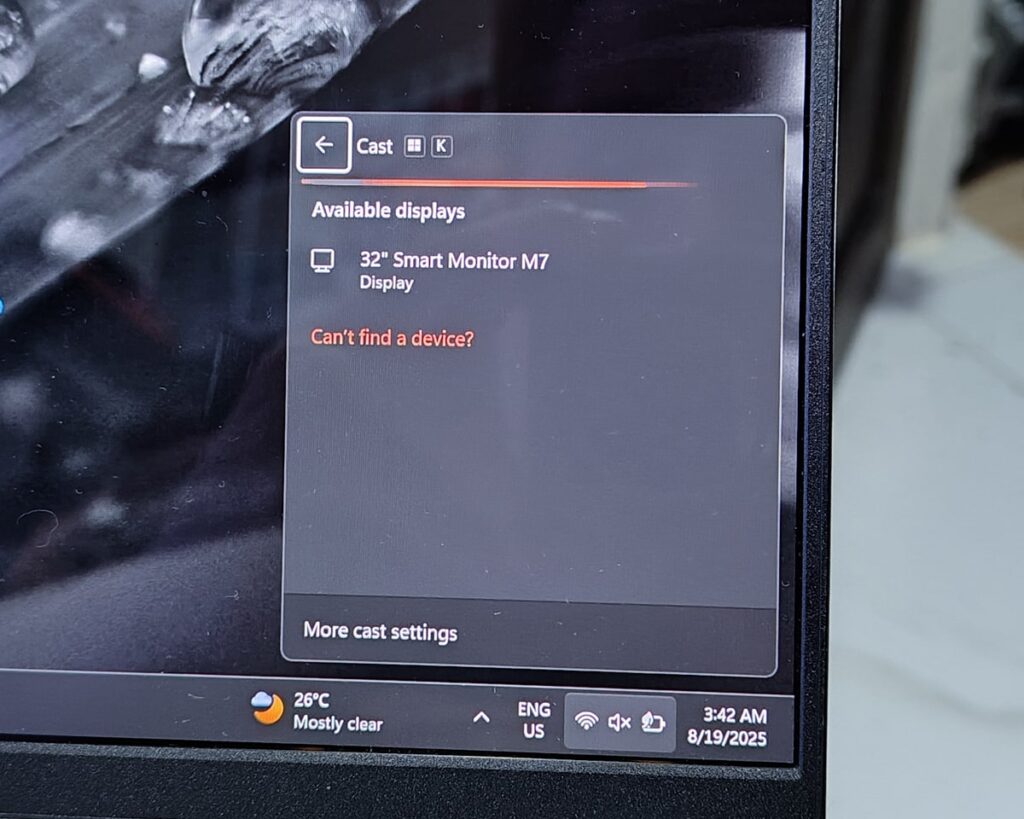
While the monitor itself does not have a built-in battery, its USB-C port delivers up to 65W of power. This is sufficient to charge most ultrabooks and smartphones while they are in use, reducing desk clutter and minimizing the need for multiple cables. For professionals and students who move between devices often, this feature adds significant convenience.
AI Features
The Samsung Smart Monitor M7 comes with Samsung Vision AI, with AI features coming from Samsung TVs. For instance, the monitor uses AI to alert you if you’re sitting too close or in a slouched position. This can be especially handy for students or professionals spending long hours in front of the screen. The reminders are subtle rather than disruptive, though some users might find them unnecessary over time. Still, it encourages healthier viewing habits, which is a thoughtful addition for a large 32-inch display.
Eye comfort is also addressed through adaptive brightness powered by AI. The screen can automatically adjust brightness levels depending on the lighting in your environment. In bright daylight, the monitor increases its output, while in darker rooms, it tones down the backlight to reduce strain. This feature works reliably, and while you can still set brightness manually, the AI system provides a comfortable balance that adapts to changing conditions throughout the day.
AI Picture optimization is another good feature, as it automatically enhances the monitor’s display settings based on whatever is display on the screen.
For privacy, the M7 has an AI-based presence detection system that dims or locks the screen when you walk away. This prevents others from glancing at your content while you’re away from your desk. It also helps save power by lowering screen usage when not needed. The detection works well in most cases, though it may occasionally trigger late if you move out slowly. Samsung Knox is also at hand, making sure threats who come through your network or browser wouldn’t affect the overall operations of the monitor.
Lastly, the AI integration extends to device and app recommendations. The monitor can learn your usage patterns and suggest apps or content, similar to how a smart TV operates. While not as advanced as dedicated recommendation engines in streaming platforms, it streamlines access to frequently used apps, which makes the monitor feel more adaptive over time.
The Rundown
The 32-inch Samsung Smart M7 Monitor (2025) is designed for people who want one screen that can do many things. It works well as a productivity monitor, doubles as a smart entertainment hub, and even supports mobile-first users through Samsung DeX. While it does not aim to compete with specialized monitors for gaming or color-critical work, it provides a well-rounded experience that fits into a variety of lifestyles.

Where the Smart Monitor M7 stands out is in how it integrates into daily routines. For remote workers, it functions as a capable 4K display for productivity tasks during the day. The large screen allows for multiple windows to be open side by side, making multitasking easier. At night, the same display transforms into an entertainment hub, with built-in apps handling streaming content without switching devices.
Students can benefit from its versatility, too. The ability to access Microsoft 365 documents and cloud storage directly from the monitor simplifies tasks like checking assignments or reviewing notes. With DeX support, a smartphone can power a desktop-like setup, which is especially appealing to those who want to keep costs down by using fewer devices.
For casual gamers, the M7 is not designed to replace a dedicated gaming monitor, but it does provide a good experience for console players who value 4K visuals over high refresh rates. Streaming services like Xbox Cloud Gaming can also be accessed, extending its usefulness beyond traditional hardware connections.
The Samsung Smart M7 Monitor is now available for PHP 26,999, with a PHP 21,599 introductory price for those who purchase at Samsung Online Store, PC Express, and authorized dealers.
Pros and Cons
Pros:
- 4K resolution with strong contrast and sharp text
- Smart Hub OS with built-in streaming apps
- USB-C with 65W power delivery
- Sleek, minimalist design with VESA compatibility
- Useful features like DeX and Microsoft 365 integration
Cons:
- Stand only supports tilt adjustment
- Built-in speakers are functional but limited
- 60Hz refresh rate not ideal for fast-paced competitive gaming
Conclusion
The Samsung Smart M7 Monitor (2025) successfully blends the best parts of a 4K monitor and a smart TV into one package. It offers excellent clarity for work, built-in apps for entertainment, and useful extras like USB-C charging and DeX support. While it may not replace specialized displays in certain fields, it meets the needs of most users looking for a versatile, everyday solution.
For anyone who wants a clean, all-in-one setup that handles office tasks, video streaming, and light gaming, the Smart Monitor M7 is a strong candidate. Would this type of all-in-one monitor simplify your own setup at home or in the office?
























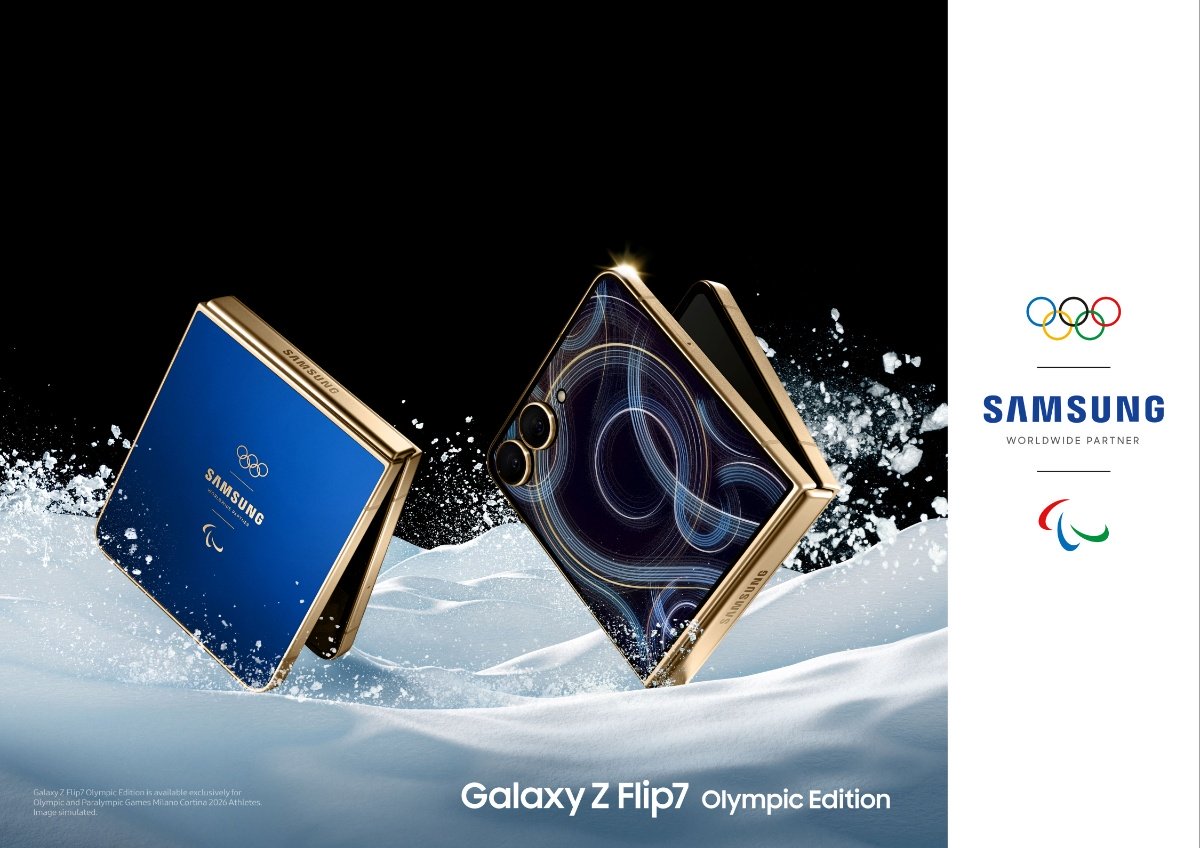

Leave a Reply