In a world where home security takes precedence, the TP-Link Tapo C211 Indoor Camera stands out as a budget-friendly, feature-rich option for safeguarding your home. Priced at just PHP 1,499, it offers remarkable value for your money. See why we think of such in this review.

TP-Link Tapo C211 features
- 3-megapixel camera
2K resolution, with night vision - microSD card slot up to 1TB
- App-powered by the TP-Link Tapo app
- DC power

Unboxing the package we got from TP-Link Philippines is the camera itself, the DC adaptor, a manual and some documentation, drilling guide stickers so you’ll get the holes right, screws, and a wall mount attachment.
Design and Setup
The TP-Link Tapo C211 Indoor Camera features a sleek and compact design that seamlessly complements any room’s decor. Donning a black hue, its inconspicuous appearance allows for discreet installation, ensuring it doesn’t attract unnecessary attention. It’s lightweight and easy to hold, but it can be a fingerprint magnet with its semi-glossy surface.

The front has the camera with night sensors and guide light, the reset button, and microSD card slot just tucked underneath the moving lens, while the back features the loudspeaker and the port for the DC adaptor. It’s a very straightforward device that doesn’t need any complicated methods to set up physically.

Setting up the TP-Link Tapo C211 is hassle-free with its intuitive mobile app. Download the TP-Link Tapo app from your respective app store, sign up or log in with your TP-Link account, and get ready to set it up via easy, guided steps in-app. You’ll need to make sure your microSD card is already installed before this whole process takes place.
From there, you’ll need to connect it to your WiFi, rename the camera device, and even assign its room for easier search in the app.


I actually had a hiccup when I was trying to connect it to my WiFi, but it was easily resolved by simply resetting the device.
Features
As you complete the setup, the camera will format your microSD card so it can work properly. The 2K video resolution capability is a standout feature in this price range. It provides detailed and sharp video quality, ensuring you can capture every detail, even in low-light conditions. The night shots also look great with amazing detail. You can also turn off the guide light to make the camera operate in a more discreet way. It’s also nice to see that you can also toggle the resolution on the settings panel if you think 2K is too much for your playback or storage.
On initial use, you’re free to do these features:


- 360° Pan/Tilt Field of View: The camera’s broad pan and tilt range ensures that no corner of your room remains hidden. With a 360° horizontal and 114° vertical field of view, you gain complete visual coverage of your space. There are also options to save camera FOVs and easily access them with a shortcut at the bottom. The Patrol mode on the app, too, automatically scans the whole of either horizontal or vertical Field of View with just a tap of the button.
- Night Vision up to 30 Ft: The TP-Link Tapo C211 excels in low-light conditions, offering clear night vision up to 30 feet. It reliably captures everything, even in complete darkness. This sample screenshot provides all the details of my messy room.
- Instant Notifications & Motion Tracking: The app also has Instant push notifications for motion detection and precise motion tracking providing real-time updates on activities in your home, enhancing your security and peace of mind. By default, the camera only saves moments where motion or persons are detected within the camera’s active view.
- Privacy Mode: In case you don’t want the camera to record anything for a period of time, you can toggle this setting in the app for the camera to temporarily stop detecting motion.


- Two-Way Audio: The two-way audio feature enables real-time communication with family members or pets. It’s a valuable tool for staying connected, regardless of your location. Surprisingly, the audio speaker is loud enough to be heard in a quiet, mid-sized room.
- Voice Control: With compatibility with Google Assistant and Amazon Alexa, the TP-Link Tapo C211 adds a layer of convenience to your security setup. You can effortlessly manage your camera with simple voice commands.
- Ring an alarm: Alert your household if you detect any presence in the camera’s active viewing area by sounding off an alarm from its loudspeaker. The alarm notifications are loud enough and are even at par with normal-volume phone ringtones.
- Viewing cameras anywhere: as long as your cameras are connected to your WiFi, you can view them anytime in the app. It can be viewed as a standalone view or a split screen for up to four cameras. You can also just swipe on the viewing area to easily change cameras. Sadly you’re limited to just the app, as there’s no way to view it from a PC.
Some features are only available with a subscription to Tapo Care Cloud services, which makes a backup of all motion detection videos to an online server, including richer snapshots on notifications, a smart sort feature, and exclusive AI detection.

There are two tiers with prices depending on the number of Tapo cameras you want to enroll, from PHP140 a month for 1 device on the basic plan (with 7 days’ worth of unlimited cloud storage for backup) to PHP 175 per month on one device on the Premium plan, with unlimited cloud storage available for up to 30 days.























Leave a Reply