The Rapoo VT9PRO Wireless Gaming Mouse offers a plethora of features that cater to the needs of gamers. With a lot of tricks up its sleeve, can it be considered your companion in gaming and productivity? Here’s what we think after using it for weeks.

Unboxing the package Rapoo Philippines sent us has these: the mouse itself, a USB-C to USB-A adapter, a USB-A to USB-C charging cable, a set of grip stickers and extra pads for the mouse’s contact surface, and a user manual that serves as the guide on how to operate the mouse.
In terms of design, the mouse features dimensions of 4.91in x 2.64in x 1.56in and weighs 2.40oz, making it lightweight and ergonomic for prolonged use. However, the subjective nature of comfort may vary among individuals depending on hand size and grip style. In my case, the mouse isn’t that slippery considering it has a polycarbonate shell with a matte surface.

The mouse has a standard design, with two keys just below the mouse wheel for quick DPI adjustment, though this may be suited more for right-hand users as the design favors them more, it isn’t that ambidextrous. The buttons at the sides aid in giving you more functions with the mouse, whether for productivity or gaming.

The surface contact area has an on/off switch, a button for changing the LED color, and a dongle hidden in a magnetic cover.
You have a lot of options to use the mouse in different ways:
- As a wired mouse with the included USB A to USB-C cable or providing your own Type C to C cable
- Wirelessly using the dongle included under the mouse (push down the detached box section to free the cover from its magnetic connectivity and pull out the USB connector to plug into your PC
- Combine the dongle and the cable through the supplied USB-C to USB-A adapter to adjust or extend the range of your connection from the PC, in case there is an interference.
With a PAW 3398 sensor and a DPI range of 50-26000, it promises precise tracking and sensitivity adjustment suitable for various gaming scenarios.

The mouse boasts a rapid response time of 1ms, which is crucial for gaming, ensuring minimal input lag. Coupled with an acceleration of 50G and an IPS of 650, it theoretically enables swift and accurate cursor movement across different surfaces.
The inclusion of Kailh GE 2.0 encoder for the scroll wheel and Kailh.Black switches for the middle key, along with Omron D2FC-F-K (50M) switches for the left and right keys, implies durability and tactile feedback suitable for intense gaming sessions. Additionally, the Kailh.Green side key and DPI adjustment key add versatility and convenience.

In some cases, I find the mouse wheel kind of weird with its very noisy operation when rolled out, compared to other mice I’ve used where the mouse wheel is smoother to operate. You know that gritty feeling when you roll a big wheel of fortune with teeth scraping in the outer sides? That’s what I hear when I operate it.
With 10 programmable buttons, users have the flexibility to customize their gaming experience according to their preferences and gaming style. The Nordic 52833 solution facilitates stable wireless connectivity, while the 1000Hz polling rate ensures real-time communication between the mouse and the computer.
In my experience, I was able to easily adapt to the mouse’ usage with the ‘s form factor, as I have been using similarly shaped wired mice before I got this unit. I did not adjust much of my settings to compare to my previous mouse, and I find the VT9PRO much easier to glide on my table surface. It is comfortable to use, save for some moments when the weather doesn’t cooperate and it’s too hot, making the mouse a bit slippery because of my sweaty palm.

The presence of an 800mAh battery promises a battery life of up to 160 hours, minimizing interruptions during extended gaming sessions. True enough, we had a week of moderate to heavy PC activity including editing videos, browsing, and gaming with Valorant and Path of Exile, and the mouse lasted for more than a week before it signaled that it needed recharging through its lone LED light just below the mouse wheel.
The Type-C charging port and the 6ft cable length offer convenience and flexibility in recharging the device. It typically said to be recharged fully for up to 3 hours, but I’ve had experiences where I got it fully charged in a much less time than that.























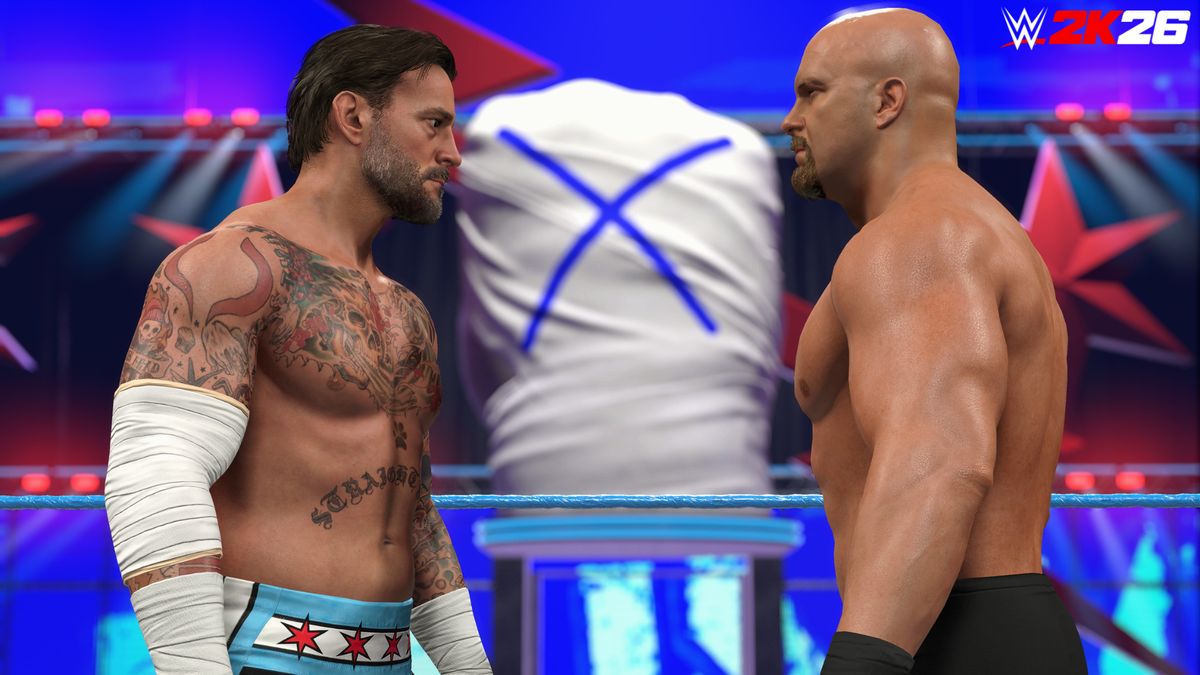

Leave a Reply