Earlier this month, Huawei released the Huawei MatePad T 10S, a 10-inch device made for those who want a bigger-sized slate without compromising for performance at a reasonable price. Is it better than its smaller-sized siblings? Here’s our full review.
Huawei MatePad T10s specs:
- 10.1-inch FHD 1920 x 1200 display
- 2GHz octa-core Kirin 710A
Mali G51 GPU - 2GB or 3GB RAM
- 32GB or 64GB storage with MicroSD storage for up to 512GB
- 5MP f/2.2 rear camera
- 2MP f/2.4 front camera
- 4G LTE, Single SIM
- Dual-band WiFi 802.11ac, Bluetooth 5.1, GPS
- 3.5mm audio jack, USB 2.0 Type-C
- Harman Kardon loudspeaker
- EMUI 10.1 (Based on Android 10)
- 5,100mAh battery
Design: An all-familar look for this tablet segment
The tablet hugely resembles the eight-inch Huawei MatePad T8 we’ve reviewed earlier here. The Deepsea Blue colorway at the back is finished in a way that it still shines despite not being so glossy. There’s the 5MP camera in one corner, then the Huawei logo in the middle. Unlike other devices, the monogram does not stand out. The finish also leaves some fingerprints and smudges that can easily be wiped off.

Each side has something to look at. The long side has a few microphone holes, the power/lock button, and the volume keys. They feel linear and are not that hard to press.

Both of the shorter sides have loudspeaker grilles, but one in particular offers the 3.5mm headphone jack, the USB Type-C port, and the SIM card tray.

The tablet presents itself with a sleek profile, and it’s easy to hold it with two hands in both orientations. You can easily grip it as well, thanks to the curved sides, and it’s not that straining to the hands due to its light profile.
Display: Sometimes we like it big
At the front of the device are the 10.1-inch IPS display and the 2MP camera that’s placed on the side, if you’re looking at the tablet at a portrait orientation like this. It also has rather slimmer bezels this time, too.
The screen features a Full HD display resolution with well-saturated colors even when viewed in different angles, decent contrast, and sharpness. Brightness outdoors is a hit or miss even when set to maximum, while it’s very comfortable viewing at home with the lowest setting. We found this slate great enough for watching videos on Netflix or Viu, and even playing music from Spotify.

Its audio is also great. The two loudspeakers at the shorter sides provide great sounds with the mids getting the better audio, though the highs and mids are still audible. Bass is there but is faint. It’s above-average audio at this price point, I wouldn’t complain more.
Cameras: They’re great for quick shots and meetings
Don’t expect high-level camera prowess here, leave it to the more expensive MatePad. What we have here is a 5MP lens for the back and a 2MP lens for the front. They’re not really bad. I like how the front camera is a wide-angle lens for capturing more even in short distances, which is great for virtual meetings, though you’d always want to put it in landscape orientation since the camera is placed on the longer side. The back camera takes decent shots given there is decent lighting.

Photos taken are of decent saturation, contrast, and sharpness. It’s something I can still upload on my Facebook account and share with my friends. The tablet, though, does not take low-light photos well so expect some dark shots. Here are some samples:
You’re limited to a 720p video recording here with a 30 fps rate. It’s still decent, but expect shakes if your hands are not that stable. Here’s a sample clip:
Software and Performance: It’s all in Huawei’s own ecosystem
The MatePad T 10S features Android 10 out of the box, and is mainly supported by Huawei’s own Huawei Mobile Services core as with its previous releases this year. You’re getting the AppGallery, which now have more apps and games than what it did when they first launched a device with it earlier this year.

EMUI brings in gesture-based navigation by default, but you can change this through the settings panel. Not much apps are installed except for Kids Mode and Agoda, with other folders being download suggestions from the AppGallery. You’re left with more than 50GB for your files, and thankfully Huawei has placed a MicroSD slot for more storage if you need it.

Productivity is decent with the tablet, given it features a Kirin 710 chip and 3GB of RAM. Our AnTuTu benchmark scored 158,761, and our experience with the phone is generally well. Most casual games offer decent gameplay, while maxed-out settings on other AAA games may experience a few stutters here and there. It’s great that you also have a big screen for really decent multitasking, and we enjoyed using it with compatible apps. Warming can be felt at the part near the camera but isn’t that alarming.
All connections work great — the WiFi connects well to our router at home, Bluetooth easily pairs to my Huawei Watch Fit, and the GPS is well-responsive and tracks my location as accurate as it can be. You can only set a passcode lock for the slate, and there isn’t any biometric featured included such as a face unlock, presumably due to the lower-resolution cameras.
Battery: It’s big, but is it really enough?
We were able to get the most out of the 5000mAh battery included in this tablet, coupled with EMUI’s battery management. We were able to last a 18 hours on using it moderately for a variety of tasks including social media browsing, video playback, and gaming. If you’ll use this more extensively, be prepared to charge this more than once a day.
Our PCMark battery test scored 9 hours and 43 minutes, while our video playback lasted 12 hours and 36 minutes. There’s no fast charging included, so expect slower charging time here. We timed it at 1 hour and 40 minutes with its included charger adapter.























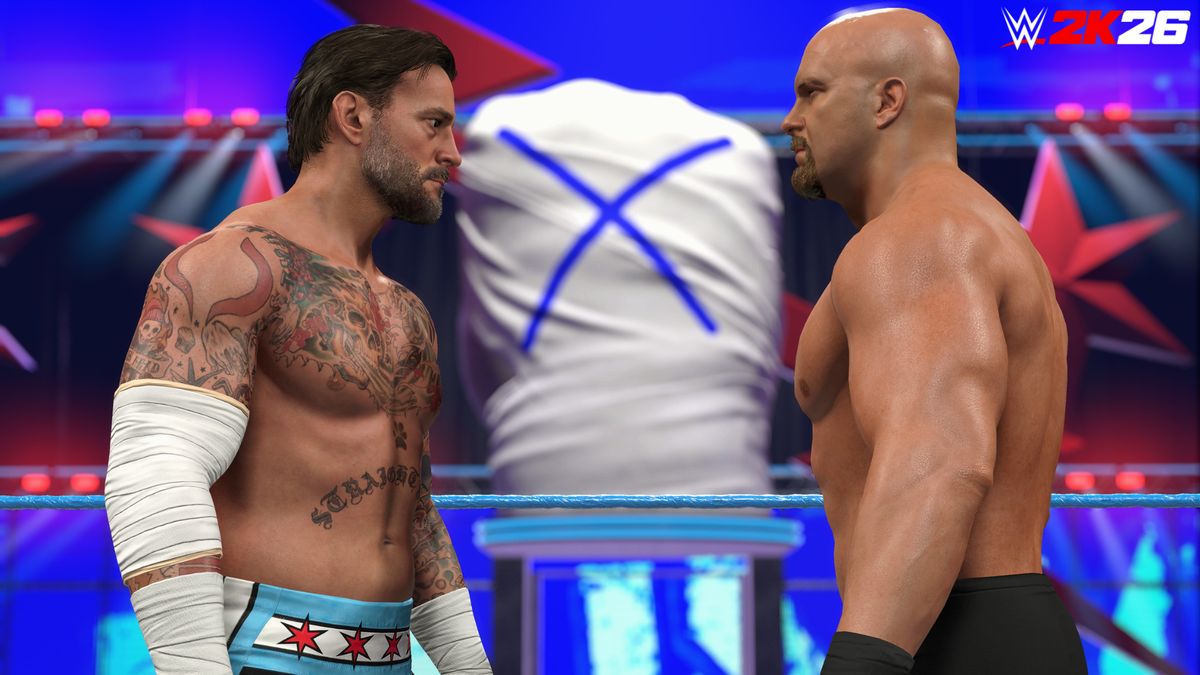
Leave a Reply