Huawei recently launched a new eight-inch tablet called the Huawei MatePad T with an 8-inch display, a whopping 5000mAh battery and kid-centric features onboard. Is this the tablet to buy for the young and the young at heart? Here’s our full review.
Huawei MatePad T 8 specs:
- 8-inch HD LCD display, 1280 x 800 px
- 2.0GHz octa-core MediaTek MT8768
PowerVR GE8300 - 2GB RAM
- 32GB internal storage with microSD card slot up to 512GB (dedicated)
- 5MP f/2.2 AF rear camera
- 2MP f/2.4 selfie camera
- 4G LTE, Single SIM (nano)
- Dual-band WiFi 802.11ac, Bluetooth 5.0, GPS
- USB OTG
- EMUI 10 (Android 10)
- 5,100mAh battery capacity
- Colors: Deepsea Blue
Simplicity is key
From the get-go, this device feels really solid. At the back, we get the polycarbonate back in a flat DeepSea Blue color, diffusing light as it passes by. The five-megapixel camera protrudes by at least a centimeter from the shell, while the Huawei logo is seen at the middle. The finish also leaves fingerprints, though these can be easily wiped off. The top and bottom parts, connected to the sides, have a rubbery feel when touched.

Each side has something to see. The left side has the microSD and SIM card slots tray, and the power/lock button and the volume rockers on the other. The buttons are easily reachable and offer linear feedback when pressed.

The bottom has the micro USB port at the rightmost part, while the top houses the loudspeaker grille and the 3.5mm audio jack. My initial concern is that the loudspeaker audio gets blocked when using the tablet in a landscape mode, but is easily remedied.

Overall, the device feels light for an 8-inch tablet. It’s slim, portable, and can be easily carried around without much weight on the wrists.
A decent 8-inch display
The front has the 8-inch display and slimmer side bezels are noticeable despite the affordable price tag. There’s a call speaker and a 2-megapixel selfie camera at the front. The top and bottom bezels are all bulked up and it helps with using the laptop in landscape orientation.
Its display just offers an HD resolution, which may turn away people who look for more than just 189ppi sharpness in its screen. I think it’s just enough for a device this affordable, and I’ve had no problems with the resolution as its saturation, contrast, brightness, and viewing angles all compensate for it.

Its loudspeaker, on the loudest, averages 70dB and peaks at 80dB, which is enough to be heard on a quiet medium-sized room. The lows and mids seems to be muddled, while the highs and the voice parts in this song can be heard decently.
Small Megapixel Cameras are not bad
The T 8’s two and five-megapixel cameras may be small, but it’s enough given the size and the price. The app is fairly simple compared to its mobile counterparts as it only has Photo, Video, Beauty, Panorama, and HDR.
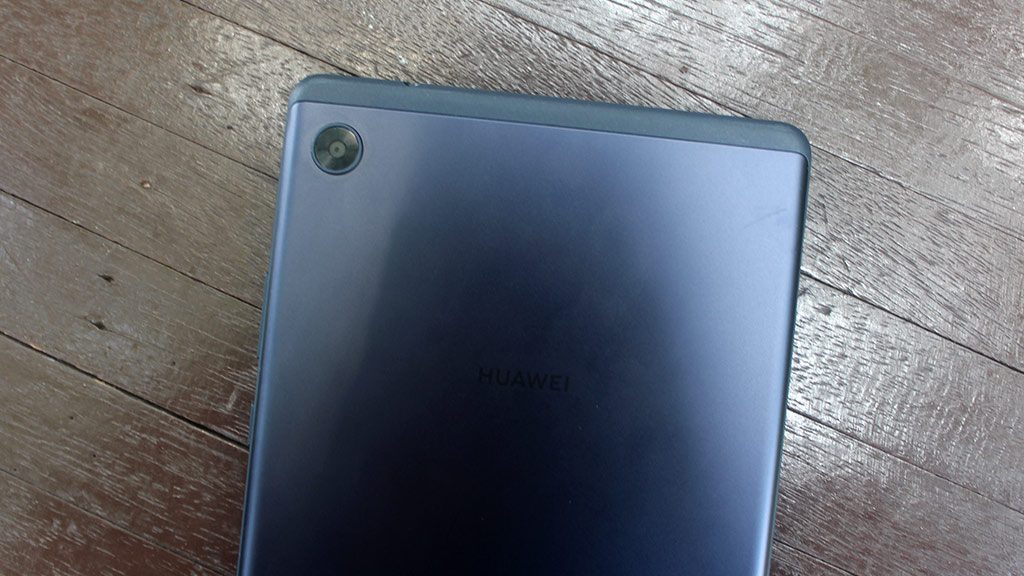
A camera isn’t the strongest suit when we talk of big-screen slates like the MatePad T 8, but it offers decent photos with good saturation and contrast. Brightness is a hit or miss, but most shots we got are decent. Beautification, even with the front camera is still spot-on. We certainly miss some depth shots here, though it ain’t much of an issue. Here are some sample photos that were taken with the device:
It’s sad to know that this device only captures 720p resolution videos at its top settings, and the results don’t differ much for photos. It’s good enough to be shared online with decent colors and contrast. Its brightness automatically adjusts as the focus changes as well. Be prepared for shaky videos if you’re moving too much, as this video sample:
All in an EMUI, plus something for kids!
If you’ve been here previously, we’ve reviewed all sorts of Huawei mobile gadgets that offer the latest EMUI, but only runs on Huawei’s own Mobile Services core. This MatePad is no different as it only has the AppGallery, upon booting, as your choice of source for apps to use. There are plenty of apps here that you can actually use — from local apps like GCash, GlobeOne, and SSS, to games like Cut The Rope 2 and Saint Seiya.
If you notice some of your much-needed apps not available, you can always get them through Huawei’s Petal Search or through third-party, secure app download sites like APKPure or APKMirror. You’re left with around 23GB to spare for apps and media files, but you can always expand with a dedicated microSD slot.
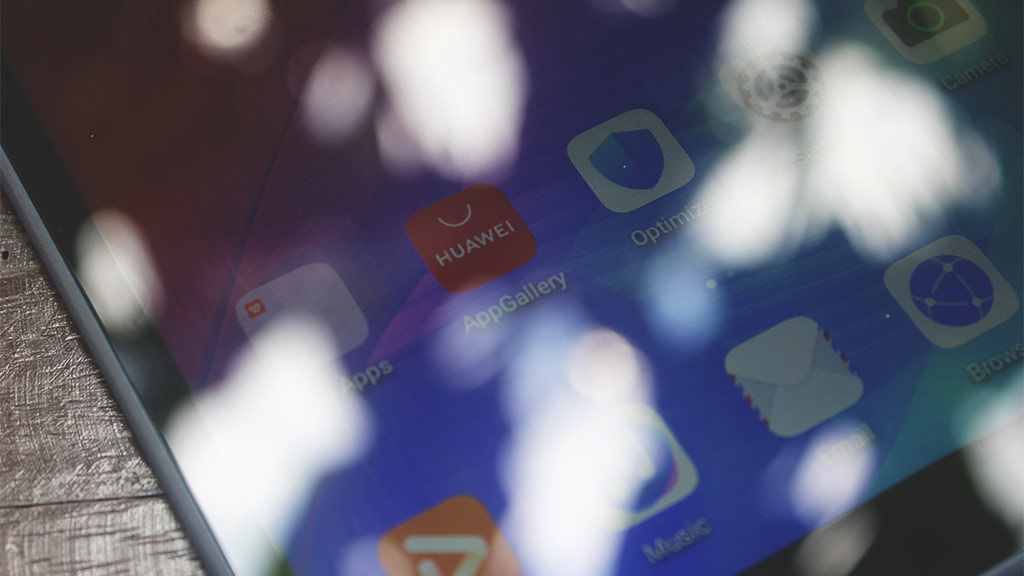
One thing that’s pre-installed here is the new Kids Corner app that allows you to control their tablet usage and extent of apps used. You can choose which apps they can access, record voices, use the camera, view these at their own vault, or let them draw just about anything with the built-in Kids Painting app. There are also other kid-friendly features you can set including Blue-light filters, time limits on apps and daily sessions, and even prevent them to use the app while charging. There’s also a posture warning if you’re using the tablet while lying on your back. It’s a cool app for children who want to enjoy educational apps without worrying too much on what they may see or click.

Performance-wise, the tablet is decent for everyday use given that it has 2GB of RAM and is powered by a MediaTek MT8768 chip. Playing casual games are decent, but graphics-intensive ones take a toll and warm up the back while suffering from lags and frame drops. Here are our benchmarks:
- AnTuTu – 92,316
- 3DMark SSE – 352 (OpenGL ES 3.1)
- PCMark Work 2.0 – 4,873
There’s no fingerprint here, but the built-in Face Recognition works just fine. It’s able to scan my face at even lower-light environments well. WiFi, Bluetooth, and GPS all work well, and the signal reception is great. The latter, though, works in areas where signal reception is already decent.
Top-notch battery life
This MatePad is not joking when it was announced that it carries a 5000mAh battery capacity inside. We’re able to use the tablet for almost two days with moderate use of SMS, calls, social media browsing, and gaming. Our PCMark Battery Test gave the tablet a whopping 17 hours and 15 minutes, while video playback lasted 26 hours and 34 minutes. Recharging takes more than 2 hours with the given charger at 1A.






















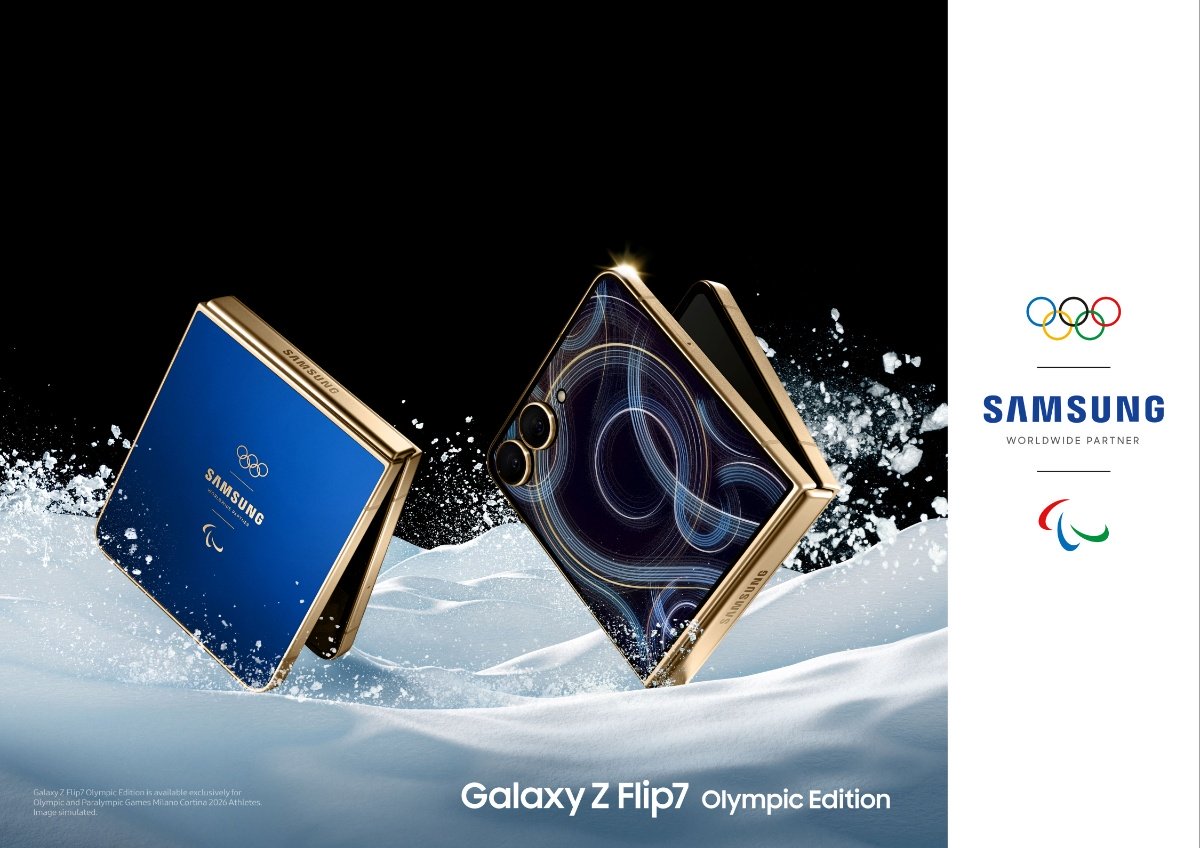
Leave a Reply