This is the beastly Acer Predator Helios 700, packing in a 17-inch display, an Intel Core i9 chip, an NVIDIA GeForce RTX2080 Super GPU, and 32GB of RAM. It’s one monster right out of the box, but does it have what it takes for all-out gaming? Here’s our full review.
Acer Predator Helios 700 (PH717-72-93LW) specs:
- 17.3-inch Full HD IPS display @ 1920 x 1080 px
144Hz refresh rate - 2.4GHz Intel Core i9-10980HK CPU
- NVIDIA RTX 2080 Super GPU (8GB GDDR6)
- 32GB DDR4 RAM
- 1TB HDD + 1TB SSD storage
- WiFi 802.11ax, Bluetooth 5.0
- Microphone, audio jack
- HDMI, DisplayPort, RJ35 Ethernet Port
- 3 x USB 3.2 Type A
- 2 x USB 3.2 Type C (with DisplayPort, Thunderbolt 3 support)
- Windows 10
- 4-cell battery
- 1.64″ x 16.9″ x 11.8″, 10.58 lb
Unboxing the device features the laptop itself and not one, but two, charging power brick. It’s as basic as you can get, but this is partly due to the items being bulkier than usual.
Armed and loaded
It’s huge. Like, a let’s-make-this-laptop-stay-on-this-one-table sort of huge. At nearly five kilograms, this baby is armed to not be brought anywhere. Its body is chunky, thanks to lots of hardware and mechanisms that this offers, which we’ll discuss later on. Upon opening the laptop, we see the display, the keyboard, and the trackpad.
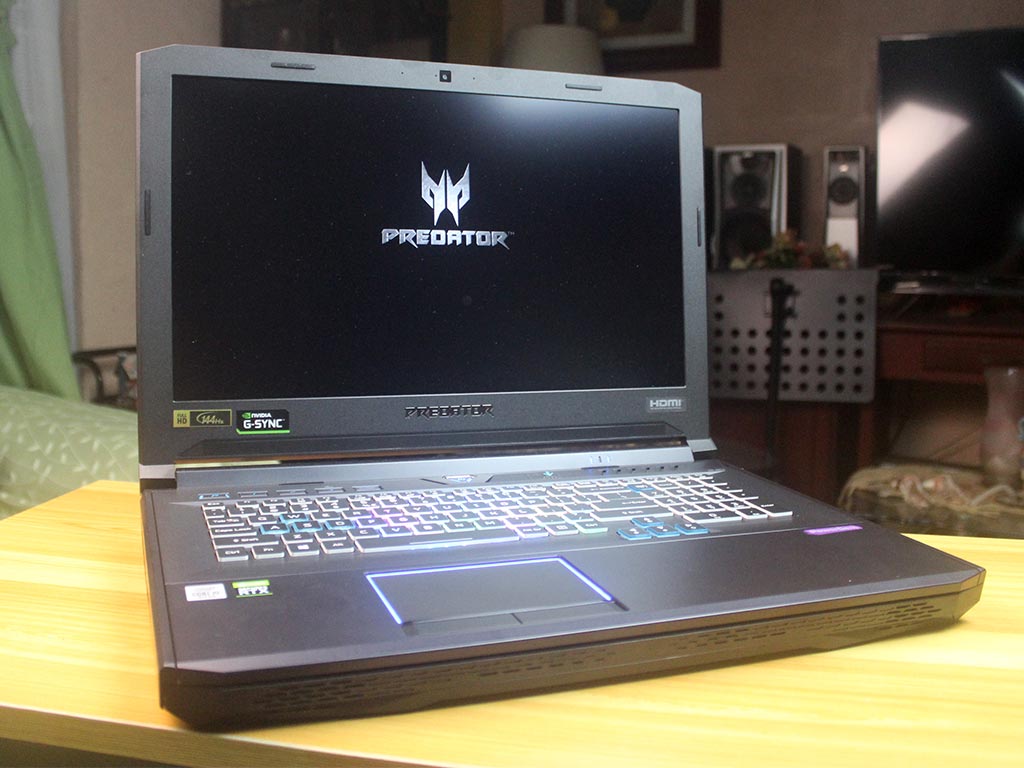
The laptop keys offer RGB lighting and can be customizable to suit the needs of the user. They’re built with magnetic switches, are great to the touch and doesn’t slip when tapped.

Other than the keyboard, one should note the special WASD and directional keys, along with a Predator Sense key being outright differently colored for more familiarity. There’s the Power button up atop, and some special function keys at the upper left part. The trackpad comfortably rests below, with ample space for wrist rest.

If you don’t like stretching your arms that much, you can just slide out the keyboard, revealing Predator signature lighting and more sounds for your gaming pleasure. Acer calls this the Hyperdrift, and the mechanism in itself is sturdy and doesn’t feel like getting stuck anytime soon. It’s comfortable either way, so the decision on which mode to use depends solely on the user.

At the left of the laptop are the vents, an RJ45 Ethernet port, two USB 3.2 ports, and the audio and microphone jacks.

At the back of the display is the laptop’s shell with the Acer Predator logo with some accents for lighting as it turns on, more vents, and more ports (DisplayPort, and the AC adapter for the charger). It’s worth noting that this offers two AC adapter ports for overclocking purposes.
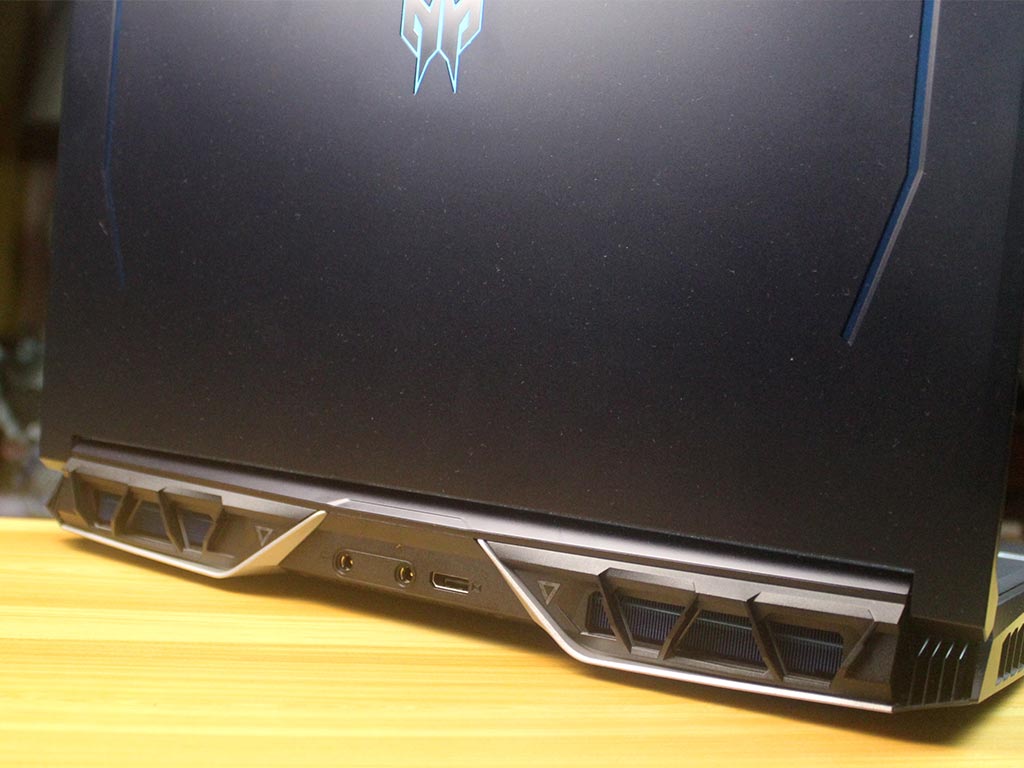
The right side has even more vents, and also has the HDMI, USB Type-C and USB ports.

Under the hood are more speakers and grilles, as well as the rubber feet for keeping it in place. Overall, the laptop does feel a bit chunky, but the mechanisms it brought to the table outweigh those — the idea that you can outright choose your typing comfort is quite the innovation you’d want in a laptop.
Display is worth the gaming hype
The Full HD IPS display in the Helios 700 is great for games, but that’s it. The colors seem a bit duller than the ones in my PC display so I can’t really say if it’s just the settings or the actual panel’s fault. Contrast and brightness are okay, and the colors doesn’t change when looked at different angles. Nonetheless, this 17-inch screen is one for those who love to play with a whopping 144Hz refresh rate, which we’ve seen to be very smooth both on PC operations and gaming such as Apex Legends.
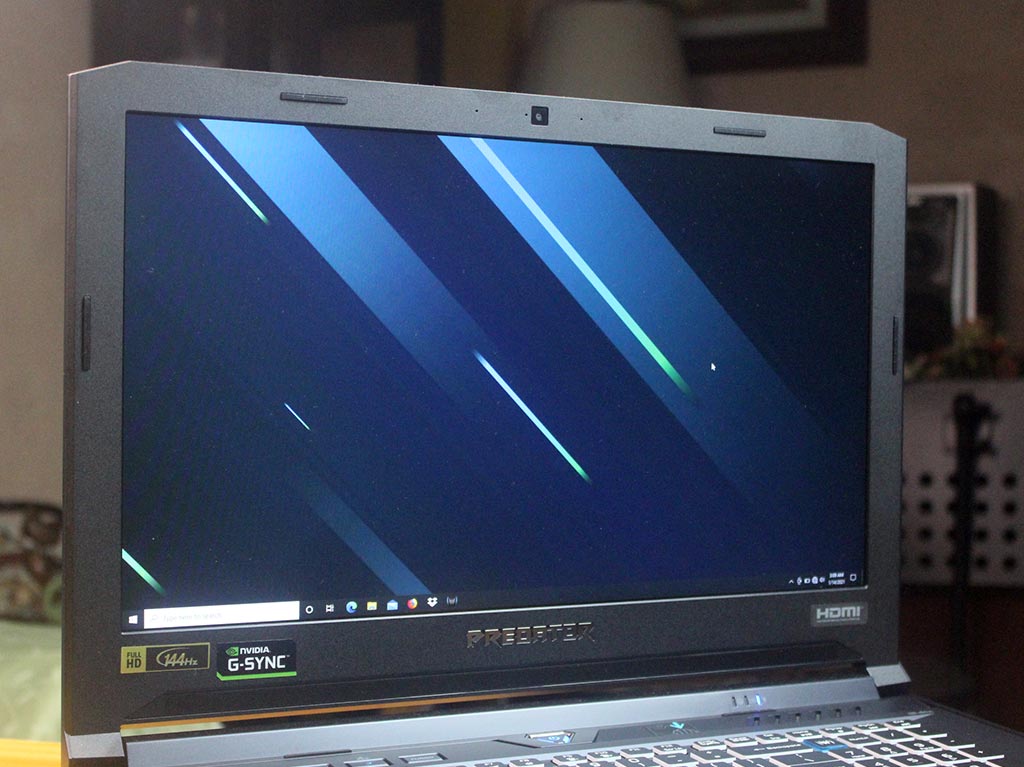
We have dedicated 5.1 channel speakers here that does a lot of things when you’re idle or even performing the slide-out function on the keyboard (a Transformers-like sound can be heard), and they’re generally good. The sound, on its maximum volume setting, can easily fill up a mid-sized room. There are also dedicated jacks for the microphone and wired audio, and Bluetooth 5.0 for wireless ones, should you wish to use your preferred headset.
An all-out performance
This baby runs on Windows 10 with several additional software inside. There’s the Predator Sense app which tweaks not only your gaming performance (clocking, fan speed, game mode, and sync) but also the RGB lighting aspect in your keyboard. There’s also the Killer Control Center that analyses your WiFi connection and enables you to arrange your current processes/apps that use the connection for better bandwidth priority.
Lag? I don’t know her. Why would you want that with hardware such as a 2.4GHz Intel Core i9-10980HK CPU, an NVIDIA RTX 2080 Super GPU (8GB GDDR6), a 32GB DDR4 RAM, and a 1TB of both HDD and SSD? Performance is so speedy all throughout with multitasking on several productivity apps being so seamless than ever, plus playing AAA games on high to ultra settings is a breeze.
Editing videos, too, are great with fast rendering speeds, I didn’t even realize I was using a laptop to render those. Heat can be felt within the upper part near the display, but is nowhere near untolerable levels. Here are some benchmarks we took with the device:
Connectivity-wise, the laptop does a great job. WiFi is good, and made even better with the Killer Control Center enabling users to prioritize the ones that need the Internet connection more. Bluetooth is also very responsive as we’ve paired with several peripherals available.
Gaming takes a toll on battery life
The level of excitement we had when we played with this laptop is the same level we had when we realized how fast-draining this laptop’s battery life is. Well, we have two chargers in the package and both are necessary to be plugged in if you want to maximize this laptop’s performance to its fullest. A single charge will take around two hours to last which is disappointing but expected. You’re not going to be very mobile with this huge laptop, anyway, so it’s not a huge problem if I’m to look at it.
Discover more from WalasTech
Subscribe to get the latest posts sent to your email.









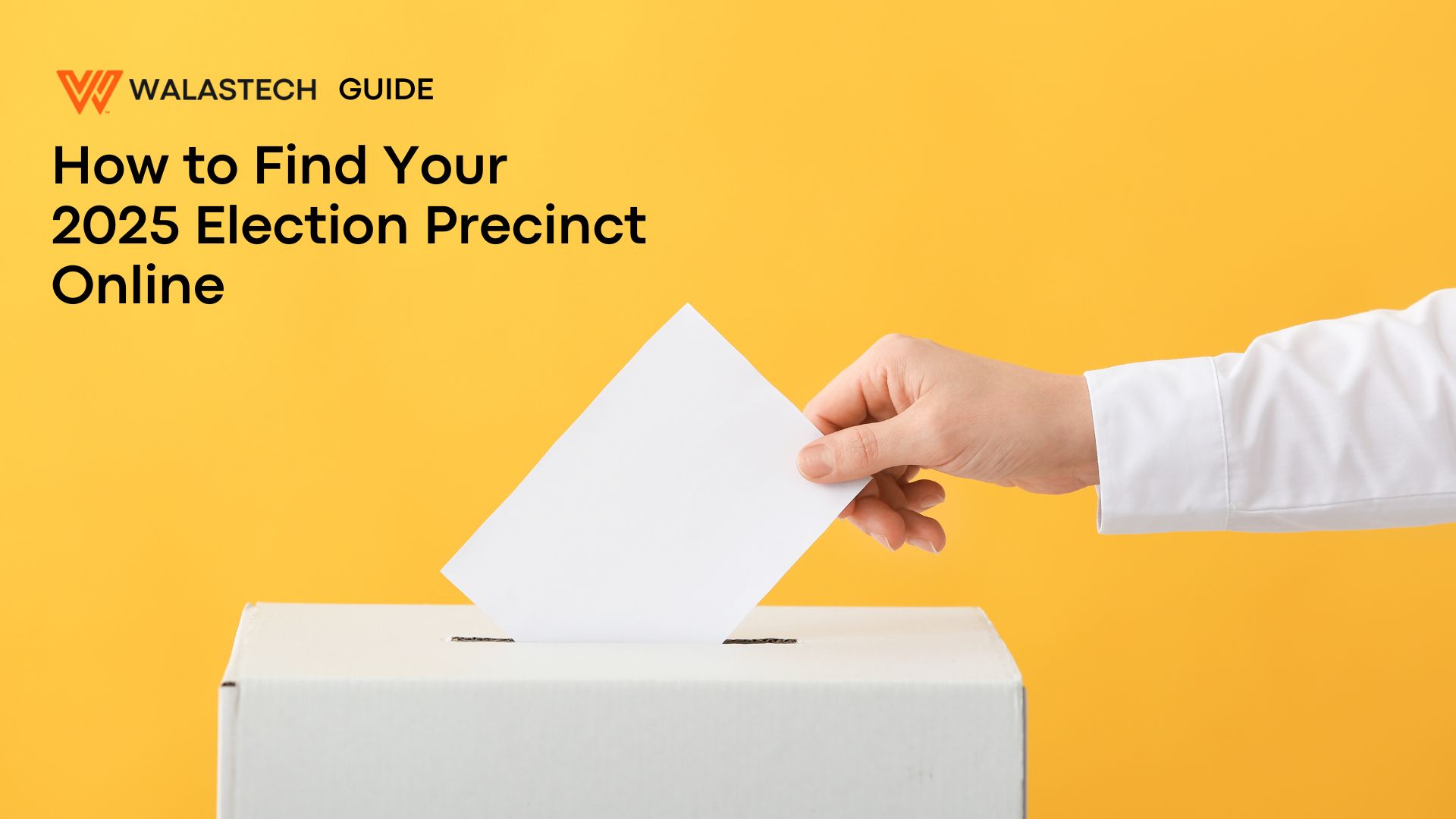









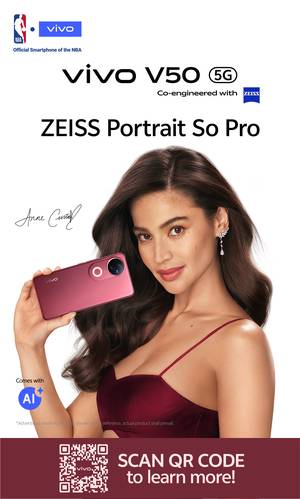





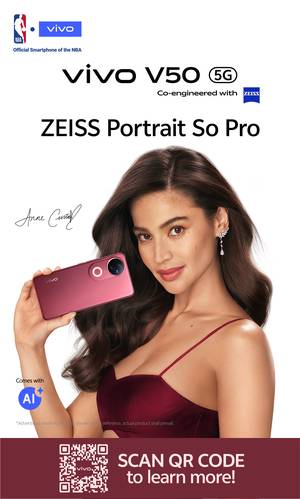

Leave a Reply