Here are quick ways on how to reload your Beep Card online.

Launched in 2015 as a new contactless card payments system, it became the primary transportation method for Metro Manila train lines (LRT-1, LRT-2, and MRT-3), as well as secondary payments for other transportation modes (P2P buses, e-Trikes in Intramuros, Manila) and retail establishments (including, but not limited to, Wendy’s, FamilyMart, Robinsons Movieworld).
Beep has also been expanded in use and is now used in schools, such as in St. Jude Catholic School. They are the first to allow its faculty, staff and Grades 6 to 12 students to purchase cash-free from merchants inside the campus and avail student discounts in PUVs accepting beep cards. We’re detailing various ways on how you can reload your beep card online:
Reload Online via Credit/Debit Card, GCash, or Bank Transfer
The new online payment method was reportedly launched last year, but it never gained traction. We found out a simple way to reload your beep card at the comforts of your home. These are very easy:
Step 1: Log on to JustPayments online through this link.
Step 2: Indicate your 16-digit beep card number, and the amount and payment method you desire for the transaction.
Step 3: Choose your payment options. You can pay with tons of payment options, with corresponding additional fees:
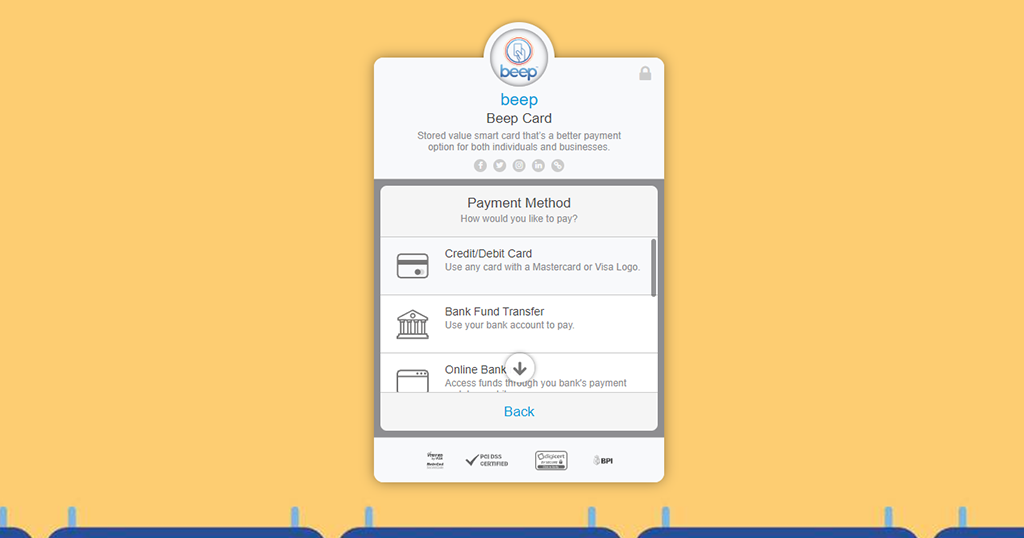
| Smartphone | Processor | RAM | Storage | Price | Check it on Official Store |
|---|---|---|---|---|---|
| OnePlus Nord N10 5G | Qualcomm Snapdragon 690 | 6GB | 125GB | PHP 14,990 | Shop Here |
| Nokia C1 Plus | Quad-core CPU | 1GB | 16GB | PHP 3,590 | Shop Here |
| Samsung Galaxy S21 | Samsung Exynos 2100 | 8GB | 256GB | PHP 47,990 | Shop Here |
| Samsung Galaxy S21+ | Samsung Exynos 2100 | 8GB | 256GB | PHP 57,990 | Shop Here |
| Samsung Galaxy S21 Ultra | Samsung Exynos 2100 | 12GB | 256GB | PHP 69,990 | Shop Here |
| Samsung Galaxy S21 Ultra | Samsung Exynos 2100 | 16GB | 256GB | PHP 79,990 | Shop Here |
| Xiaomi Redmi 9T | Qualcomm Snapdragon 662 | 4GB | 64GB | PHP 6,990 | Shop Here |
| Xiaomi Redmi 9T | Qualcomm Snapdragon 662 | 6GB | 128GB | PHP 7,990 | Shop Here |
| Samsung Galaxy A12 | MediaTek Helio P35 | 4GB | 128GB | PHP 7,990 | Shop Here |
| Samsung Galaxy A12 | MediaTek Helio P35 | 6GB | 128GB | PHP 9,990 | Shop Here |
| Samsung Galaxy A02s | Qualcomm Snapdragon 450 | 3GB | 32GB | PHP 6,990 | Shop Here |
| Lenovo K12 Pro | Qualcomm Snapdragon 662 | 4GB | 128GB | PHP 9,990 | Shop Here |
| vivo Y31 | Qualcomm Snapdragon 662 | 8GB | 128GB | PHP 12,999 | |
| OPPO Reno5 4G | Qualcomm Snapdragon 720G | 8GB | 128GB | PHP 18,999 | |
| OPPO Reno5 5G | Qualcomm Snapdragon 765G | 8GB | 128GB | PHP 23,999 | |
| Xiaomi Mi 11 | Qualcomm Snapdragon 888 | 8GB | 128GB | PHP 36,990 | |
| Nokia 5.4 | Qualcomm Snapdragon 662 | 4GB | 128GB | PHP 9,990 | |
| Nokia 1.4 | Qualcomm 215 Mobile | 2GB | 32GB | PHP 4,990 | |
| Xiaomi Redmi Note 10 | Qualcomm Snapdragon 678 | 6GB | 128GB | PHP 9,990 | |
| Xiaomi Redmi Note 10 | Qualcomm Snapdragon 678 | 4GB | 64GB | PHP 8,490 | |
| Samsung A72 | Qualcomm Snapdragon 720G | 8GB | 256GB | PHP 23,990 | |
| Samsung A52 5G | Qualcomm Snapdragon 750G | 8GB | 256GB | PHP 23,990 | |
| Samsung Galaxy A52 | Qualcomm Snapdragon 720G | 8GB | 256GB | PHP 18,990 | |
| Samsung Galaxy A32 | MediaTek Helio G80 | 8GB | 128GB | PHP 13,990 | |
| Samsung Galaxy A32 5G | MediaTek Dimensity 720 5G | 8GB | 128GB | PHP 15,990 | |
| Samsung Galaxy A32 6GB | Qualcomm Snapdragon 720G | 6GB | 128GB | PHP 12,990 | |
| Samsung Galaxy A52 128GB | Qualcomm Snapdragon 720G | 8GB | 128GB | PHP 17,490 | |
| Samsung Galaxy A72 128GB | Qualcomm Snapdragon 750G | 8GB | 128GB | PHP 22,490 | |
| Samsung Galaxy S21 5G | Samsung Exynos 2100 | 8GB | 128GB | PHP 44,990 | |
| Samsung Galaxy S21+ 5G | Samsung Exynos 2100 | 8GB | 128GB | PHP 54,990 | |
| Samsung Galaxy S21 Ultra 5G | Samsung Exynos 2100 | 12GB | 128GB | PHP 66,990 | |
| POCO F3 5G | Qualcomm Snapdragon 870 5G | 6GB | 128GB | PHP 17,990 | |
| POCO F3 5G | Qualcomm Snapdragon 870 5G | 8GB | 256GB | PHP 20,990 | |
| POCO X3 Pro | Qualcomm Snapdragon 860 | 6GB | 128GB | PHP 12,990 | |
| POCO X3 Pro | Qualcomm Snapdragon 860 | 8GB | 256GB | PHP 15,990 | |
| realme narzo 30A | MediaTek Helio G85 | 4GB | 64GB | PHP 6,490 | |
| TCL 10 5G | Qualcomm Snapdragon 765 | 6GB | 128GB | PHP 17,990 | |
| TCL 20 SE | Qualcomm Snapdragon 460 | 4GB | 64GB | PHP 8,990 | |
| OPPO A94 | MediaTek Helio P95 | 8GB | 128GB | PHP 13,999 | |
| Xiaomi Redmi Note 10 Pro | Qualcomm Snapdragon 732G | 6GB | 128GB | PHP 12,590 | |
| Xiaomi Redmi Note 10 Pro | Qualcomm Snapdragon 732G | 8GB | 128GB | PHP 13,590 | |
| OPPO A74 4G | Qualcomm Snapdragon 662 | 6GB | 128GB | PHP 11,999 | |
| vivo Y20s [G] | Mediatek Helio G80 | 6GB | 128GB | PHP 9,999 | |
| ASUS ROG Phone 5 Classic | Qualcomm Snapdragon 888 | 6GB | 128GB | PHP 39,995 | |
| ASUS ROG Phone 5 Classic | Qualcomm Snapdragon 888 | 16GB | 256GB | PHP 49,995 | |
| ASUS ROG Phone 5 Pro | Qualcomm Snapdragon 888 | 16GB | 512GB | PHP 54,995 | |
| ASUS ROG Phone 5 Ultimate | Qualcomm Snapdragon 888 | 18GB | 512GB | PHP 59,995 | |
| realme C25 | Mediatek Helio G70 | 4GB | 64GB | PHP 7,490 | |
| Xiaomi Mi 11 Lite | Qualcomm Snapdragon 732G | 8GB | 128GB | PHP 14,990 | |
| vivo Y12s | MediaTek Helio P35 | 3GB | 32GB | PHP 6,499 | |
| OPPO A54 | MediaTek Helio P35 | 4GB | 128GB | PHP 9,499 | |
| Black Shark 4 | Qualcomm Snapdragon 870 | 6GB | 128GB | PHP 24,950 | |
| Black Shark 4 | Qualcomm Snapdragon 870 | 8GB | 128GB | PHP 26,990 | |
| Black Shark 4 | Qualcomm Snapdragon 870 | 12GB | 128GB | PHP 29,990 | |
| Black Shark 4 | Qualcomm Snapdragon 870 | 12GB | 256GB | PHP 34,990 | |
| OPPO A74 | Qualcomm Snapdragon 662 | 6GB | 128GB | PHP 11,999 | |
| OPPO A74 5G | Qualcomm Snapdragon 480 5G | 6GB | 128GB | PHP 15,999 | |
| OnePlus 9 5G | Qualcomm Snapdragon 888 | 12GB | 256GB | PHP 38,990 | |
| realme 8 | MediaTek Helio G95 | 8GB | 128GB | PHP 13,990 | |
| realme 8 Pro | Qualcomm Snapdragon 720G | 8GB | 128GB | PHP 16,990 | |
| ASUS Zenfone 8 | Qualcomm Snapdragon 888 5G | 8GB | 128GB | PHP 34,995 | |
| ASUS Zenfone 8 | Qualcomm Snapdragon 888 5G | 16GB | 256GB | PHP 39,995 | |
| ASUS Zenfone 8 Flip | Qualcomm Snapdragon 888 5G | 8GB | 256GB | PHP 39,995 | |
| vivo X60 5G | Qualcomm Snapdragon 870 | 12GB | 256GB | PHP 34,999 | |
| vivo V21e | Qualcomm Snapdragon 720G | 8GB | 128GB | PHP 16,999 | |
| vivo V21 5G | Mediatek Dimensity 1000 | 8GB | 256GB | PHP 23,999 |
Step 3: Tick the box if you agree with the terms and conditions of the website, and click on Pay Now if all the details have been rechecked and deemed correct.
Reload via Coins.ph
eWallet app Coins.PH can also reload your beep cards. Here’s the catch: Your phone must have NFC for this to proceed, but it’s fairly faster than other methods. Simply open the coins.ph app and choose to reload
Reload via Paymaya
We’ve also detailed in the button below the instructions on how to reload using Paymaya, no NFC phone needed. All you need is your 16-digit number at the back, so you’re out of luck if you already customized your card.
Reloading with any of these methods, surprisingly, takes only about a few minutes as we checked with our beep app. Give it a try yourself and leave a comment below about your experience!


















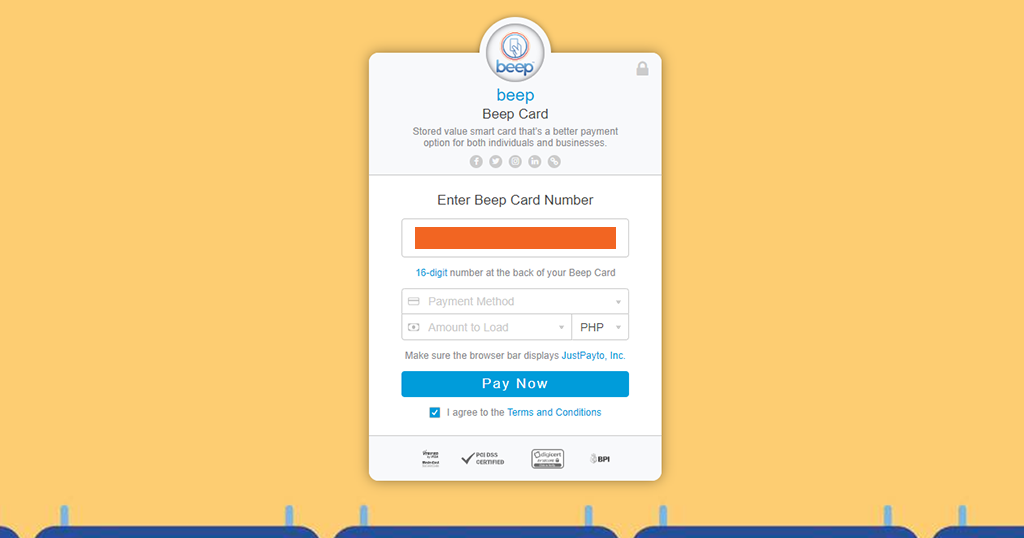






Leave a Reply