Huawei’s newest laptop to land in the country is the Huawei MateBook X Pro, a 14-inch device sporting an Intel Core i7 chip, 16GB of RAM, and a whopping 1TB of SSD internal storage. Let’s check it out in this first look.
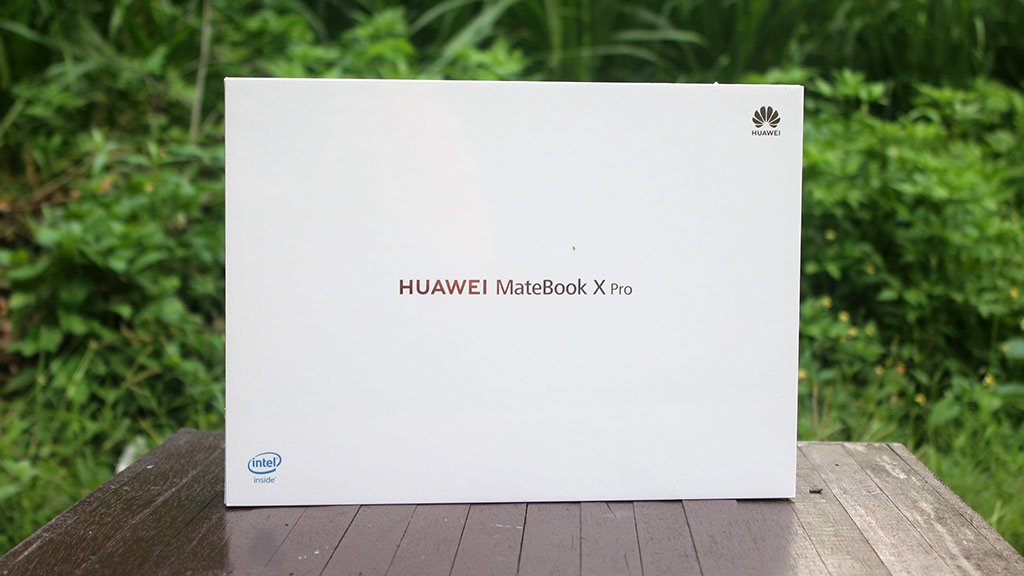
Huawei MateBook X Pro 2020 specs:
- 13.9-inch 2:3 touch display, 3000 x 2000 px
100% sRGB gamut coverage, 260 PPI, 450 nits - Intel Core i7-10510U
NVIDIA MX 250 GPU - 16GB RAM LPDDR3 2133 RAM
- 1TB NVMe PCIe SSD storage
- 1MP Webcam
- Quad digital microphones, Quad Speakers
- Fingerprint scanner
- Dual-band WiFi 802.11 AC, 2×2 MIMO, Bluetooth 5.0
- 1 x USB-C, 1 x Thunderbolt 3 (shared with charging), 1 x USB3.0 Type A
- 3.5mm audio jack
- Huawei Share support
- Windows 10
- 56Whr battery w/ 65W charging support
- Space Gray
Our cool folks from Huawei entrusted us to review this unit, and it came with a rather sealed thick box. Once you remove the plastic sealing and pull the tab upward, you’re greeted with the Matebook X Pro laptop, sleeved in plastic.


Removing the laptop reveals other necessary components snugly hidden in boxed compartments such as documentation, a USB Type-C cable, and a 65-watt wall charger.
The laptop exudes a serious, businesslike look with its aluminum chassis and space gray finish. Opening it open reveals a shiny 14-inch touch display, chicklet keyboard, and mouse trackpad.

The keyboard has a full layout, and trying it out feels comfortable. The six-row keys are easily accessible by both hands, and it’s a treat that these are supposed to light up when you boot it up. There’s also that Power button at the upper-right corner of the keyboard that doubles as the fingerprint scanner, so you better expect that this is compatible with Windows Hello security. The speaker grilles are seen on both sides of the keyboard.

What really amazed me, so far, is the idea of adding the one-megapixel web camera neatly tucked into the keyboard. It may have moved the function keys to provide more space for the webcam, but the end result made them more reachable than ever.

When folded, the thinness is very evident despite equipping it with generous hardware as we mentioned above. The USB Type-C and Thunderbolt charging ports, as well as the 3.5mm audio jack, are at the left, while the USB-A port is solely at the right.

The laptop is just fine at 1.33 kilograms, it’s quite a lightweight. It’s also not that slippery, and we can get a good grip when held on its side and carried around. I like the matte feel of the laptop, though fingerprint smudges may come by from time to time.
When I shot these photos in a late afternoon, the laptop didn’t turn on since it requires being plugged in first and get recharged when unboxed. Our observations on how this PHP 119,990 device performs will be done in our full review, which should come in a few days. Stay tuned.




















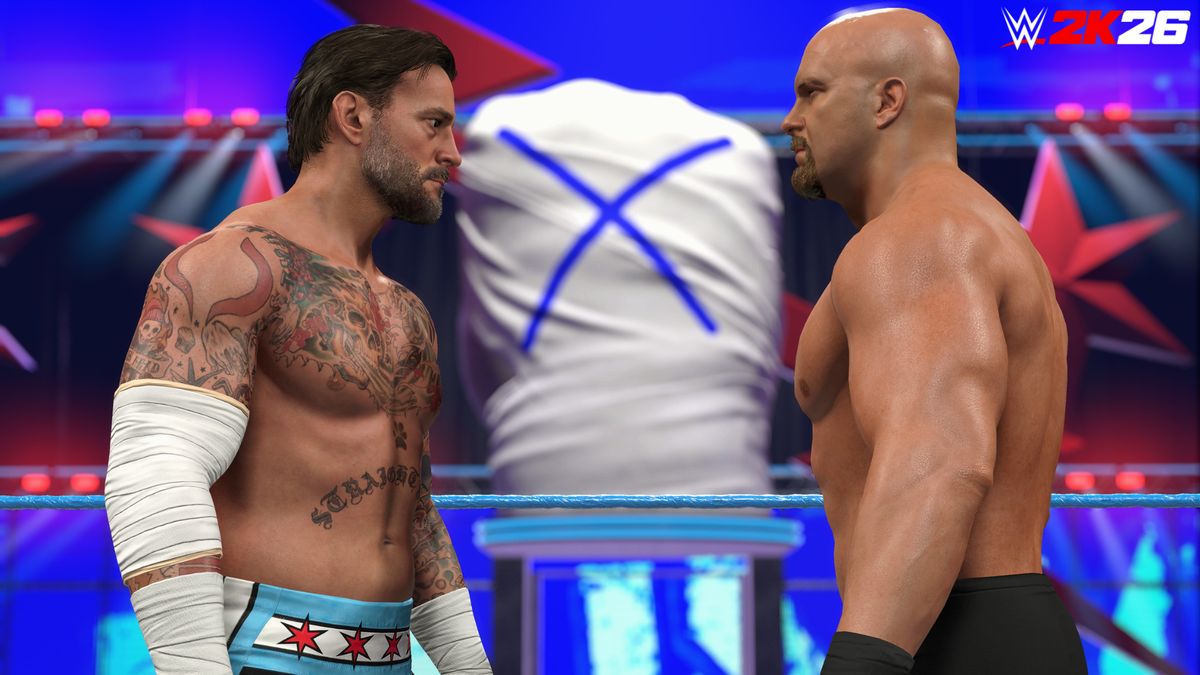




Leave a Reply