The 10.4inch Huawei MatePad presents itself with a mid-range Kirin chip, a 7,250mAh battery capacity, and 64GB of internal storage. Is it worth the PHP21,990 price tag it’s asking for?
Looking at the spec sheet, we’re seeing a lot of similarities with recently-released phones here. The MatePad shares a similar chip with one of the most powerful mid-rangers in the form of the Huawei Nova 7i, as well as upgraded multimedia features. We’ve unboxed it a few weeks ago, and here’s our full review.
Huawei MatePad (Philippines) specs:
- 10.4-inch IPS Display, 2000×1200 px
- 2.27GHz octa-core Kirin 810
Mali G52 GPU - 4GB RAM
- 64GB storage, with microSD slot up to 512GB
- 8MP rear camera
- 8MP front camera
- 4G LTE, Single SIM
- Dual-band WiFi 802.11ac, Bluetooth 5.1, GPS
- NFC, USB Type-C
- Huawei M Pencil Support
- Sound by Harman Kardon
- Huawei Share
- EMUI 10.1 (Based on Android 10)
- 7,250mAh battery
- Color: Midnight Gray
A refined classic
Huawei’s 10.4-inch tablet is a refined classic with a lot of design points provided for multimedia-centric content. Example: the speaker grilles located at both of its shorter curved sides. It does help in presenting that it can blast great sounds. Well, more on that later. Let’s talk about the build first. We have a pair of speaker grilles on its two short sides, and one has a USB Type-C port.

The other features the power/lock button, which is surprisingly nearing the corner. The same goes for the volume keys on one of the longer sides. They’re very useful especially when you have the folio case on, which makes them more reachable if used in landscape mode. There are also four holes for microphones near the volume buttons.

At the other side, we have the nano-SIM card slot with an option for extra storage via a, surprisingly, microSD card.

At the back we have the Huawei logo at the center, and the protruding camera mechanism at the corner where the power/lock and volume buttons are.

As it’s bigger than the usual tablets we’re seeing, we recommend holding this with two hands as it’s got a bit of heft to it, partly due to the bigger 7250mAh battery it has. It’s great to carry around, anyway, and the flip cover case helps with keeping it clean. Not that it’s smudge-heavy, but the device has been able to repel most smudges with its matte finish.
Bigger is definitely better
…and we mean it in a practical way. The tablet itself is a sight to behold, and it’s graciously big. The 10.4-inch display offers a lot of screen estate for multimedia and multitasking content. The bezels are respectable for a tablet this size, given it’s still a lot less than the others. The camera is surprisingly placed on the longer side, which may give the idea that the tablet is mainly landscape in orientation.

The IPS display presents itself with great sharpness with its 2K resolution. We’re also seeing great brightness that can be used outdoors despite some glare, full saturation, and decent contrast. It also has a 10-point multitouch system for better gaming. The huge screen estate provides opportunities for multitasking through multiple windows, which has been helpful with our daily activities. There’s also a TUV-certified Eye Care mode for those who want to block the display’s blue light indoors or at night, before sleeping.
Writing on the pressure-sensitive tablet isn’t much of a problem, too. With the provided Huawei M Pencil, we were able to get different kinds of strokes on our drawings with little latency difference on different note-taking apps such as the Huawei Notepad or the Bamboo Paper App (which you can download at Huawei’s App Gallery). By the way, the pencil uses the power from the tablet, so you’ll need to bring a separate accessory to charge the pencil through it. Here’s a sample drawing:

As such, multimedia consumption is a piece of cake. Sound-wise, you can’t get wrong with this. It’s definitely loud. We’re getting around 95dB on average, which is enough to be heard in a moderately noisy environment in a medium-sized room. Sound quality is above average as we distinct sounds are heard and the speakers have no hard time producing highs, mids, and lows. Bass is quieter but can be noticed from the get-go. Sadly the device has no dedicated 3.5mm jack, but you can use your favorite wired audio gear with the USB-C to 3.5mm adapter included in the package.
Video call-friendly cameras
The MatePad sports two eight-megapixel cameras, one each for the front and the back. The built-in camera software adapted to the large screen estate and offers plenty of modes including Beauty, HDR, Timelapse, Moving Picture, Light Painting, Panorama, and Pro. The only difference is that the front camera offers an ultrawide mode which makes it an ideal device for video conferences.

Photos we got are downright decent with good levels of saturation, contrast, and brightness in environments where light is abundant. Quality suffers, though, when taking photos on low-light, indoor scenes. We’ve also noticed that it lacks some red hue in some photos. Here are sample photos:
The tablet can record Full HD videos at 30fps, and the colors are the same as how we took photos. Stabilization is not available so expect them to be shaky when you move around. Here’s a sample clip:
Overall, we say that the cameras on the MatePad are decent enough for daily use, and it’s good to see that they have thought on placing an ultrawide camera at the front for better use when in video calls.
A kicking performance
Armed with a Kirin 810, 4GB of RAM, and 64GB of expandable storage for content, you can never be wrong with its mid-range performance prowess. It’s also packed with Huawei ecosystem features such as Huawei Share, as well as a Multi-Screen collaboration mode and a multi-window mode.
We also have Huawei’s own EMUI based on open-source Android 10, but with Huawei Mobile Service built-in. Upon first boot, you’ll have 49.7GB out of the 64GB internal storage for your apps and files. We haven’t had any problems so far as they offer great alternatives to Google apps, and a robust app search engine in Petal Search for other apps not available yet in Huawei’s AppGallery.

As we used the device for daily activities including app browsing, social media browsing and even multitasking, we never experienced issues. Gaming with the device isn’t a problem with zero to little lags on apps such as Asphalt 9 or Hungry Shark Evolution. Here are sample benchmarks:
- AnTuTu – 300,477
- GeekBench – 610 (Single Core), 1,920 (Multi-core)
- 3DMark – 2,790 (SSE OpenGL ES 3.1), 2,234 (Vulkan)
- PCMark – 9,189 (Work 2.0)
We had no problems with its connectivity. WiFi, Bluetooth, and GPS are all working well in the phone. Mobile signal reception works as well. A speaker will serve as your call speaker, so you ought to have it out loud.
Long-lasting use
With a 7,250mAh battery, who would say that this won’t last long? We used it for moderate to heavy use and got an average of 1 day and 8 hours, while it’s can last powered up on standby for pretty much the whole week. Our PCMark Test lasted 15 hours and 38 minutes while a video loop test with no SIM card, Airplane mode on, and device at 50% brightness yielded 20 hours and 10 minutes.






















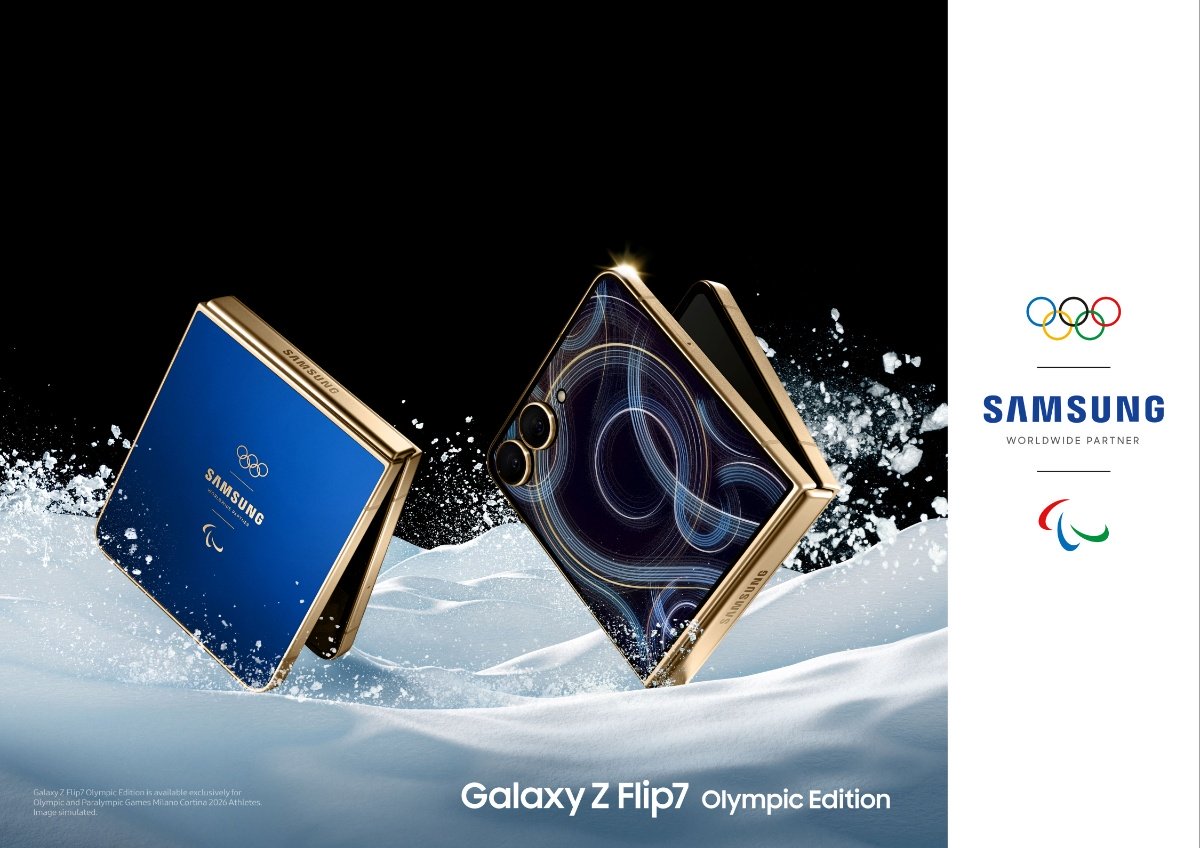
Leave a Reply